
 Share
Share

 Print
Print
Workscope Tab, via W/O
The Workscope tab lists all maintenance items assigned to the W/O.
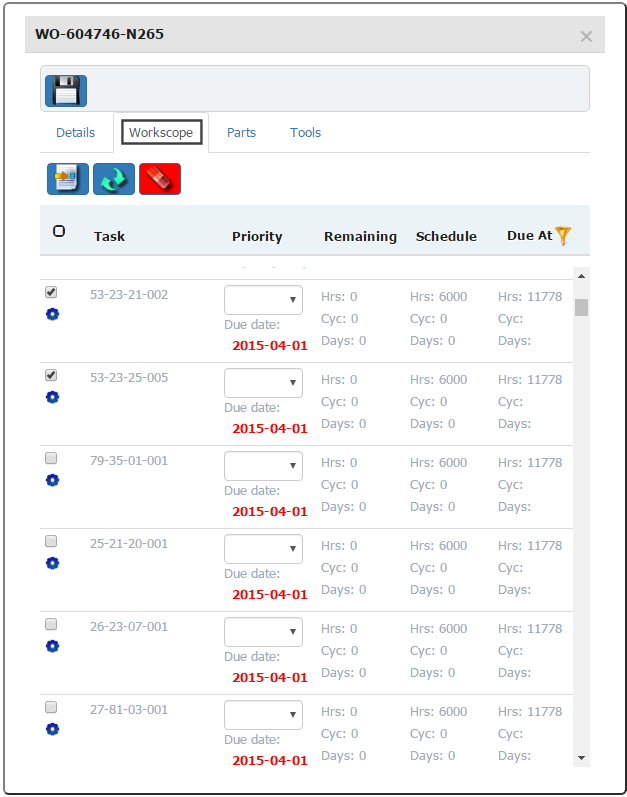
The following information/options are available in this window:
_____________________________________________________________________________________
Add Task ![]() button
button
Select the Add ![]() button to add additional maintenance events to the current W/O.
button to add additional maintenance events to the current W/O.
Transfer ![]() button
button
Select the Transfer ![]() button to transfer the selected maintenance event(s) from the currently assigned to W/O to another existing W/O.
button to transfer the selected maintenance event(s) from the currently assigned to W/O to another existing W/O.
Remove ![]() button
button
Select the Remove ![]() button to unassign the selected maintenance event(s) from the assigned W/O.
button to unassign the selected maintenance event(s) from the assigned W/O.
Select All ![]() button
button
Click this to select all maintenance events listed.
Select Item ![]() button
button
Click this to select an individual maintenance event.
Priority
Planners can specify the priority of the maintenance event.
Task
The maintenance event that is due and must be scheduled on a W/O. These include Defects, E/Cs, P/N E/Cs, and P/N Controls. The task's description is listed when applicable.
Due Date
The date that the maintenance item was due.
Remaining
The time remaining on the item's schedule before it is due. The figures include flight hours/cycles and days. Maintenance events that are overdue will be negative (example: '-2').
Schedule
The schedule hours/cycles/days of the maintenance item.
Due At
The schedule of Hours/Cycles/Days intervals where the maintenance item is due.
Filter ![]() button
button
Click on this button to utilize filters for the columns in this table.
_____________________________________________________________________________________
Select the Save ![]() button to save any changes to the W/O.
button to save any changes to the W/O.

 Share
Share

 Print
Print