
 Share
Share

 Print
Print
Dashboard Tab
The Dashboard tab opens by default and contains the day's most pressing information such as: the Fleet Status graph, the task Due List, and a list of Out of Service A/Cs.
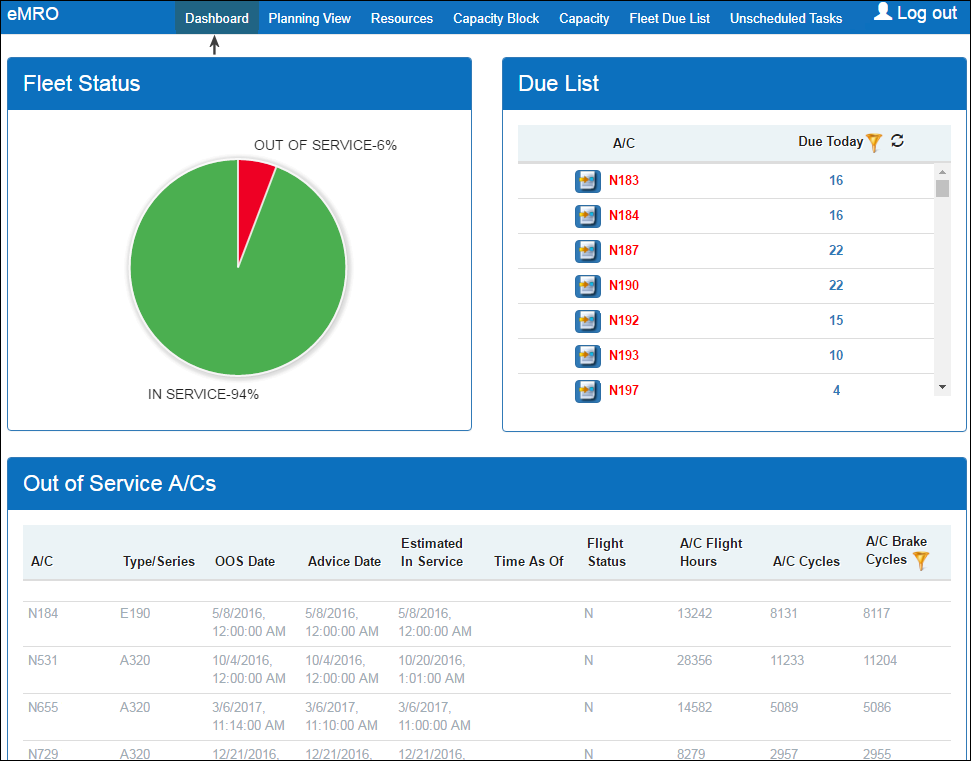
Fleet Status
The Fleet Status shows a circle graph that quickly and clearly calls out the percentage of the fleet that is currently out of service. The aircraft that are currently out of service are listed in the Out of Service A/Cs table below.
Due List
From the Due List, planners can assign an aircraft's due tasks (maintenance events) to new or existing Work Orders. (Refer to the Fleet Due List tab to plan for future tasks that are not yet due.)
Each aircraft that has due tasks are listed. The number of due tasks are listed in the Due Today column. Click on an aircraft's due tasks to access the 'DUE TODAY LIST BY TASK' for that aircraft. From there, planners can assign each task to a new or existing Work Order.
For detailed information refer to the Due List.
Out of Service A/Cs
This table displays all aircraft that are currently out of service. This table is informational.
_____________________________________________________________________________________
A/C
The individual aircraft tail number.
Type/Series
The Aircraft Type and Series/Fleet assignment.
OOS Date
The date and time that the aircraft went out of service for required maintenance.
Advised Date
The date and time that the discrepancy was reported. The default is the time that the Defect Report is being created and can be edited as required.
Estimated In Service
The date and time that the aircraft will be placed back in service.
Time As Of
This field displays the last stamped flight log date that has been entered in the system for this aircraft.
Flight Status
Shows the current status of this aircraft by selecting either the In Service radio button or the Out of Service radio button. See the Technical Records manual, 'Defect Report buttons' Section for information regarding placing an aircraft in and out of service.
A/C Flight Hours
The aircraft's accumulated flight hours.
A/C Cycles
The aircraft's accumulated flight cycles.
A/C Brake Cycles
The aircraft's accumulated brake hours.
Filter ![]() button
button
Click on this button to utilize filters for the columns in this table.
_____________________________________________________________________________________

 Share
Share

 Print
Print