
 Share
Share

 Print
Print
Logging On / Logging Off
Enter the ePlanning URL in the web browser and the Login window appears for users to enter their credentials.
ePlanning supports the following login methods:
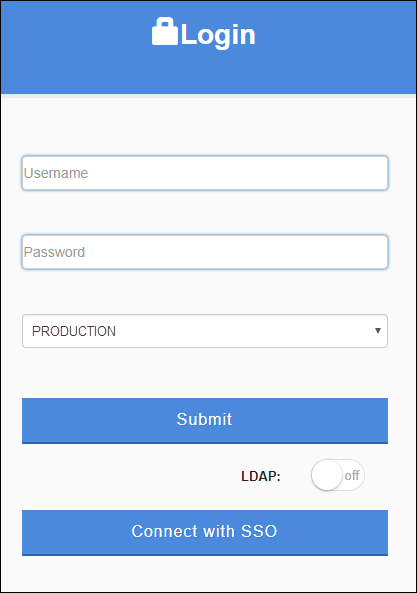
The following information/options are available in this window:
_____________________________________________________________________________________
Username
The employee's username.
Password
The employee's password.
Environment
Choose the name of the database to be logged into.
Submit button
To login to the application using the username and password credentials entered. For more information refer to Standard Login Method.
Connect with SSO ![]()
To login to the application using company domain credentials. For more information refer to Single Sign-On (SSO) Login Method.
_____________________________________________________________________________________
To log out, hover over the username in the top-right corner of the screen and select the Logout button.
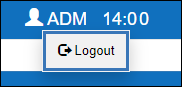

 Share
Share

 Print
Print