
 Share
Share

 Print
Print
Capacity Block Tab (Planning)
The Capacity tab shows the scheduled capacity for each applicable Sites for the selected Location. Sites that are clear (and can be utilized) are flagged in green, while Sites that are occupied are flagged in red and list the scheduled Aircraft and Work Order. Each date of the selected month is displayed.
At the top of the window, select the Month, Year, and Date, then select the Location. The capacity for selected Location/Sites is displayed, beginning with the selected date. The open W/Os and Aircraft that are scheduled for that date will be listed for each site. The current date is displayed by default.
Sites that are green indicate that there is space available in the Site, Sites that are red indicate that there is no more space available in the Site.
The name and capacity is listed for each site (e.g., LINE - 5).
Note: This tab is informational.
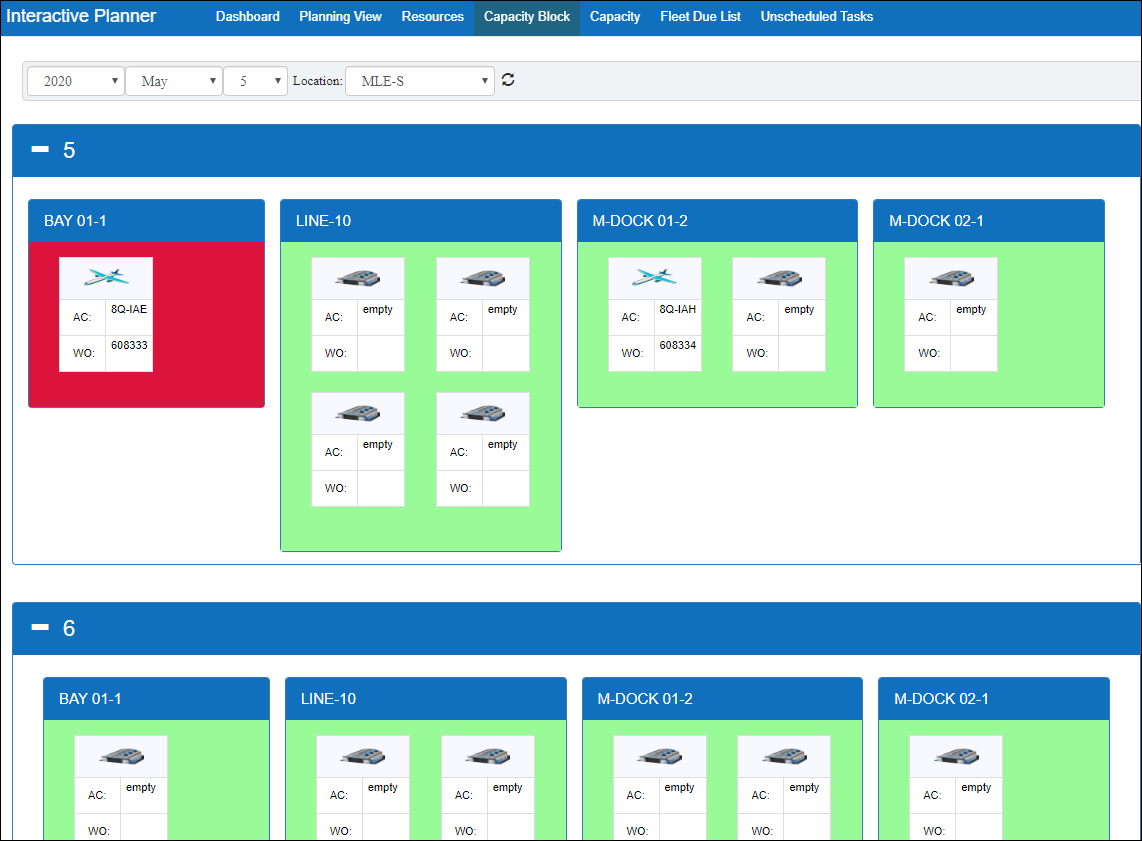
Scroll through the window to see different dates.

 Share
Share

 Print
Print