
 Share
Share

 Print
Print
Tools Tab, via W/O
The Tools tab lists all tools required for the W/O.
From this tab planners can see which tools are needed for each Task Card, the required quantity, and the availability status.
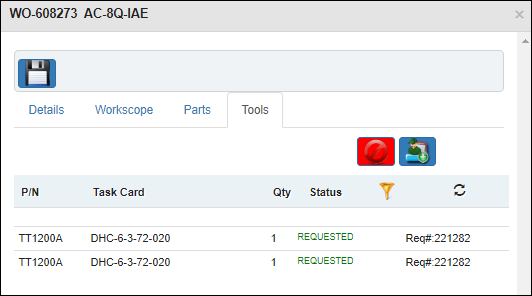
The following information/options are available in this window:
_____________________________________________________________________________________
P/N
The Part Number reference for the aircraft part. This is the tool required for the task.
Task Card
The Task Card / Job Card that details the scheduled maintenance work.
Qty
The quantity of items/parts required.
Status
The tool's availability status.
Tool Status Indicator ![]() icon - Tool is available
icon - Tool is available
Tool Status Indicator ![]() icon - Tool is unavailable.
icon - Tool is unavailable.
Filter![]() button
button
Click on this button to utilize filters for the columns in this table.
Cancel ![]() button
button
Select this button to cancel all Tool Picklists and Requisitions associated to the W/O.
Picklist All![]() button
button
Select this button to create Picklist/Requisition for all Tools required for the W/O. The created Picklist/Requisition's number will be displayed in the Status field.
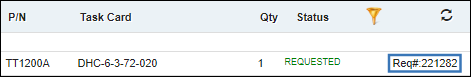
_____________________________________________________________________________________
Select the Save ![]() button to save any changes to the W/O.
button to save any changes to the W/O.

 Share
Share

 Print
Print