
 Share
Share

 Print
Print
Select the Transfer ![]() button to transfer the selected maintenance event(s) from the currently assigned to W/O to another existing W/O.
button to transfer the selected maintenance event(s) from the currently assigned to W/O to another existing W/O.
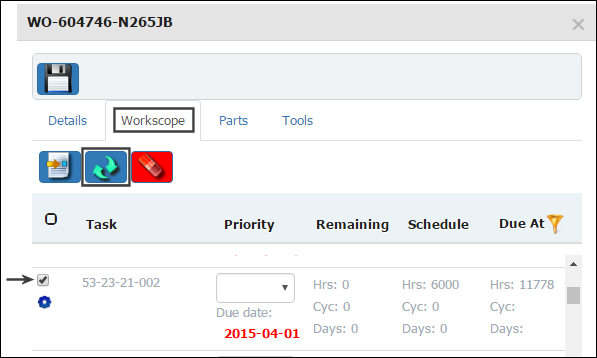
From the Transfer window, select the W/O to reassign the maintenance event(s) to. Then click the Transfer button.
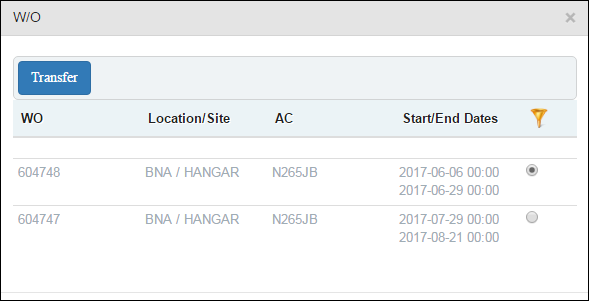
The following information/options are available in this window:
_____________________________________________________________________________________
Transfer button
Select the Transfer button to reassign the selected maintenance event(s) to the selected W/O.
W/O
The Work Order used to categorize, manage, and schedule work requirements for aircraft maintenance.
Location/Site
The Location and Site of the Work Order.
AC
The individual aircraft tail number.
Start/End Date
The dates that the W/O is scheduled to start and be completed.
Filter ![]() button
button
Click on this button to utilize filters for the columns in this table.
Selection ![]() radio button
radio button
Click here to select the W/O. Only on W/O can be selected at a time. Click the Transfer button to finalize the item's reassignment.
_____________________________________________________________________________________

 Share
Share

 Print
Print