
 Share
Share

 Print
Print
From the Defect Report Detail window, select the SDR (Service Difficulty Report) Creation ![]() button to enter SDR information regarding the Defect Report for delivery to the Aviation Authority (FAA/TC). Information gathered from the SDR is used to create service bulletins and ADs (Airworthiness Directives).
button to enter SDR information regarding the Defect Report for delivery to the Aviation Authority (FAA/TC). Information gathered from the SDR is used to create service bulletins and ADs (Airworthiness Directives).
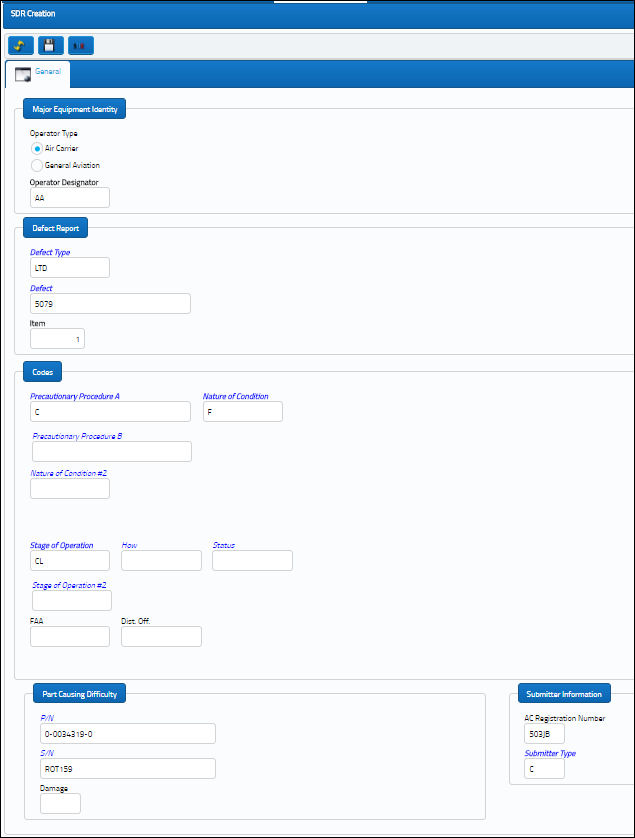
The following information/options are available in this window:
_____________________________________________________________________________________
Operator Type
Choose from either Air Carrier or General Aviation.
Operator Designator
The FAA assigned code for the entity operating the aircraft or the repair station.
Note: This field will be automatically populated by the Operator Designator entered in the Company Profile window. For more information refer to the Company Profile, General Tab via the Settings Training Manual.
Defect
The defect number (or log book number).
Item
The defect log item number.
Defect Type
The type of defect found on the aircraft (for example, Pilot Report, MX Report). For additional information, refer to the Defect Type Transaction Code, via the Technical Records Transaction Code Manual.
Precautionary Procedure A
The Precautionary Procedure code associated with the SDR.
Nature Of Condition
The nature of condition associated with the Precautionary Procedure.
Precautionary Procedure B
The Precautionary Procedure code associated with the SDR.
Nature Of Condition #2
The nature of condition associated with the Precautionary Procedure.
Precautionary Procedure C
The Precautionary Procedure code associated with the SDR.
Nature Of Condition #3
The nature of condition associated with the Precautionary Procedure.
Precautionary Procedure D
The Precautionary Procedure code associated with the SDR.
Stage Of Operation
The stage of operation at which the difficulty was discovered.
How
How the difficulty was discovered.
FAA Region
The FAA Region code associated with the aircraft operator. It is a good idea to make a note of this code in your company profile.
Status
The status since creation.
District Office
The FAA District Office code associated with the aircraft operator. It is a good idea to make a note of this code in your company profile.
P/N
The Part Number reference for the aircraft part.
S/N
The Serial Number for the specific serialized part.
A/C Registration Number
The registration number for the aircraft.
Submitter Type
The Submitter Type code associated with the operator.
_____________________________________________________________________________________
Note: Information relevant to the record can be viewed through the SDR Creation, Audit Tab.
Once the information is populated, the Service Difficulty Report is to be saved and the user can select the Generate SDR ![]() button.
button.

 Share
Share

 Print
Print