
 Share
Share

 Print
Print
Company Profile, General Tab
The Company Profile, General Tab is used to store the basic information about your company such as the company name, mailing and shipping addresses. The company name and details appear on all relevant documentation produced by the system. For a single company there should be only one record here. There is an entry visible (set up from installation) in the General Tab.
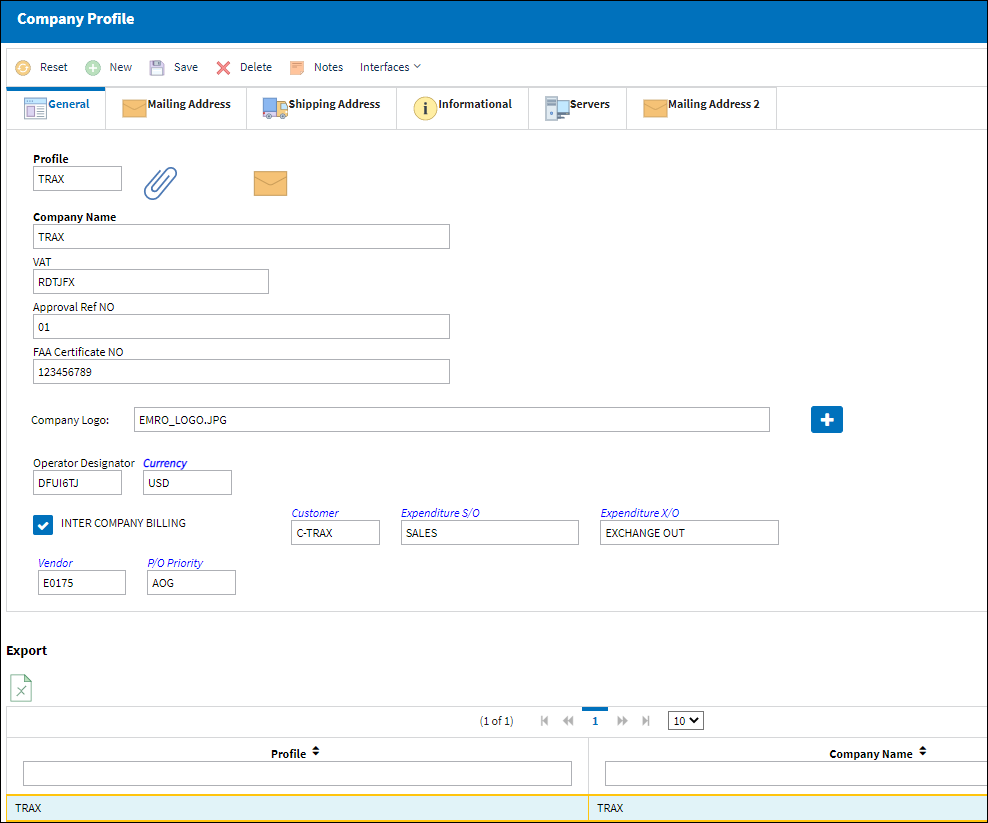
Note: For more information, refer to the Multi Company Functionality.
The following information/options are available in this window:
_____________________________________________________________________________________
Profile
Enter the Company code name for the company profile.
Note: The companies Profile codes listed in this window must also exist as codes in the Order Category transaction code.
Company Name
Enter the name of company.
VAT
Allows the user to add a Value After Tax percentage to the order. This is set up through the VAT Code System Tran Code.
Approval Ref NO
Enter the Approval ref number. This is informational only.
FAA Certificate NO
Enter the FAA Certificate number. This is informational only.
Company Logo ![]() button
button ![]()
Select the Company Logo ![]() button to add a (.bmp) image file to the corresponding Company Logo field. The logo added in this field will be used for all applicable PDF Prints for the specified Company.
button to add a (.bmp) image file to the corresponding Company Logo field. The logo added in this field will be used for all applicable PDF Prints for the specified Company.
Operator Designator
The FAA assigned code for the entity operating the aircraft or the repair station.
Currency
The main currency linked to this company profile. These are created via the Currency transaction code. This Currency will be linked to the Company throughout the system, where applicable. For more information, refer to the Multi Company Functionality.
Inter Company Billing checkbox
Select this checkbox if the company would like to bill a third party.
Customer
The customer who will take over ownership of a part when a part is moved from one company to another.
Expenditure S/O
The S/O (Sales Order) Expenditure Code.
Expenditure X/O
The X/O (Exchange Order) Expenditure Code.
Link (AP) Invoice Receiving
Select this checkbox to grant AP Invoice access to the selected Company Profile. Thsi fucntionality is in effect when Link Switch ![]() LINK/COMPANY/PROTECT is set to Yes.
LINK/COMPANY/PROTECT is set to Yes.
_____________________________________________________________________________________
The Export as Excel ![]() button can be selected to view the queried data (including all pages) in an Excel spreadsheet. This Excel file can be saved for later use. For more information refer to the Export as Excel Button via the eMRO System Standards manual.
button can be selected to view the queried data (including all pages) in an Excel spreadsheet. This Excel file can be saved for later use. For more information refer to the Export as Excel Button via the eMRO System Standards manual.

 Share
Share

 Print
Print