|
MANUALS > Technical Records > Technical Records Module > Technical Records, Update Menu > Defect Report > Defect Report Detail > Defect Report Detail Buttons > P/N Install/Remove Query Button, via Defect Report Detail
P/N Install/Remove Query Button, via Defect Report Detail
The P/N Install/Remove Query  button allows the user to view the transaction history (A/C/ P/N Install/ Remove) of the A/C P/N associated to the Defect. button allows the user to view the transaction history (A/C/ P/N Install/ Remove) of the A/C P/N associated to the Defect.
The system displays the A/C P/N Transaction History window appears with any available Install/Removal information that is associated to the Defect Report.
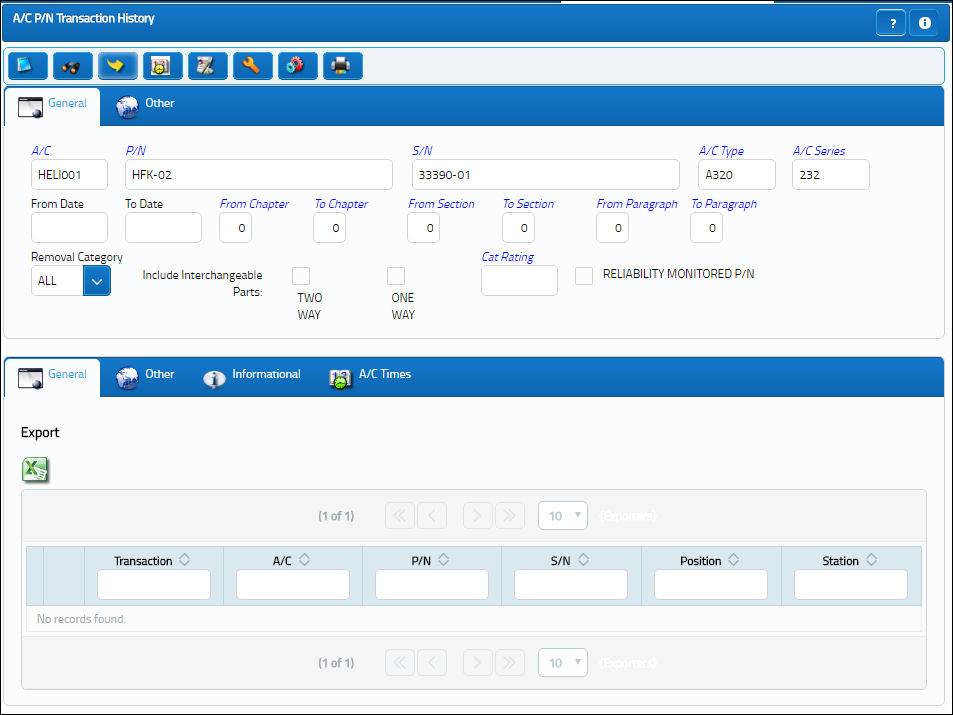
Note: This is a query window; data cannot be edited.
Note: This button is also available via the Recurrent Item window in the Reliability module.
If no A/C P/N Transaction exists against the Defect, an error message will appear at the top of the window.
|
See Also Defect Report Detail Buttons New Item Button, via Defect Report Detail Notes Button, via Defect Report Detail Attachment Button, via Defect Report Detail P/N Install/Remove Button, via Defect Report Detail W/O Button, via Defect Report Detail Requisition Button, via Defect Report Detail Picklist Button, via Defect Report Detail Service Order Button, via Defect Report Detail Defect Template Button, via Defect Report Detail Audit Button, via Defect Report Detail Change Defect Key Button, via Defect Report Detail SDR Creation Button, via Defect Report Detail Intelli Form Button, via Defect Report Detail Engineering Request Button, via Defect Report Detail eMRO Forms Button, via Defect Report Detail Buttons Copy Button, via Defect Report Detail eMRO Auto R/I Button, via Defect Report Detail |
|

 Share
Share

 Print
Print
![]() button allows the user to view the transaction history (A/C/ P/N Install/ Remove) of the A/C P/N associated to the Defect.
button allows the user to view the transaction history (A/C/ P/N Install/ Remove) of the A/C P/N associated to the Defect.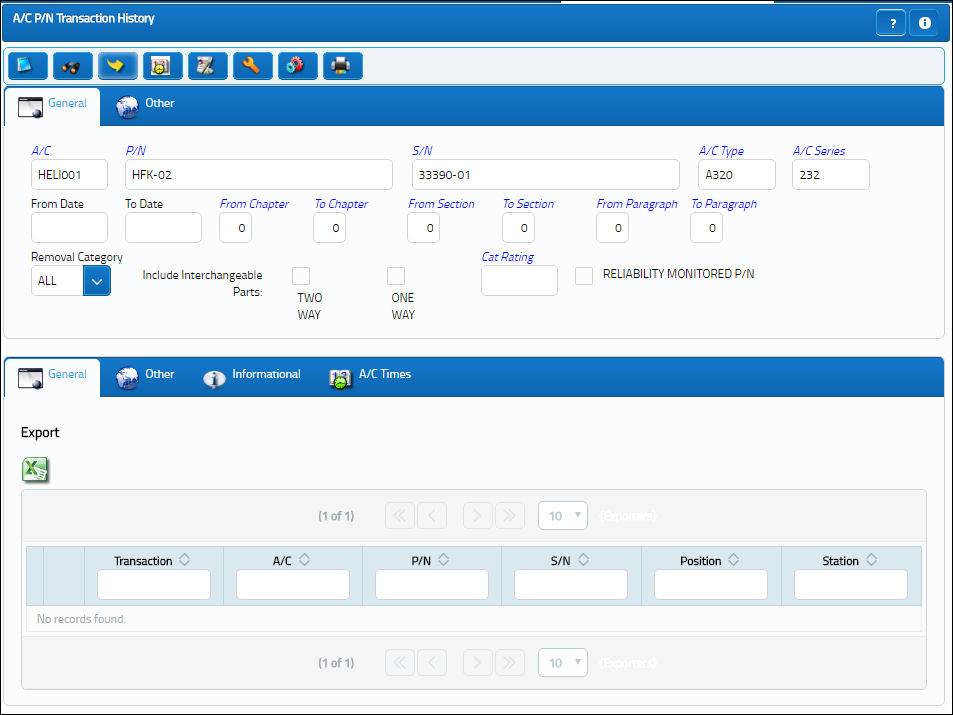

 Share
Share

 Print
Print