
 Share
Share

 Print
Print
The Engineering Control MPD ![]() button provides users with a window for informational data to be entered regarding MPDs (Maintenance Planning Documents) that are associated to specific Engineering Controls. This button can be found by selecting the Document Multi Button via the Engineering/Update/Engineering Control window. When selected, the following window appears:
button provides users with a window for informational data to be entered regarding MPDs (Maintenance Planning Documents) that are associated to specific Engineering Controls. This button can be found by selecting the Document Multi Button via the Engineering/Update/Engineering Control window. When selected, the following window appears:
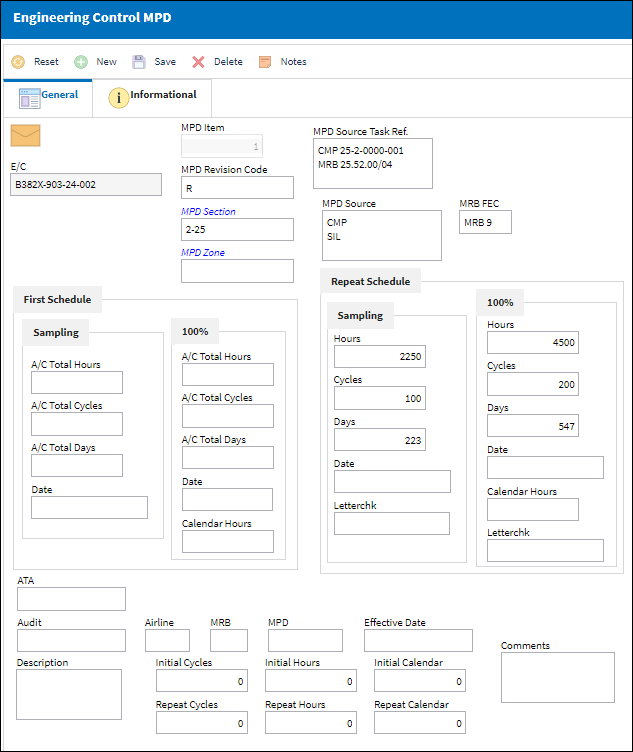
The following information/options are available in this window:
_____________________________________________________________________________________
E/C
The Engineering Control that specifies aircraft or component scheduled maintenance intervals. The Engineering Control that the MPD is attached to.
MPD Item
The MPD Item number.
MPD Revision Code
The Revision Code is used to display if the E/C is new, revised or deleted in the MPD.
MPD Source Task Ref.
The MPD Source Task Reference code.
MPD Source
The MPD Source code.
MRB FEC
The Maintenance Review Board (MRB) Failure Effectivity Code (FEC).
First Schedule
The First Schedule is the parameter for the initial occurrence of the E/C.
Sampling - This schedule is reserved for sampling airlines which can extend inspections on certain aircraft and its E/Cs. A sampling A/C will allow more time between inspections than a non-sampling (100%) A/C.
A/C Total Hours - The amount of A/C Installed Total Hours required for compliance to be due.
A/C Total Cycles - The amount of A/C Installed Total Cycles required for compliance to be due.
A/C Total Days - The amount of A/C Installed Total Days required for compliance to be due.
Date - The Date that compliance is due by.
100% - This schedule is reserved for non-sampling airlines which cannot extend inspection on certain aircraft and its E/Cs.
Note: The above Sampling fields can also be found in the 100% section.
Calendar Hours - The amount of hours the E/C is to be performed after the last compliance (if repetitive). This field is active when the E/C's Hours Calendar Control checkbox is selected.
Note: This field only appears in the 100% section.
Note: For more information on Sampling and 100% schedules consult the appropriate administrator.
Repeat Schedule
The parameter for the subsequent repetitive occurrences of the Engineering Control.
Sampling - This schedule is reserved for sampling airlines which can extend inspections on certain aircraft and its E/Cs. A sampling A/C will allow more time between inspections than a non-sampling (100%) A/C.
Hours - The amount of Hours that compliance is due by after the First Schedule is met.
Cycles - The amount of Cycles that compliance is due by after the First Schedule is met.
Days - The amount of Days that compliance is due by after the First Schedule is met.
Date - The Date that compliance is due by after the First Schedule is met.
Letterchk - Perform planning based on Letter Check intervals.
100% - This schedule is reserved for non-sampling airlines which cannot extend inspection on certain aircraft and its E/Cs.
Note: The above Sampling fields can also be found in the 100% section.
Calendar Hours - The amount of hours the E/C is to be performed after the last compliance (if repetitive). This field is active when the E/C's Hours Calendar Control checkbox is selected.
Note: This field only appears in the 100% section.
Note: For more information on Sampling and 100% schedules consult the appropriate administrator.
ATA
The Air Transportation Authority (ATA) code.
Audit
The Audit number.
Airline
The Airline code.
MRB
The Maintenance Review Board code.
MPD
The name of the MPD.
Effective Date
The effective date of the MPD item.
Description
Description of the MPD item.
Initial
The parameter for the initial occurrence of the Engineering Control. Some E/Cs may have multiple schedule parameters.
Cycles - Total number of scheduled cycles applicable to the MPD item.
Hours - Total number of scheduled hours applicable to the MPD item.
Calendar - Total number of scheduled calendar days applicable to the MPD item.
Repeat
The parameter for the subsequent repetitive occurrences of the Engineering Control. As with the Initial Schedule, some E/Cs may have multiple schedule parameters.
Note: The above Initial fields can also be found in the Repeat section.
Comments
Applicable comments.
_____________________________________________________________________________________
Additionally, the Engineering Control MPD, Informational Tab and the Notes ![]() button are available to view and/or include information relevant to the record.
button are available to view and/or include information relevant to the record.

 Share
Share

 Print
Print