
 Share
Share

 Print
Print

The Software tab allows customers to set up multiple From Software/To Software configurations (similar to the P/N Modify To field for P/N E/Cs).
Users specify that when compliance to the E/C is carried out (for a specific P/N Software, SLID, and A/C Type/Series) the P/N Software number gets updated with the latest software revision. Once the E/C is complied with the system will remove effectivity from the previous P/N Software Configuration and create and add effectivity to the new P/N Software Configuration.
Multiple P/N Software, SLID, and A/C Type/Series can be set up under the Software tab for the same E/C. The system will validate that the P/N Software, SLID, A/C Type/Series, and effectivity exists in the P/N Software Configuration; an error message will appear upon saving a record with invalid data.
Note: Switch ![]() PNSOFTEC must be set to Yes for the Software tab to appear. For more information, refer to Switch
PNSOFTEC must be set to Yes for the Software tab to appear. For more information, refer to Switch ![]() PNSOFTEC via the Settings Switches Training Manual. Please contact Trax for assistance before changing the configuration of this switch.
PNSOFTEC via the Settings Switches Training Manual. Please contact Trax for assistance before changing the configuration of this switch.
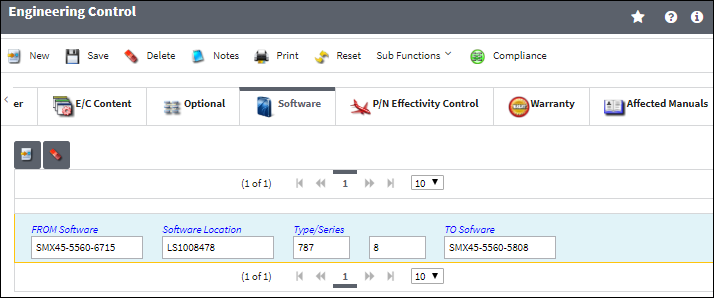
The following information/options are available in this window:
_____________________________________________________________________________________
FROM Software
The P/N Software number currently set up in the P/N Software Configuration window, and loaded on the A/C.
Software Location
The Software Location ID where the software is currently located.
A/C Type/Series
The A/C Type/Series that the software is effective to, and that is being revised for.
TO Software
The new P/N Software number that will be loaded once the E/C has been complied with.
_____________________________________________________________________________________

 Share
Share

 Print
Print