
 Share
Share

 Print
Print
The E/Cs Warranty Tab allows the user to create/view/edit warranty information related to the E/C. This Tab is used to make warranty information applicable to this E/C. The Warranty check mark must be checked on the A/C Effectivity window for this warranty to be applicable to any specific A/C. For additional information, refer to the Warranty checkbox via the A/C Control button.
To create a new record select the New ![]() button.
button.
Note: The user has the option to enter as many items as desired by clicking on the New ![]() button. Additionally, the user also has the option to remove items by utilizing the Delete
button. Additionally, the user also has the option to remove items by utilizing the Delete ![]() button.
button.
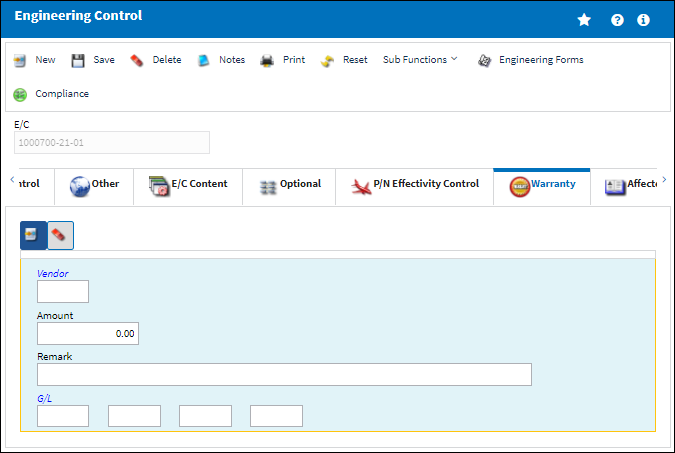
The following information/options are available in this window:
_____________________________________________________________________________________
Item
The Warranty record item number. This is system populated.
Vendor
The system code for the service/part provider.
Remark
General information/remarks for this E/C and warranty.
Amount
The amount covered by the warranty.
G/L (General Ledger)
The G/L account code impacted by for this warranty.
_____________________________________________________________________________________

 Share
Share

 Print
Print