|
MANUALS > Engineering > Engineering Module - E/C > Engineering E/C, Update Menu > Engineering Control Selection > Engineering Control > Engineering Control, P/N Effectivity Control Tab
Engineering Control, P/N Effectivity Control Tab
The P/N Effectivity Control Tab allows the user to apply or remove A/C Effectivity as setup in the currently selected E/C to a specified P/N. The P/N is made effective to the A/C or effectivity is removed from the A/C once the compliance record for the E/C is written. The compliance record is written for this E/C once the Work Order is closed.
Note: The functionality found in this tab is intended for Aircraft Engineering Controls.
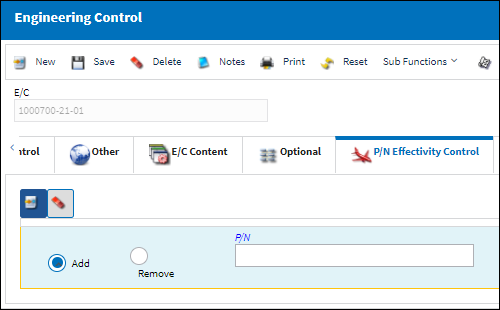
Note: The user has the option to enter as many Part Numbers as desired by clicking on the New  button. Additionally, the user also has the option to remove P/Ns by utilizing the Delete button. Additionally, the user also has the option to remove P/Ns by utilizing the Delete  button. button.
A/C effectivity can be applied to a P/N via E/C Compliance even if there is an Interchangeable relationship set up.
|
See Also Engineering Control Engineering Control, General Tab Engineering Control, Schedule Tab Engineering Control, Schedule Control Tab Engineering Control, Other Tab Engineering Control, E/C Content Tab Engineering Control, Optional Tab Engineering Control, Software Tab Engineering Control, Warranty Tab Engineering Control, Affected Manuals Tab Engineering Control, Schedule Controlled By Tab Engineering Control, Authorization History Tab Engineering Control, Location/Site Ban Control Tab Engineering Control, Restrictions Tab Engineering Control, Informational Tab Engineering Control, Revision History Tab Engineering Control, Vendor Restrictions Tab Engineering Control Buttons |
|

 Share
Share

 Print
Print
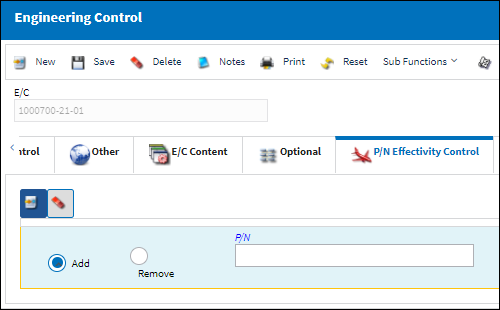
![]() button. Additionally, the user also has the option to remove P/Ns by utilizing the Delete
button. Additionally, the user also has the option to remove P/Ns by utilizing the Delete ![]() button.
button. 
 Share
Share

 Print
Print