
 Share
Share

 Print
Print
A/C Installed Parts A/C on Hold Query
The A/C Installed Parts A/C on Hold Query window allows users to query for aircraft that have been placed on 'Hold' status due to an incident or accident. This query window was created because once an aircraft has been placed on Hold via the A/C Registration change window, the system will prevent the creation or modification of any transactions against that A/C throughout the entire system. Transactions for that A/C can only be queried via this window.
![]() This window is security controlled via Security Explorer/ Technical Records/ Query/ A/C Installed Parts A/C on Hold Query. For additional information, refer to the Security Explorer via the System Administration Training manual.
This window is security controlled via Security Explorer/ Technical Records/ Query/ A/C Installed Parts A/C on Hold Query. For additional information, refer to the Security Explorer via the System Administration Training manual.
As with the majority of the query selections on the system, it is better to select as many parameters as required to minimize the search result.
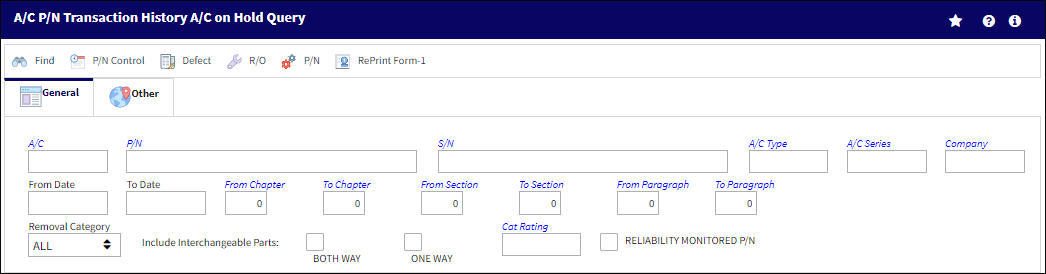
Query:
The following information/options are available in this window:
_____________________________________________________________________________________
General Tab
A/C - The individual aircraft tail number.
P/N - The Part Number reference for the aircraft part.
S/N - The Aircraft's Serial Number which is provided by the manufacturer. This serial number is like a registration number, but it is not dependent on a country code and therefore never changes.
A/C Type/Series - The Aircraft Type and Series/Fleet assignment.
From Date - Beginning Date for transaction history.
To Date - End Date for transaction history.
From/To Chapter/Section/Paragraph - The ATA chapter/section/paragraph, as applicable.
Removal Category - Select the removal category with the drop down window (i.e. Schedule, Un/Schedule, Swap).
Include Interchangeable Parts checkbox - Select either Two Way or One Way.
Cat Rating - The CAT Rating is the description of the type of A/C landing system and is informational only.
Reliability Monitored P/N checkbox - Select this checkbox to have the Reliability module provide statistical data (on reports and Recurrent Alert Items) regarding the reliability of this particular part. Reports can then be filtered to display only parts that are “Reliability Monitored.”
Other Tab
Defect Type - The type of defect found on the aircraft (for example, Pilot Report, MX Report). For additional information, refer to the Defect Type Transaction Code, via the Technical Records Transaction Code Manual.
Defect - The defect number (or log book number).
Item - The defect log item number.
W/O - The Work Order used to categorize, manage, and schedule work requirements for aircraft maintenance.
Transaction
All - All Part Numbers installed and/or removed.
Installed - Part Numbers installed.
Removed - Part Numbers removed.
Recurrent - If the P/N is part of a recurrent unscheduled removal, enter the recurrent number to find all related Part Number transactions. For more information, see the Reliability Training Manual.
Position - The related A/C position.
_____________________________________________________________________________________
Results:
The following information/options are available in this window:
_____________________________________________________________________________________
General Tab
A/C - The individual aircraft tail number.
P/N - The Part Number reference for the aircraft part.
S/N - The Aircraft's Serial Number which is provided by the manufacturer. This serial number is like a registration number, but it is not dependent on a country code and therefore never changes.
Position - The related A/C position.
Removal Category - Select the removal category with the drop down window (i.e. Schedule, Un/Schedule, Swap).
Schedule radio button - Select this radio button if this is a scheduled component change.
Un/Schedule radio button - Select this radio button if this is an unscheduled component change.
Swap radio button - Select this radio button if this component change is a result of a swap.
ATA - The ATA chapter/section/paragraph, as applicable.
Reason - The reason for changing the part.
Other Tab
Transaction Date/Time - The Date and Time of the transaction (on the aircraft).
Defect Type - The type of defect found on the aircraft (for example, Pilot Report, MX Report).
Defect - The defect number (or log book number).
Defect Item - The defect log item number.
W/O - The Work Order used to categorize, manage, and schedule work requirements for aircraft maintenance.
Task Card - The Task Card / Job Card that details the scheduled maintenance work.
Informational Tab
Created By - The user who created the record.
Created Date - The date the record was created.
Modified By - The user who last modified the record.
Modified Date -The date the record was last modified.
A/C Times Tab
A/C - The individual aircraft tail number.
P/N - The Part Number reference for the aircraft part.
S/N - The Aircraft's Serial Number which is provided by the manufacturer. This serial number is like a registration number, but it is not dependent on a country code and therefore never changes.
Date - The date the transaction occurred.
A/C Hours - The number of hours accumulated on the aircraft at the time of the transaction.
A/C Cycles - The number of cycles accumulated on the aircraft at the time of the transaction.
_____________________________________________________________________________________
The Export as Excel ![]() button can be selected to view the queried data (including all pages) in an Excel spreadsheet. This Excel file can be saved for later use. For more information refer to the Export as Excel Button via the eMRO System Standards manual.
button can be selected to view the queried data (including all pages) in an Excel spreadsheet. This Excel file can be saved for later use. For more information refer to the Export as Excel Button via the eMRO System Standards manual.
The Filter/Sort ![]() button is used to alter the search criteria for records associated with the host module and window. For more information, refer to Filter/Sort Button via the eMRO System Standards Module.
button is used to alter the search criteria for records associated with the host module and window. For more information, refer to Filter/Sort Button via the eMRO System Standards Module.

 Share
Share

 Print
Print