
 Share
Share

 Print
Print
A/C Installed Parts Query
The A/C Installed Parts Query allows the user to query for parts that have been installed in an aircraft.
As with the majority of the query selections on the system, it is better to select as many parameters as required to minimize the search result.
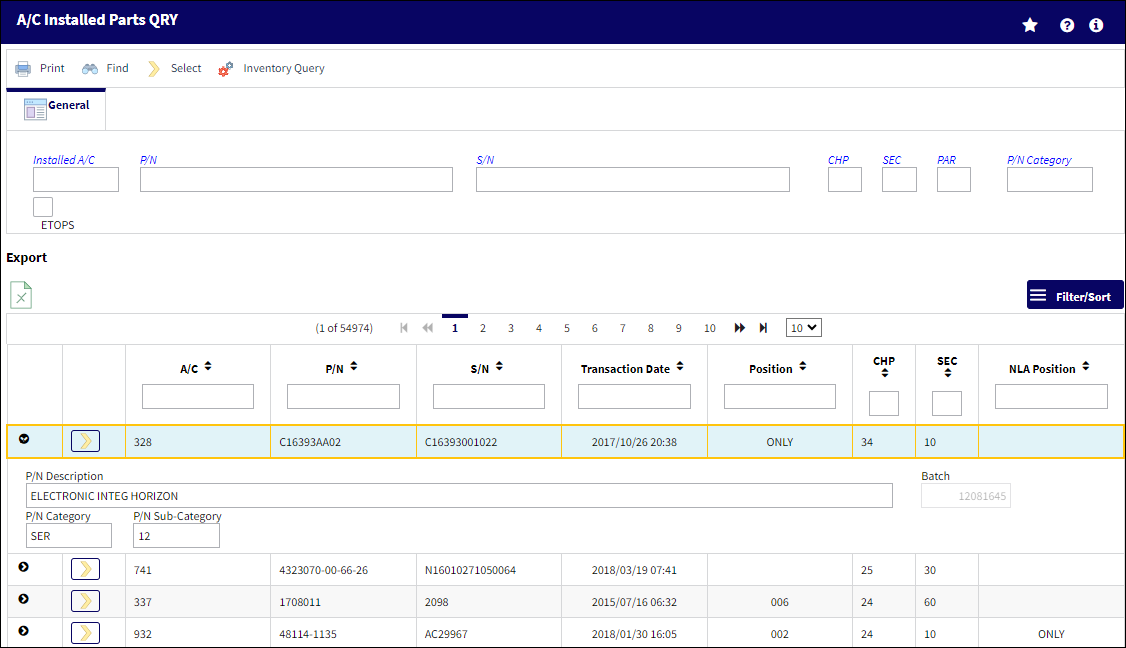
Query
The following information/options are available in this window:
_____________________________________________________________________________________
A/C
The individual aircraft tail number.
P/N
The Part Number reference for the aircraft part.
S/N
The Aircraft's Serial Number which is provided by the manufacturer. This serial number is like a registration number, but it is not dependent on a country code and therefore never changes.
Chp/Sec/Par
The ATA chapter/section/paragraph, as applicable.
P/N Category
The category of the part as defined in Settings/ Explorer/ System Transaction Code Explorer/ Settings/ P/N Category (e.g. Rotable, Consumable, Repairable) and entered for the particular part in the P/N Master.
A/C Type Series
The Aircraft Type and Series/Fleet assignment.
ETOPS checkbox
Select this checkbox if the aircraft is an ETOPS rated aircraft.
_____________________________________________________________________________________
Results
The following information/options are available in this window:
_____________________________________________________________________________________
A/C
The individual aircraft tail number.
P/N
The Part Number reference for the aircraft part.
S/N
The Aircraft's Serial Number which is provided by the manufacturer. This serial number is like a registration number, but it is not dependent on a country code and therefore never changes.
Transaction Date ![]()
The Time of the transaction (on the aircraft). This field can be used to filter records.
Position ![]()
The Position of the item being installed. This field can be used to filter records.
CHP/SEC
ATA Chapter and Section reference.
NLA Position ![]()
The Next Lower Assembly P/N position. This field is only available if the P/N being installed is an NLA. This field can be used to filter records.
Batch
The inventory number that is currently associated with a part or group of parts. A part's Batch number can change after various types of transactions take place.
P/N Description
The description of the part.
P/N Category
The category of the part as defined in Settings/ Explorer/ System Transaction Code Explorer/ Settings/ P/N Category (e.g. Rotable, Consumable, Repairable) and entered for the particular part in the P/N Master.
P/N Sub-Category
The Sub Category for each part.
_____________________________________________________________________________________
The Export as Excel ![]() button can be selected to view the queried data (including all pages) in an Excel spreadsheet. This Excel file can be saved for later use. For more information refer to the Export as Excel Button via the eMRO System Standards manual.
button can be selected to view the queried data (including all pages) in an Excel spreadsheet. This Excel file can be saved for later use. For more information refer to the Export as Excel Button via the eMRO System Standards manual.
The Filter/Sort ![]() button is used to alter the search criteria for records associated with the host module and window. For more information, refer to Filter/Sort Button via the eMRO System Standards Module.
button is used to alter the search criteria for records associated with the host module and window. For more information, refer to Filter/Sort Button via the eMRO System Standards Module.

 Share
Share

 Print
Print