
 Share
Share

 Print
Print
A/C In / Out Service Query
The A/C In/Out of Service Query allows users to query for current in/out of service data for individual aircraft that has been input into the system. Users enter search criteria in the top of the window, and the results are displayed in the table to the bottom.
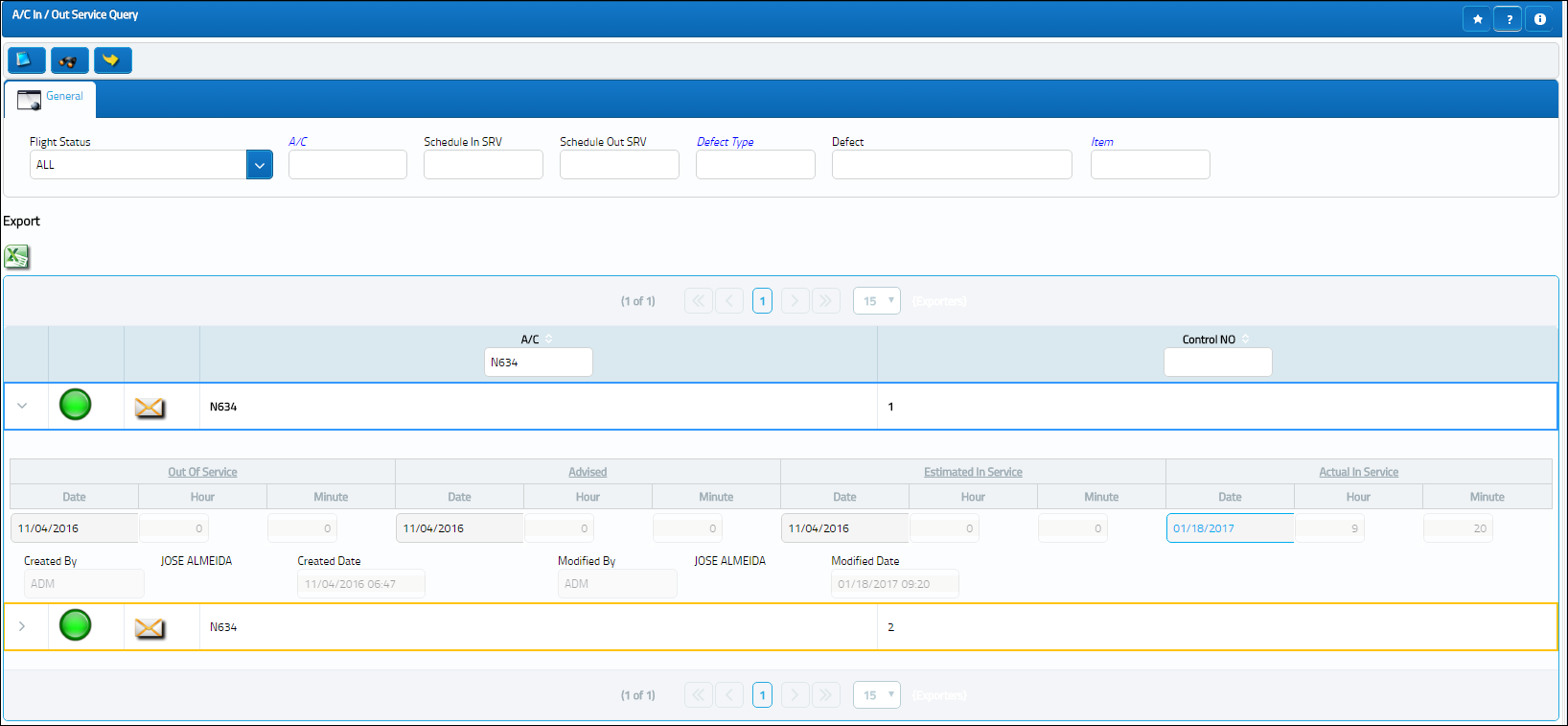
Note: Actual records cannot be edited from the Query window. For detailed information on how to create or modify in/out of service records, refer to the A/C In/Out Service Button, via Work Order Detail (Production module) or the A/C In/Out Service Button, via Defect Report (Technical Records module).
Query:
The following information/options are available in this window:
_____________________________________________________________________________________
Flight Status
Shows the current status of this aircraft by selecting either the In Service radio button or the Out of Service radio button. See the Technical Records manual, 'Defect Report buttons' Section for information regarding placing an aircraft in and out of service.
A/C
The individual aircraft tail number.
A/C Schedule In Service
The date the aircraft was placed back in service.
A/C Schedule Out Service
The date the aircraft was placed out of service.
A/C Defect Type
The type of defect found on the aircraft (for example, Pilot Report, MX Report).
A/C Defect
The defect number (or log book number).
A/C Defect Item
The defect log item number.
_____________________________________________________________________________________
Results:
The following information/options are available in this window:
_____________________________________________________________________________________
A/C
The individual aircraft tail number.
Control NO
The Control Number.
Out Of Service (Date/Time)
The date and time that the aircraft is available for maintenance. These fields are not available when the aircraft is In Service.
Advised (Date/Time)
The date and time that the discrepancy was reported. The default is the time that the Defect Report is being created and can be edited as required. These fields are not available when the aircraft is In Service.
Estimated In Service (Date/Time)
The date and time that the aircraft will be back in service. These fields are not available when the aircraft is In Service.
Actual In Service (Date/Time)
The actual date and time that the aircraft was placed back in service.
Created By
The user who created the record.
Created Date
The date the record was created.
Modified By
The user who last modified the record.
Modified Date
The date the record was last modified.
_____________________________________________________________________________________
The Export as Excel ![]() button can be selected to view the queried data (including all pages) in an Excel spreadsheet. This Excel file can be saved for later use. For more information refer to the Export as Excel Button via the eMRO System Standards manual.
button can be selected to view the queried data (including all pages) in an Excel spreadsheet. This Excel file can be saved for later use. For more information refer to the Export as Excel Button via the eMRO System Standards manual.
The Filter/Sort ![]() button is used to alter the search criteria for records associated with the host module and window. For more information, refer to Filter/Sort Button via the eMRO System Standards Module.
button is used to alter the search criteria for records associated with the host module and window. For more information, refer to Filter/Sort Button via the eMRO System Standards Module.
More details can be viewed for each record by clicking the Select ![]() button.
button.
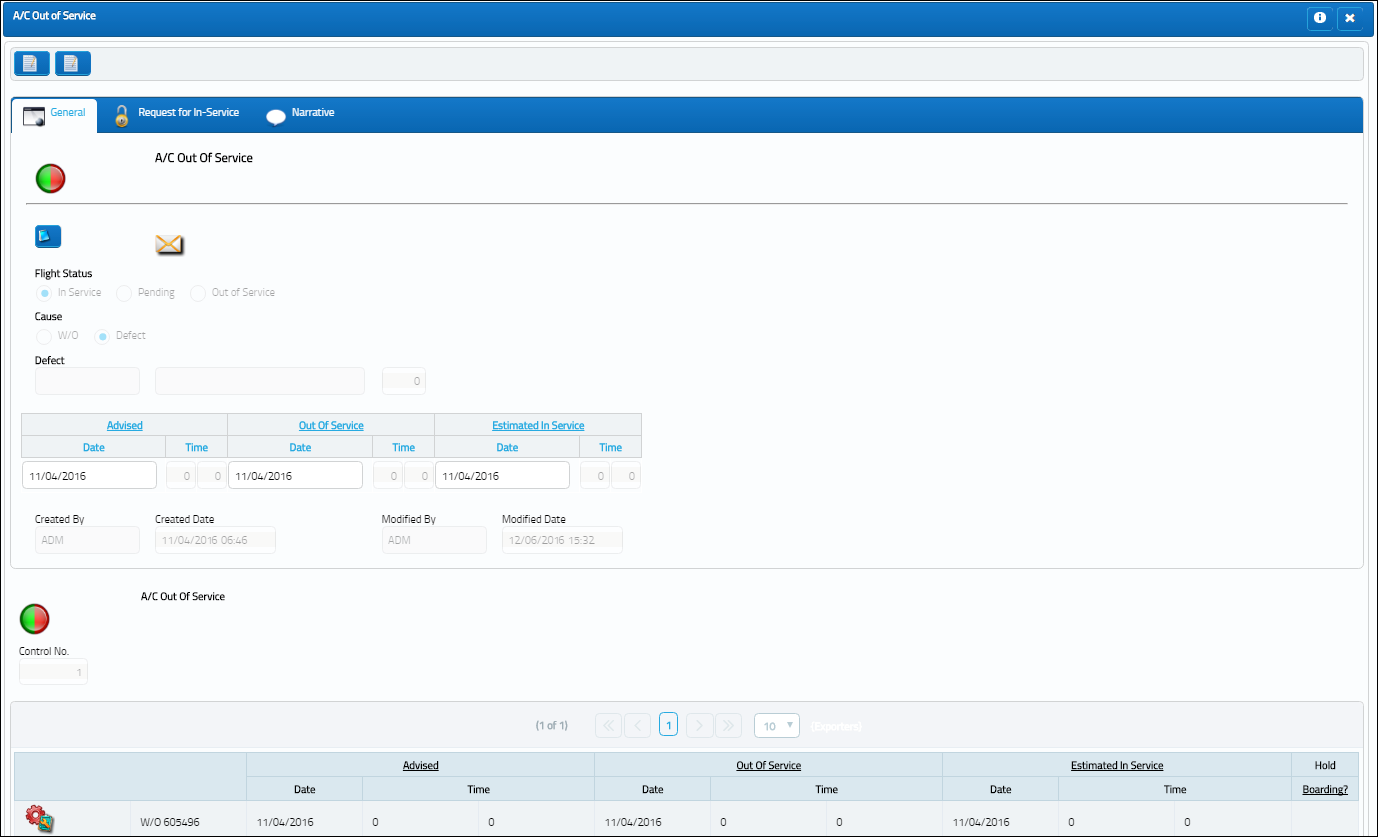

 Share
Share

 Print
Print