
 Share
Share

 Print
Print
A/C Schedule Flight Query
The A/C Schedule Flight Query allows the user to query for planned flight schedules per aircraft, which is useful in planning the schedule of aircraft maintenance.
As with the majority of the query selections on the system, it is better to select as many parameters as required to minimize the search result.
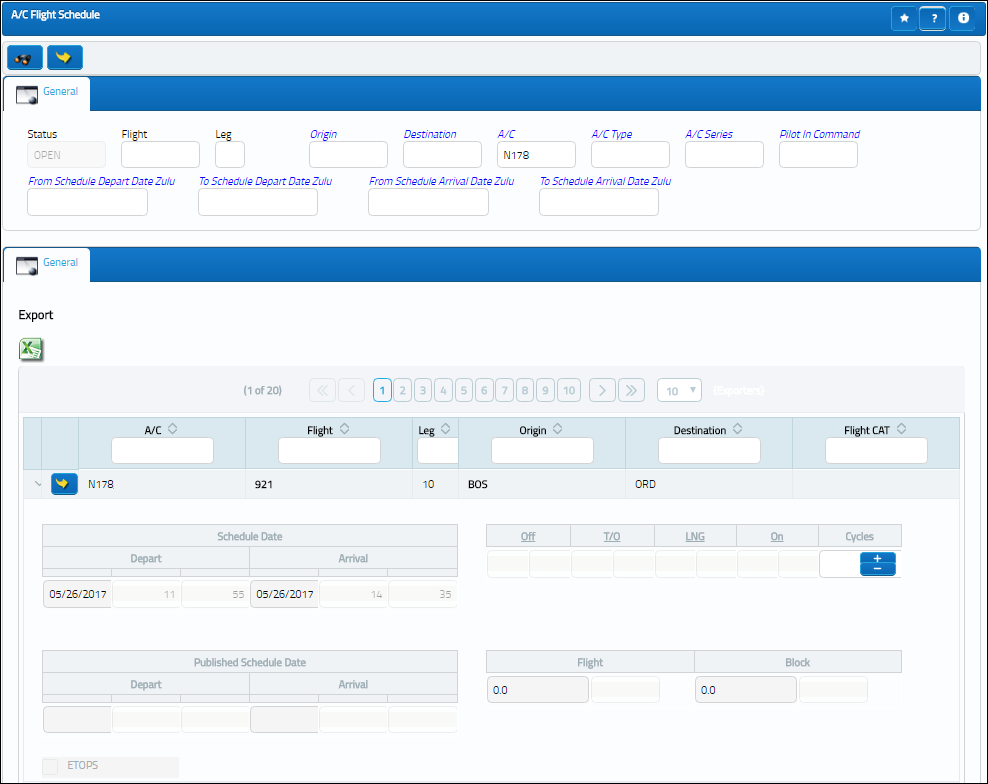
Query:
The following information/options are available in this window:
_____________________________________________________________________________________
Status
The Status of the flight.
Flight
The flight reference number/information.
Leg
The Flight Leg number for the flight.
Origin
The airport of Origin for the flight. Select into this field to access a drop down of available routes as entered in Settings/Update/Routes. If a route is entered that is not known to the system, a message will pop up, the route can nevertheless be used. For routes that are entered into the system, the system will compare actual flight duration with the entered duration.
Destination
The airport of destination for the flight.
A/C
The individual aircraft tail number.
A/C Type/Series
The Aircraft Type and Series/Fleet assignment.
Pilot In Command
The scheduled pilot for this flight.
From/To Schedule Depart Date Zulu
The From/To range of the scheduled departure date and time (Zulu).
From/To Schedule Arrival Date Zulu
The From /To range ot the scheduled arrival date and time (Zulu).
_____________________________________________________________________________________
Results:
The following information/options are available in this window:
_____________________________________________________________________________________
A/C
The individual aircraft tail number.
Flight
The flight reference number/information.
Leg
The Flight Leg number for the flight.
Origin
The airport of Origin for the flight. Select into this field to access a drop down of available routes as entered in Settings/Update/Routes. If a route is entered that is not known to the system, a message will pop up, the route can nevertheless be used. For routes that are entered into the system, the system will compare actual flight duration with the entered duration.
Destination
The airport of destination for the flight.
Flight CAT
The airline flight category.
Schedule Date Departure/Time
The scheduled departure date and time.
Schedule Date Arrival/Time
The scheduled arrival date and time.
Off
The out of gate or off blocks time (HHMM).
T/O
The take-off time (HHMM).
LNG
The landing time (HHMM).
On
The arrival at the gate or on blocks time (HHMM).
Cycles
The Number of cycles flow (for crew training, enter total number of touch and go's).
Published Schedule Date Depart
The published scheduled departure date and time.
Published Schedule Date Arrival
The published scheduled arrival date and time.
Flight
The flight reference number/information.
Block
The calculated block hours for this leg.
ETOPS checkbox
When selected, indicates the flight is an ETOPS flight.
_____________________________________________________________________________________
The Export as Excel ![]() button can be selected to view the queried data (including all pages) in an Excel spreadsheet. This Excel file can be saved for later use. For more information refer to the Export as Excel Button via the eMRO System Standards manual.
button can be selected to view the queried data (including all pages) in an Excel spreadsheet. This Excel file can be saved for later use. For more information refer to the Export as Excel Button via the eMRO System Standards manual.
The Filter/Sort ![]() button is used to alter the search criteria for records associated with the host module and window. For more information, refer to Filter/Sort Button via the eMRO System Standards Module.
button is used to alter the search criteria for records associated with the host module and window. For more information, refer to Filter/Sort Button via the eMRO System Standards Module.

 Share
Share

 Print
Print