
 Share
Share

 Print
Print
The A/C In/Out Service ![]() button is used by the Maintenance Control department to place an A/C out of service and then return it to service as necessary. This button is typically used in the event of an incident. The aircraft can be placed in or out of service via the Work Order. If the aircraft is placed 'Out of Service,' via the Work Order, it will be placed back 'In Service' automatically when the Work Order is closed. If it is a Line Work Order, the aircraft must be placed back 'In Service' manually.
button is used by the Maintenance Control department to place an A/C out of service and then return it to service as necessary. This button is typically used in the event of an incident. The aircraft can be placed in or out of service via the Work Order. If the aircraft is placed 'Out of Service,' via the Work Order, it will be placed back 'In Service' automatically when the Work Order is closed. If it is a Line Work Order, the aircraft must be placed back 'In Service' manually.
There are two scenarios where this button is applicable:
- When clicked for a selected Defect: The window will show only those Out Of Service records linked to the current Defect Report. Users can only edit information, not add new OOS items. Only the Save
 button will be available. Only the General and Narrative tabs will be available.
button will be available. Only the General and Narrative tabs will be available. This option only pertains to the:
- When clicked for a selected Aircraft: The window will show all In/Out Of Service records for the selected aircraft. Users can edit, delete, and add new OOS items. The New, Edit, Save, and Audit buttons will be available. The General, Request for In-Service, and Narrative tabs will be available. The bottom of the window will list all OOS records for the selected aircraft; choose one to view details above.
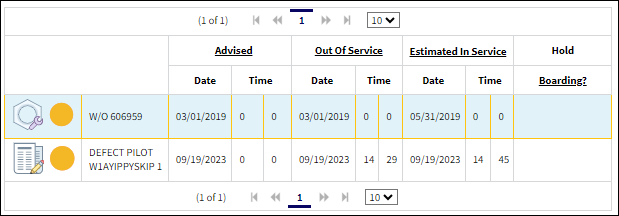
This option only pertains to the:
- A/C In Service filter - A/C In/Out Service
 button displays in service aircraft
button displays in service aircraft - A/C Out of Service filter - A/C In/Out Service
 button displays out of service aircraft
button displays out of service aircraft - A/C Pending filter - A/C In/Out Service
 button displays pending service aircraft
button displays pending service aircraft
- A/C In Service filter - A/C In/Out Service
The following tabs and buttons are available.
A/C Out of Service Tabs |
A/C Out of Service Buttons |
|

 Share
Share

 Print
Print