
 Share
Share

 Print
Print
From the A/C Out of Service window, select the Audit Detail Level ![]() button.
button.
The system displays the A/C Out of Service Detail Audit window which allows the user to view changes made to a record. This includes the Date the change was made, by whom the change was made and what the changes are. The tree-like view allows the user to expand and collapse each record per transaction.
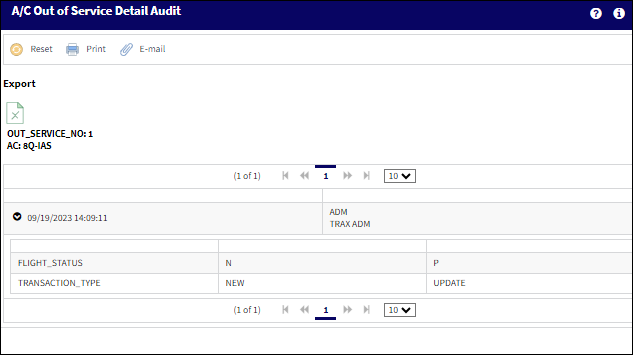
From this window, the user may print and email the audit.
Note: This button is only available when the A/C In/Out Service ![]() button is selected through the A/C In Service, A/C Out of Service, or A/C Pending views. Refer to the A/C In/Out Service Button for more information.
button is selected through the A/C In Service, A/C Out of Service, or A/C Pending views. Refer to the A/C In/Out Service Button for more information.

 Share
Share

 Print
Print