
 Share
Share

 Print
Print
The A/C Out of Service, Request for In-Service tab allows users to enter additional information regarding the request to unlock an Out Of Service for an aircraft.
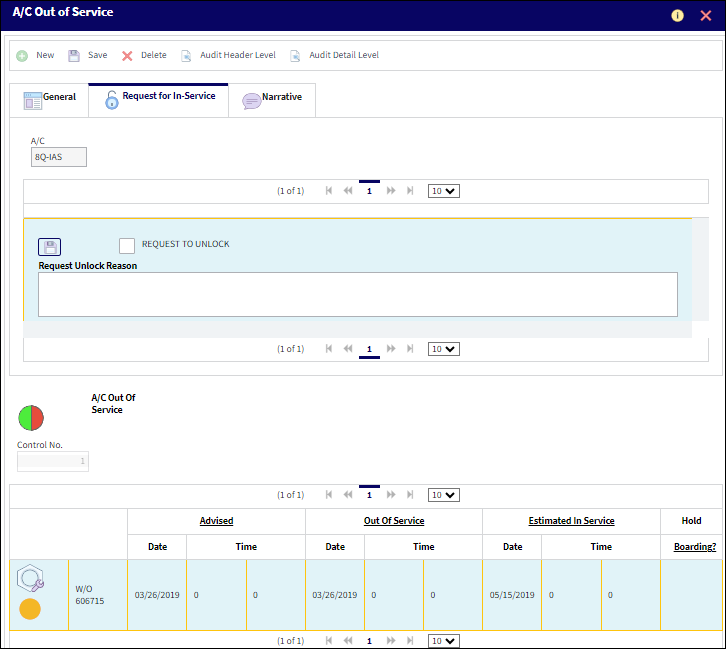
Note: This tab is only available when the A/C In/Out Service ![]() button is selected through the A/C In Service, A/C Out of Service, or A/C Pending views. Refer to the A/C In/Out Service Button for more information.
button is selected through the A/C In Service, A/C Out of Service, or A/C Pending views. Refer to the A/C In/Out Service Button for more information.
The following information/options are available in this window:
_____________________________________________________________________________________
A/C
The individual aircraft tail number.
Request to Unlock checkbox
Select this checkbox to unlock the Out Of Service for this aircraft.
Request Unlock Reason
The reason why the request to unlock to OOS was made.
Request Unlock User
The user who requested the A/C OOS be unlocked.
Request Unlock Date/Time
The date and time the A/C OOS was requested to be unlocked.
_____________________________________________________________________________________

 Share
Share

 Print
Print