
 Share
Share

 Print
Print

The FUR ![]() button allows users to query the system for existing Follow-Up Requirements using the available filters. When a record is selected, the Follow Up Requirements window will open.
button allows users to query the system for existing Follow-Up Requirements using the available filters. When a record is selected, the Follow Up Requirements window will open.
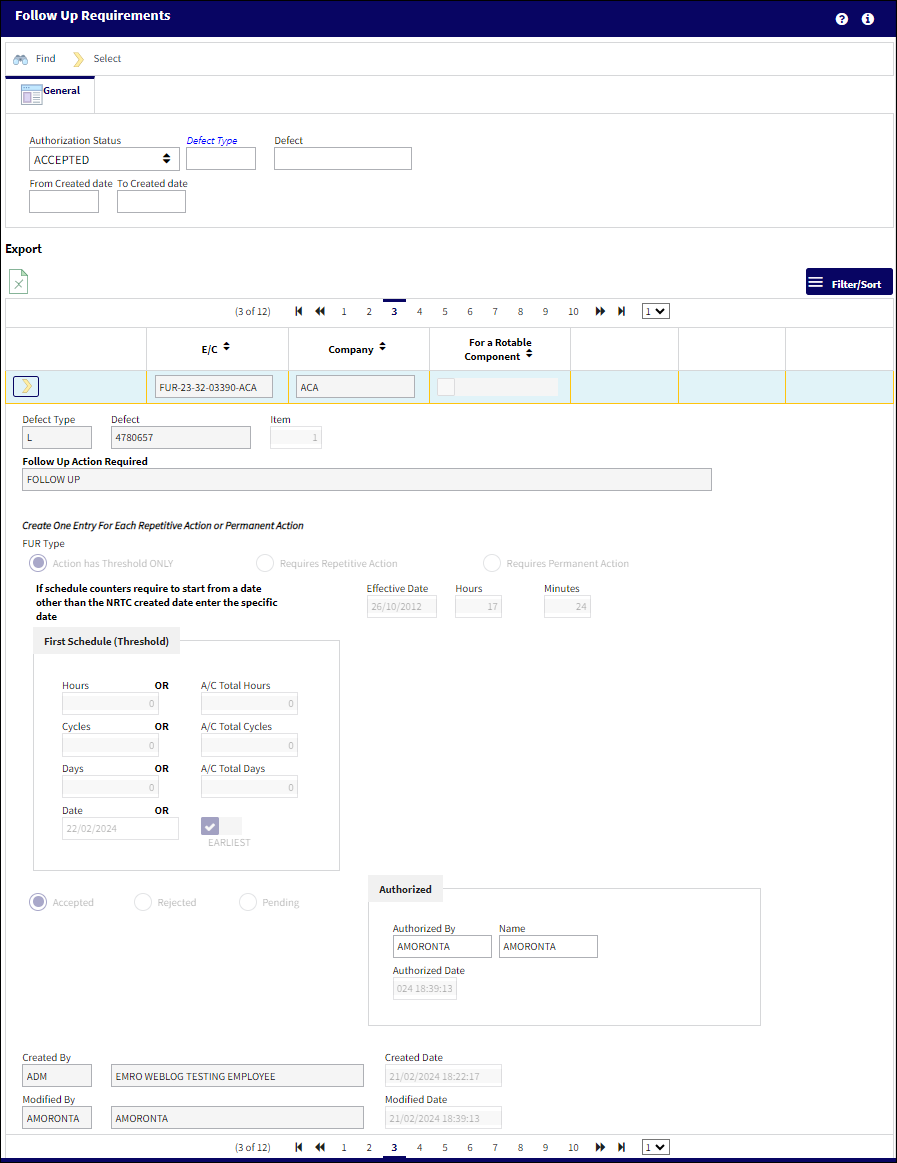
The following information/options are available in this window:
_____________________________________________________________________________________
Find ![]() button
button
Select to search for FUR E/C records.
Select ![]() button
button
Select to open a specific FUR E/C record in the Follow Up Requirements window.
Excel ![]() button
button
Select to export FUR E/C records to an Excel .xlsx file.
Filter/Sort button
The Filter/Sort ![]() button is used to alter the search criteria for records associated with the host module and window. For more information, refer to Filter/Sort Button via the eMRO System Standards Module.
button is used to alter the search criteria for records associated with the host module and window. For more information, refer to Filter/Sort Button via the eMRO System Standards Module.
Authorization Status
The current Authorization Status (e.g., Accepted, Rejected, Pending, etc) of the FUR E/C.
Defect Type
The type of defect found on the aircraft (for example, Pilot Report, MX Report).
Defect
The defect number (or log book number).
From/To Created Date
Enter the From/To FUR creation date to filter the search.
_____________________________________________________________________________________

 Share
Share

 Print
Print