
 Share
Share

 Print
Print
Minimum Equipment List
The System Transaction Codes are displayed with both the Code Names and Descriptions. The Code Descriptions directly illustrate their functionality and role in the system, as fields are populated and tasks are performed.
Transaction Code: |
Minimum Equipment List (MEL) |
General Description: |
Categories of MEL items, each including their allow extension Hours/Cycles/Days. |
Are Authorization Steps Available? |
N |
Is System Notification Available? |
N |
Control Panel Path(s): |
Technical Records/ Update/ Defect Report/ New Button/ Defer Tab |
Windows(s): |
w_defect_reports_eu |
Related Switch(s): |
|
Functions: |
Allows the MEL categories to have predefined deferred limitation in accordance with Minimum Equipment List which will be applied to the deferred defect’s schedule. |
Reports: |
All MEL reports via Technical Records or Reliability. |
Available Functionality:
MEL Code is also used to set-up the deferred defect schedule in accordance with the Minimum Equipment Listing on the Defer Tab of Defect Reports via Technical Records/ Update/ Defect Reports/ New Defect and they may also be applied to the MEL Master via Settings/ Update/ MEL Master.
Set-up is identical to the creation of any other System Transaction Code, however it may contain additional fields for Days, Cycles and Hours.
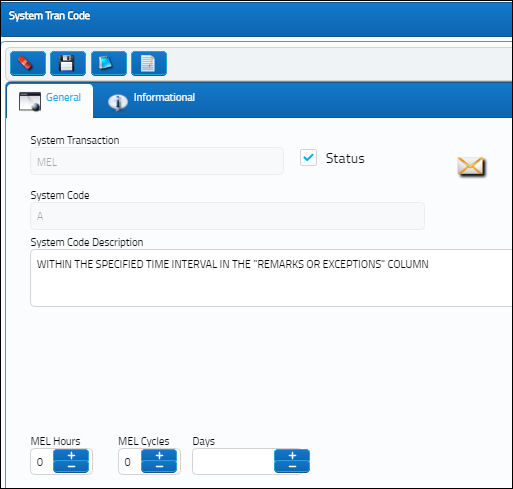
The following information/options are available in this window:
_____________________________________________________________________________________
Hours/Cycles/Days
Enter a predefined the limit of extension for a given MEL Deferred Defect.
Do Not Allow Concession radio button
Select this radio button to have the Defect concession controlled by the MEL Transaction Code. When this radio button is selected, and the specified MEL Category is used to create a Defect, the Do Not Allow Concession radio button will become auto selected and greyed out upon saving the Defect Report. The user will not be allowed to create a concession for a Defect created with this MEL Category.
Allow Concession With QA Approval Only
Select this radio button to have the Defect concession controlled by the MEL Transaction Code. When this radio button is selected, and the specified MEL Category is used to create a Defect, the Allow Concession With QA Approval Only radio button will become auto selected and greyed out upon saving the Defect Report.
Allow Concession
Select this radio button to have the Defect concession controlled by the MEL Transaction Code. When this radio button is selected, and the specified MEL Category is used to create a Defect, the Allow Concession radio button will become auto selected and greyed out upon saving the Defect Report.
_____________________________________________________________________________________
These MEL Categories may be directly applied to the defect on the Defer Tab via Technical Records/ Update/ Defect Reports/ New Defect, as shown below. Once the MEL/ CDL Cat (MEL Code) is applied, the default MEL schedule is applied (i.e. 10 Days). The all Days restricted M.E.L. and deferred defects may use either Calendar Days or Flight Days. By default, system standard days are deferred by Calendar Days. The user may apply Flight Days Restriction by deselecting the Calendar Days checkbox on the Defer Tab. The ‘Defer To Schedule’ is used to forecast the Deferred Defect Due date. Equally important to forecasting the M.E.L. or any Deferred Defect due date is Switch ![]() TCDEFDUE.
TCDEFDUE.
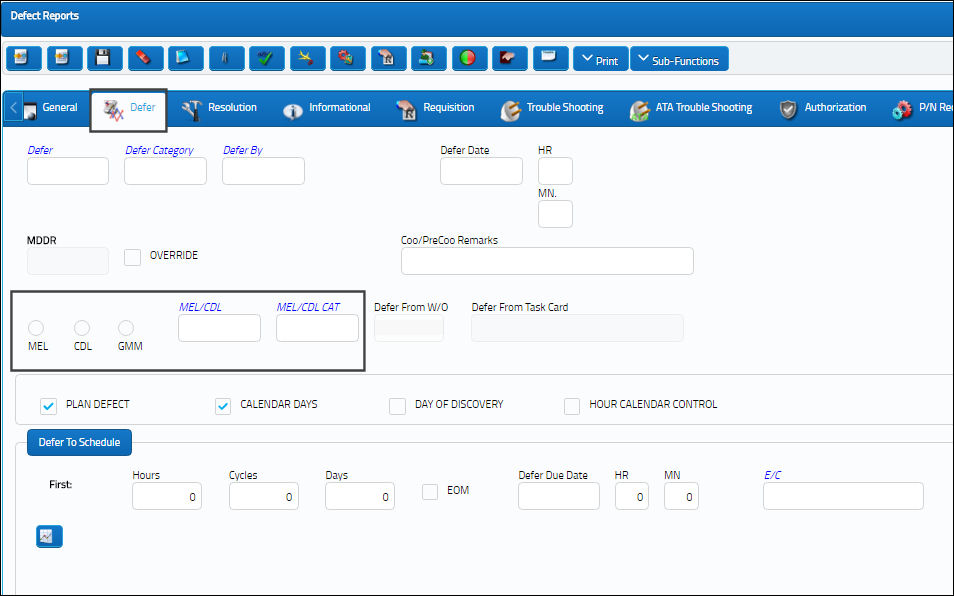
Applying the M.E.L. Code via the M.E.L. Master:
In addition to directly applying the M.E.L. Code to a Deferred Defect, the user may also apply the M.E.L. Code with the use of the MEL Master via Setting/ Update/ MEL Master.
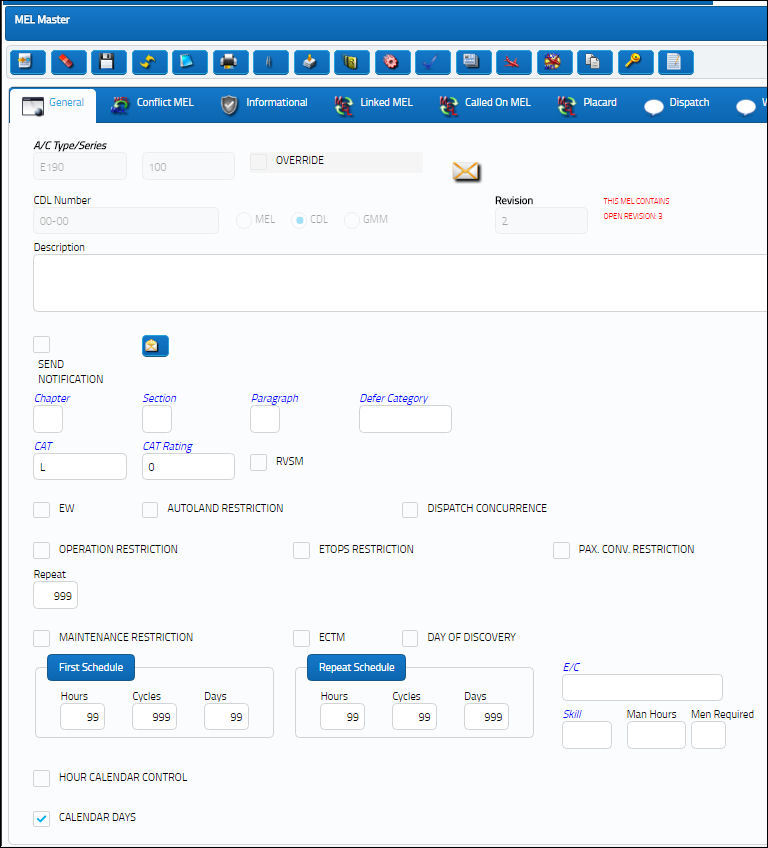
For additional information regarding managing and creating MELs, refer to the MEL Master, via the Settings Training Manuals.

 Share
Share

 Print
Print