
 Share
Share

 Print
Print
Fault Code Type
The System Transaction Codes are displayed with both the Code Names and Descriptions. The Code Descriptions directly illustrate their functionality and role in the system, as fields are populated and tasks are performed.
Transaction Code: |
Fault Code Type |
General Description: |
Types of Fault Codes |
Are Authorization Steps Available? |
No |
Is System Notification Available? |
No |
Control Panel Path(s): |
Settings/ Update/ Diagnostic Error Code Master Technical Records/ Update/ Defect Reports/ Fault Code Report |
Window(s): |
w_fault_code_master_detail w_fault_code_reports_eu |
Related Switch(s) |
None |
Functions: |
None |
Reports: |
None |
Available Functionality:
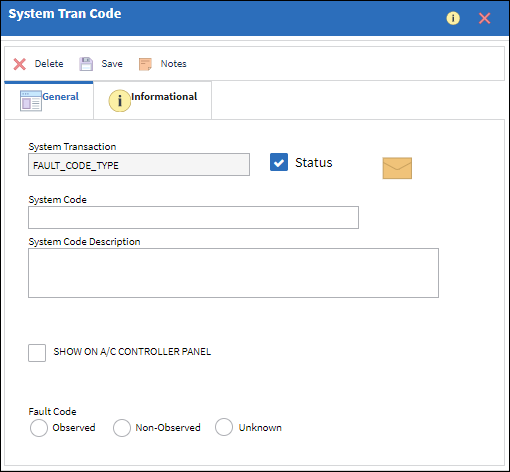
The following information/options are available in this window:
_____________________________________________________________________________________
Show on A/C Controller Panel checkbox
Select this checkbox to have the Fault Code appear in the A/C Controller Panel. For additional information, refer to the A/C Controller Panel via the Technical Records Training manual.
Observed Fault Code radio button
Select this radio button if the code's default is Observed.
Non-Observed Fault Code radio button
Select this radio button if the code's default is Non-Observed.
Unknown Fault code radio button
Select this radio button if this code's default is Unknown.
_____________________________________________________________________________________
For additional information regarding setting up Fault Codes, refer to the Diagnostic Error Code Master via the Settings Training manual.

 Share
Share

 Print
Print