
 Share
Share

 Print
Print
Defect Description Phrase
The System Transaction Codes are displayed with both the Code Names and Descriptions. The Code Descriptions directly illustrate their functionality and role in the system, as fields are populated and tasks are performed.
Transaction Code: |
DEFECT DESCRIPTION PHRASE |
General Description: |
Pre-defined phrases to be selected when creating Defect Report descriptions. |
Are Authorization Steps Available? |
N |
Is System Notification Available? |
N |
Control Panel Path(s): |
Technical Records/ Update/ Defect Report/ New Button |
Windows(s): |
w_defect_reports_eu |
Related Switch(s): |
Not Applicable |
Functions: |
Allow use to select from pre-defined phrases commonly used phases when creating Defect Report descriptions. |
Reports: |
None |
Available Functionality:
Allows the user to select from pre-fined phrases to be added to the Description Field on the Defect General Tab when creating new defects and in addition filters phrases by Chapter/ Selection/ Paragraph. The Resolution Description Phrase code may be entered via Setting/ Explorer/ System Transaction Codes. Set-up is identical to the creation of any other System Transaction Code with the exception of the additional fields for the Chapter, Section and Paragraph.
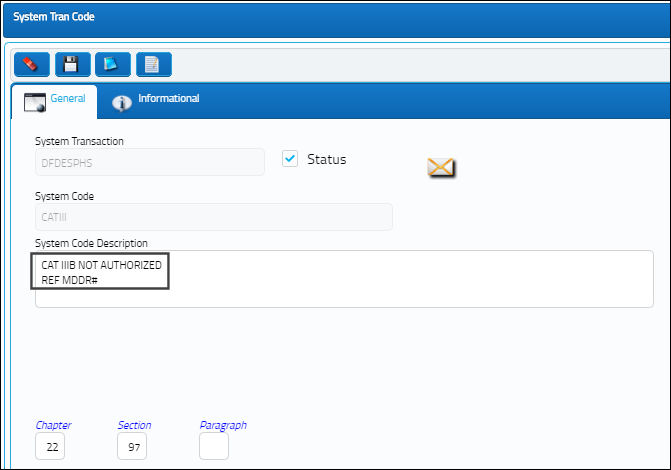
With the Chapter, Section and/ or Paragraph (derived from the ATA Specifications via Settings/ Update) associated to the Resolution Description Phase code, only those related codes as per the Defect Report Chapter, Section and/ or paragraph will appear for selection on the General Tab, via Technical Records/ Update/ Defect Report/ Defect Report Detail. Once the user has entered the Defect’s Chapter, Section and/ or paragraph the filter is applied and only those Resolution Description Phrases for the user’s selection. To select the phrase the users need only click on the code and it will populate the Resolution Description field.
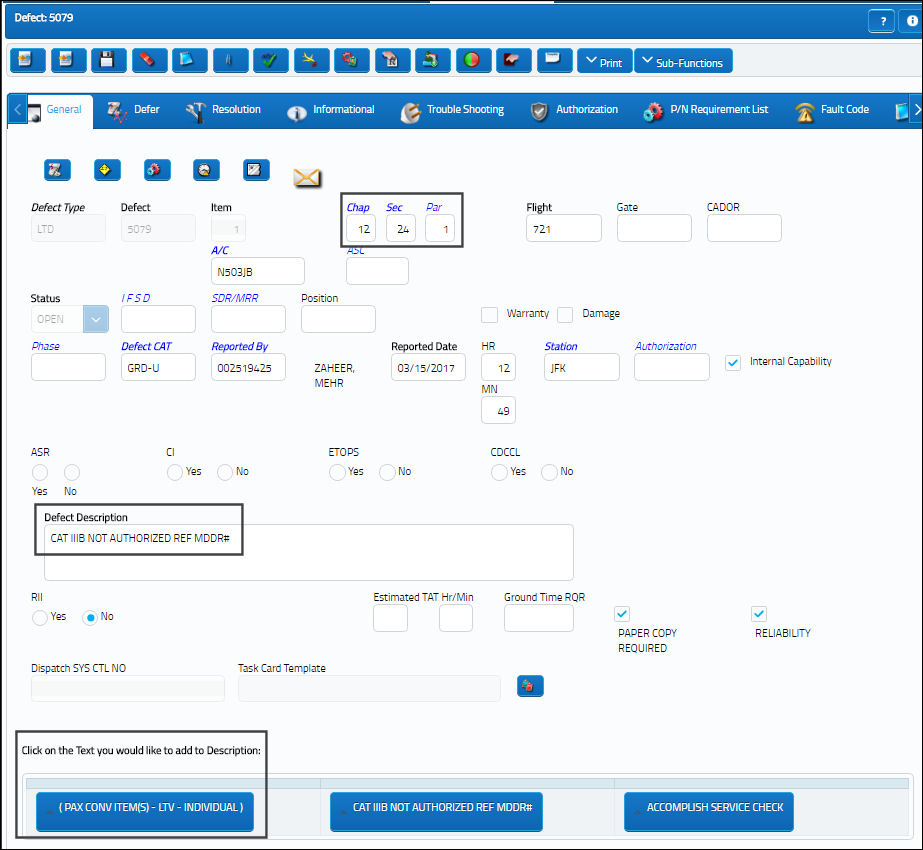
Note: If no Chapter, Section and/ or Paragraphs are associated to the code then all will appear for selection regardless of the defects chapter, section and paragraph combination.

 Share
Share

 Print
Print