
 Share
Share

 Print
Print
Default Reliability Monitored Checkbox, via P/N Category
Select the Default Reliability Monitored checkbox if all parts with this P/N Category are to have the Reliability Monitored checkbox of the P/N Master, Reliability tab selected automatically. Select this checkbox to have the Reliability module provide statistical data (on reports and Recurrent Alert Items) regarding the reliability of this particular part. Reports can then be filtered to display only parts that are “Reliability Monitored.”
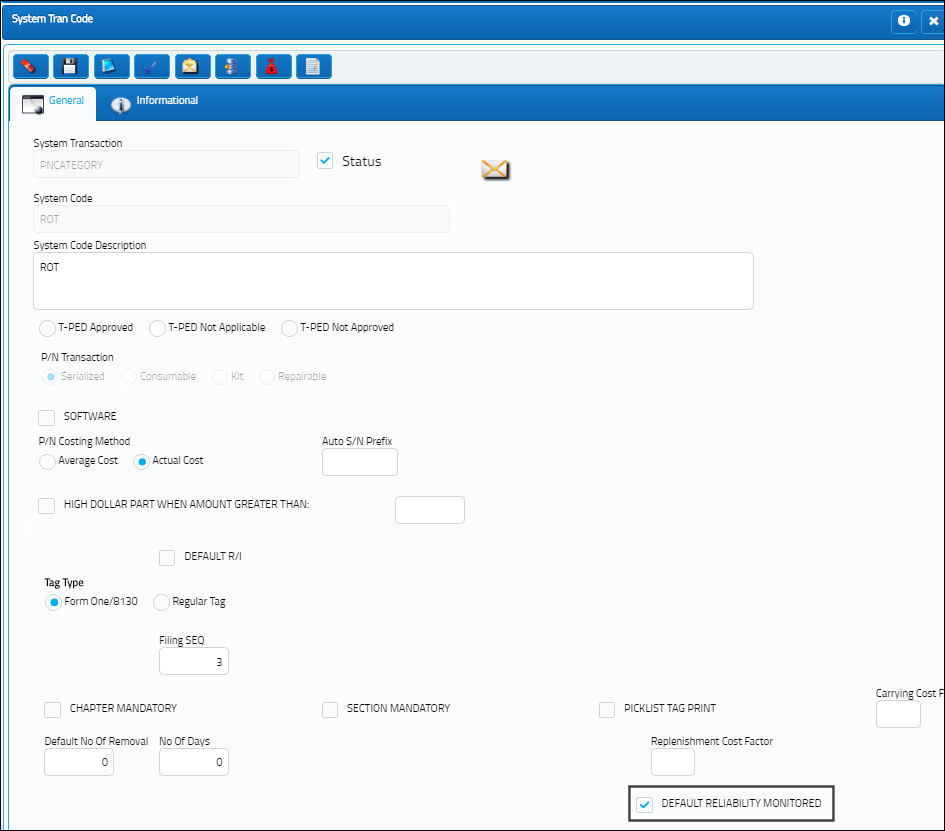
When selected in the P/N Category tran code, the Reliability Monitored checkbox is selected for the part. Once selected, the Alert settings in the P/N Master, Reliability tab will be in effect.
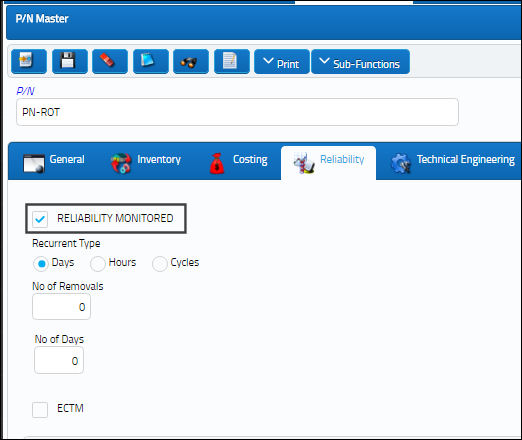
For more information, refer to the P/N Master, Reliability Tab via the Settings Training Manual.

 Share
Share

 Print
Print