
 Share
Share

 Print
Print
Kits - Financial Behavior, via P/N Category
From a financial aspect, the P/N Transaction radio buttons play a critical role when telling the system how to treat a part at receiving.
P/N Categories identified as a kit type of part transaction behave differently, depending on whether serialized unit(s) are part of that Kit Number. The following kit contains serialized units. One valuable attribute to this part transaction is that upon Purchase Order Receiving, the 'Receive Kit' checkbox appears. By selecting this checkbox the user is verifying that this part is a kit and all part receiving within this kit will be treated as one part until otherwise separated.
The following is an example of the financial behavior of a kit.
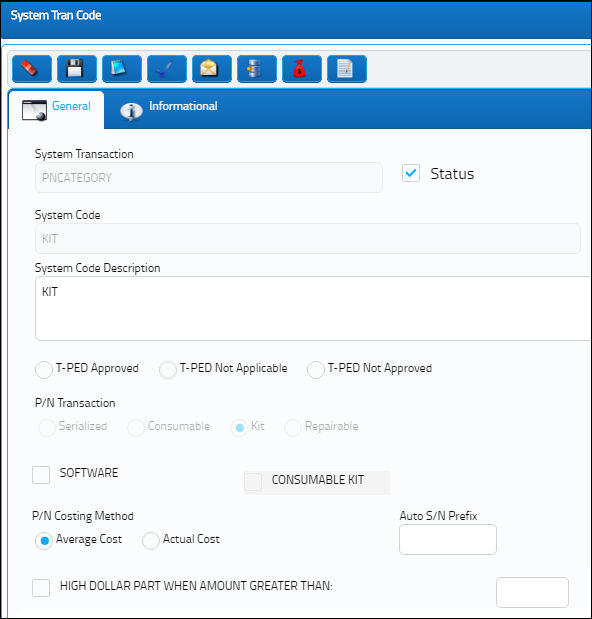
Select the Receive Kit checkbox and receive the kit.
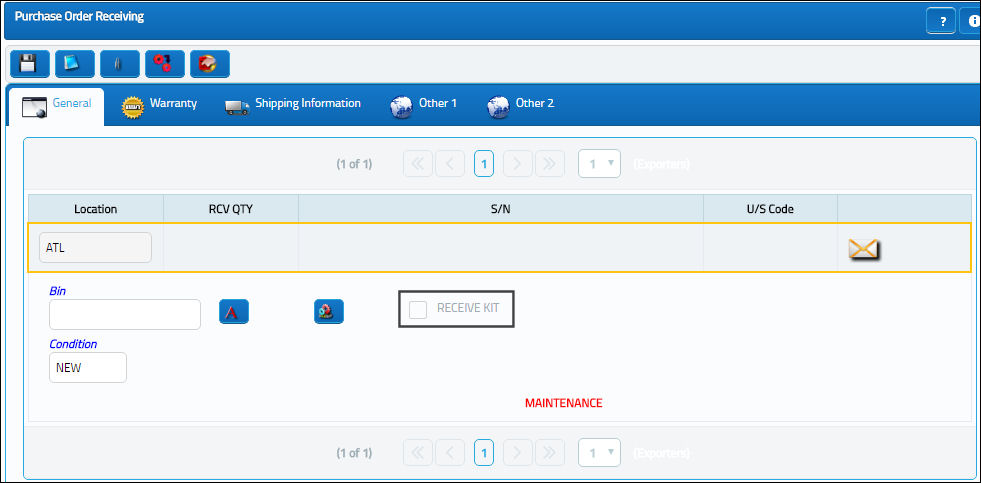
The P/N Kit window appears. At selection of the Receiving Kit checkbox the part number will be auto assigned a kit number with the prefix ‘KIT’ issued to the part at receiving. These parts will require the entry of the serial number for the serialized component(s) which would generate a Fix Asset Record as identified with Serialized P/N Transactions.

In addition, a Next Lower Kit P/N (especially rotable) maybe assigned to carry the total cost of the KIT, by selecting the 'Add Total Cost To NLK' checkbox.
For additional information, refer to the Kit ![]() Button, via P/N Master, of the Settings Training Manual.
Button, via P/N Master, of the Settings Training Manual.
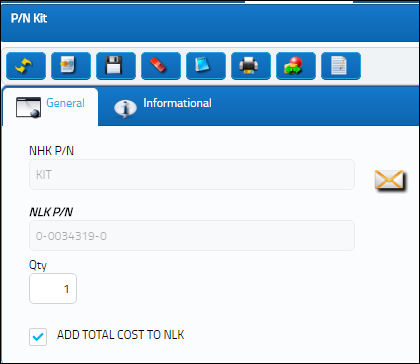

 Share
Share

 Print
Print