
 Share
Share

 Print
Print
Method Of Sell, via P/N Category
The Method Of Sell functionality allows users to view the Average Highest Cost and Actual Highest Cost for parts sold and invoiced within the previous several months. These costs are listed in the Unit Sell fields of the W/O Actuals and Customer Invoice Authorization window. The Method of Sell functionality applies to Serialized and Consumable parts as well as Kits.
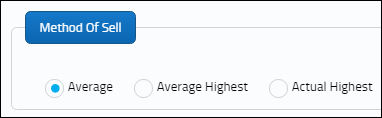
From the Tran Code window, the following radio buttons are available:
_____________________________________________________________________________________
Average radio button
When selected, the Unit Sell for a part is the historically average cost of the part without referring to a specific date range. This radio button should only be selected for P/N Categories with an Average Cost P/N Costing Method. When selected the Cost Within Months field is not available.
Average Highest radio button
When selected, the Unit Sell for a part determines the Average Highest cost for the part within the previous month range as entered in the Cost Within months field. This radio button should only be selected for P/N Categories with an Average Cost P/N Costing Method.
Actual Highest radio button
When selected, the Unit Sell for a part determines the Actual Highest cost for the part within the previous month range as entered in the Cost Within months field. This radio button should only be selected for P/N Categories with an Actual Cost P/N Costing Method.
Cost Within Months
The amount of months for the highest average or actual cost to be generated from. When the Average radio button is selected, this field does not appear.
_____________________________________________________________________________________
The following is an example of the part with the Actual Highest radio button selected. Notice that the Unit Cost refers to the cost of the part as it relates to the specific W/O in the W/O Actuals window while the Unit Sell lists the Actual Highest cost generated from the date range listed in the Cost Within Months field.
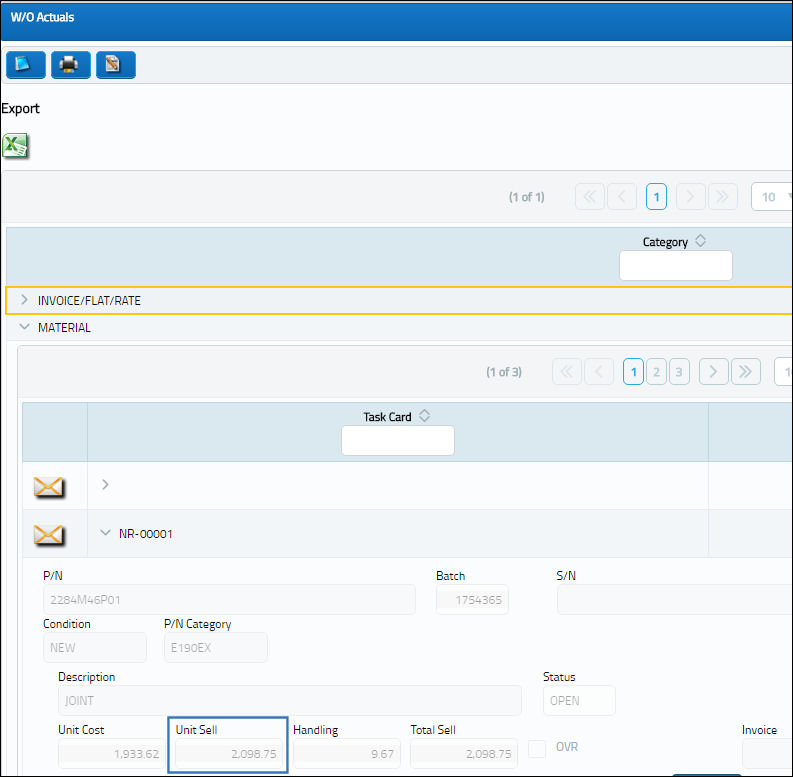

 Share
Share

 Print
Print