
 Share
Share

 Print
Print
Software Checkbox, via P/N Category
Select the Software checkbox to specify that a P/N Category may be flagged as a Software NLA.
When the Software checkbox is selected, the P/N Transaction radio buttons are no longer available. The Software Type radio buttons become available.
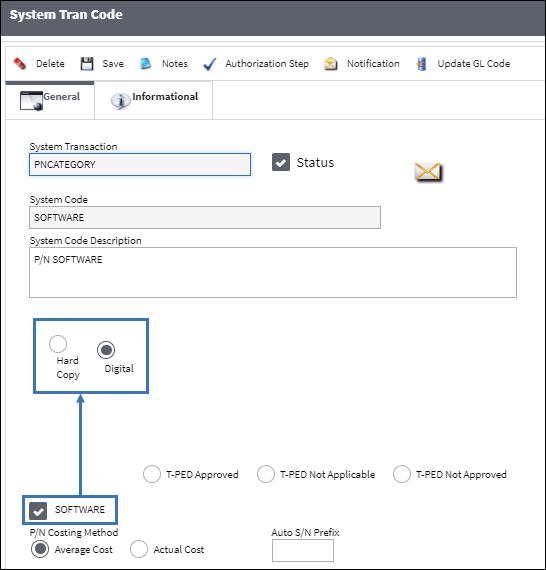
Choose from the following options that become available when the Software checkbox is selected:
_____________________________________________________________________________________
Hard Copy radio button
When selected, the transaction code works the same as before. The License Type functionality is unavailable.
Digital radio button
Select this radio button to add a License Type to any part created with the specified transaction code. For additional information, refer to the Purchase Order Detail, General Tab, via the Purchase Order section of the Orders Training Manual.
_____________________________________________________________________________________

 Share
Share

 Print
Print