|
MANUALS > Production > Production Module > Production, Update Menu > W/O > Work Order Buttons > Sell Variance Button, via Work Order
Sell Variance Button, via Work Order
Select the Sell  button to view Sell Variance information regarding this Work Order. button to view Sell Variance information regarding this Work Order.
  Note: This button is security controlled at the W/O header level via Production/ Update/ W/O/ W/O Sel Sub Functions. For more information refer to the Security Explorer via the System Administration Training Manual. Note: This button is security controlled at the W/O header level via Production/ Update/ W/O/ W/O Sel Sub Functions. For more information refer to the Security Explorer via the System Administration Training Manual.
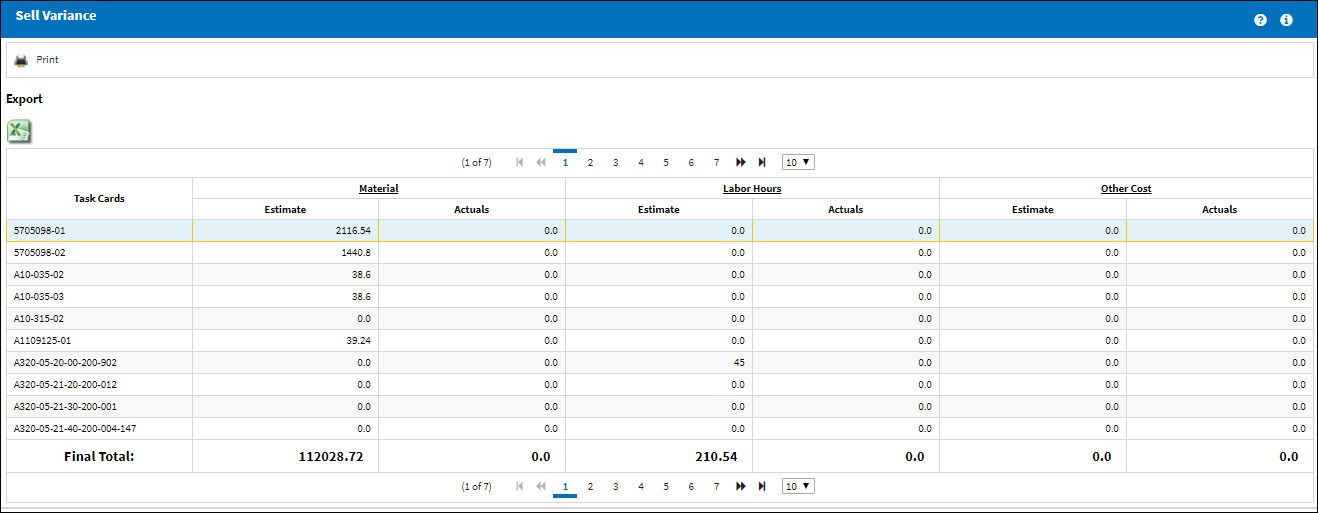
The Export as Excel  button can be selected to view the queried data (including all pages) in an Excel spreadsheet. This Excel file can be saved for later use. For more information refer to the Export as Excel Button via the eMRO System Standards manual. button can be selected to view the queried data (including all pages) in an Excel spreadsheet. This Excel file can be saved for later use. For more information refer to the Export as Excel Button via the eMRO System Standards manual.
Note: The Final Total has been added to the Sell Variance window.
The user may select the Print  button to print this report. button to print this report.
|
See Also Work Order Buttons Notes Button, via Work Order Non Routine Button, via Work Order Labor Manual Button, via Work Order Task Card Work Button, via Work Order Control Button, via Work Order Labor Active Stop Button, via Work Order Actuals Button, via Work Order Labor Active Button, via Work Order Status Button, via Work Order Cost Variance Button, via Work Order TPW Balance Button, via Work Order W/O Task Card Button, via Work Order Tools Button, via Work Order Gantt Chart Button, via Work Order W/O Phase BreakDown Button, via Work Order Attachment Button, via Work Order Auto Line W/O Generation Button, via Work Order Export to MS Project Button, via Work Order Import MS Project Button, via Work Order eMRO Smart Query Button, via Work Order eMRO Analyzer Button, via Work Order |
|

 Share
Share

 Print
Print
![]() button to view Sell Variance information regarding this Work Order.
button to view Sell Variance information regarding this Work Order.![]()
![]() Note: This button is security controlled at the W/O header level via Production/ Update/ W/O/ W/O Sel Sub Functions. For more information refer to the Security Explorer via the System Administration Training Manual.
Note: This button is security controlled at the W/O header level via Production/ Update/ W/O/ W/O Sel Sub Functions. For more information refer to the Security Explorer via the System Administration Training Manual.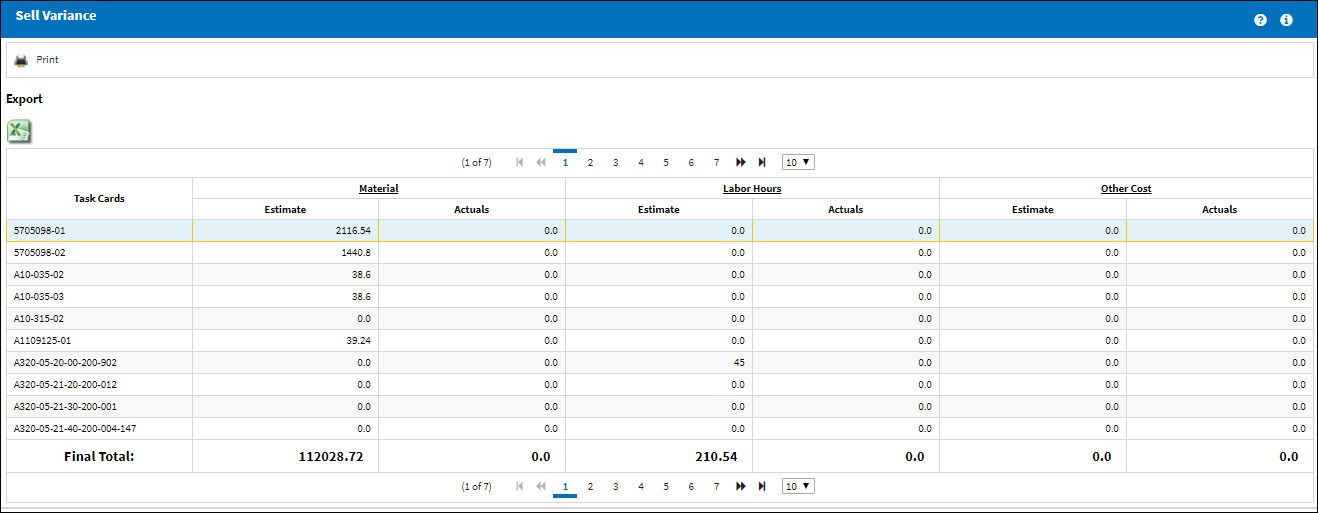
![]() button can be selected to view the queried data (including all pages) in an Excel spreadsheet. This Excel file can be saved for later use. For more information refer to the Export as Excel Button via the eMRO System Standards manual.
button can be selected to view the queried data (including all pages) in an Excel spreadsheet. This Excel file can be saved for later use. For more information refer to the Export as Excel Button via the eMRO System Standards manual.![]() button to print this report.
button to print this report.
 Share
Share

 Print
Print