
 Share
Share

 Print
Print
The purpose of Bin control is to define the ‘preferred bins’ in each location where this part should be put upon receiving. Bins must be set up via Settings/ Update/ Bin prior to setting Bin Control at the part level.
Select the Bin Control ![]() button for the selected part from the P/N Master window. The system displays the following screen:
button for the selected part from the P/N Master window. The system displays the following screen:
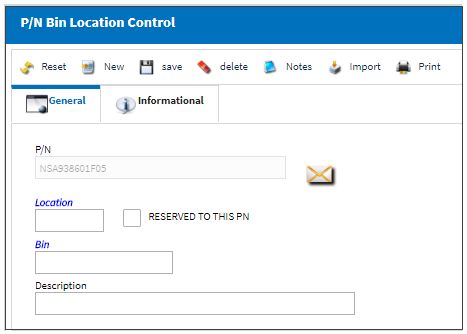
The following information/options are available in this window:
_____________________________________________________________________________________
P/N
The Part Number reference for the aircraft part. This is the part that will have it's preferred Bin defined.
Location
The Location for maintenance events, inventory stores, orders, transactions, or training events.
Bin
The specific storage bin within the inventory location.
Description
The description of the preferred bin reference.
Reserved to this P/N checkbox
When selected, only the selected part(s) will be allowed to be placed in the Location and Bin combination. Multiple parts can have the same Location and Bin combination as long as this checkbox is selected for the part. If a part that has not previously been set up through this checkbox is transferred into this Location/Bin via the Bin Transfer ![]() button of the Inventory Transaction window, a warning message will appear.
button of the Inventory Transaction window, a warning message will appear.
For more information refer to the Bin Transfer Button, via Inventory Transaction via the Inventory Training Manual.
_____________________________________________________________________________________
When Receiving is carried out (via Receiving/Update/Order Receiving) on the system, the system will default the Bin to the Bin control for that Location (if previously set up). This default Bin can always be overridden if required.
Additional functionality is available through the following:
- P/N Bin Location Control, Informational Tab
- Notes button, via P/N Bin Location Control
- Import button, via P/N Bin Location Control
- Print button, via P/N Bin Location Control

 Share
Share

 Print
Print