|
MANUALS > Settings > Settings Module > Settings, Update Menu > P/N (Part Number) > P/N Master Buttons > Engineering Order Button, via P/N Master
Engineering Order Button, via P/N Master
Select the Engineering Control  button to view the engineering information to include part number and shop engineering controls as well as part number control information. This also will show any task cards that have a part number requirement that matches this part number. button to view the engineering information to include part number and shop engineering controls as well as part number control information. This also will show any task cards that have a part number requirement that matches this part number.
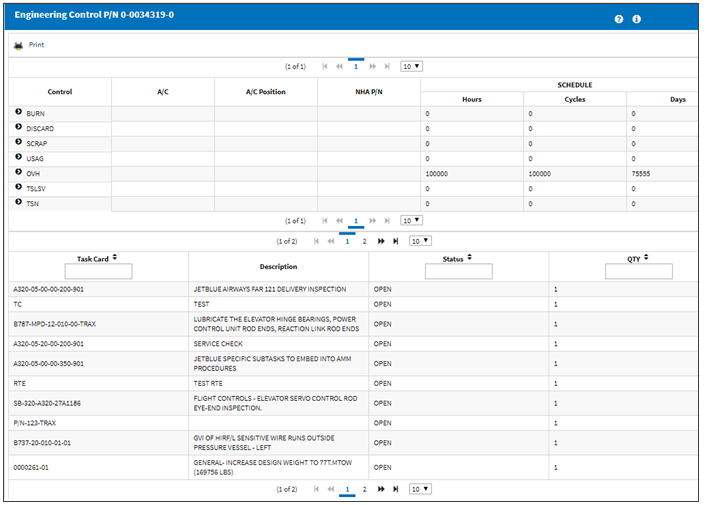
|
See Also P/N Master Buttons Notes Button, via P/N Master Audit Button, via P/N Master Interchangeable Button, via P/N Master Control Button, via P/N Master Inventory Levels Button, via P/N Master Next Lower Assembly Button, via P/N Master Software Button, via P/N Master Kit Button, via P/N Master P/N Break-Down, via P/N Master Effectivity Button, via P/N Master Bin Control Button, via P/N Master Positions Button, via P/N Master P/N Category Change Button, via P/N Master P/N UOM (Unit of Measure) Change Button, via P/N Master Change P/N To Interchangeable Button, via P/N Master P/N Shop Control Button, via P/N Master Vendor Cost Listing Button, via P/N Master Sell Button, via P/N Master R/O Capability Button, via P/N Master Issue With Button, via P/N Master NLA Explorer Button, via P/N Master Attachment Button, via P/N Master History Button, via P/N Master IPC Reference Button, via P/N Master |
|

 Share
Share

 Print
Print
![]() button to view the engineering information to include part number and shop engineering controls as well as part number control information. This also will show any task cards that have a part number requirement that matches this part number.
button to view the engineering information to include part number and shop engineering controls as well as part number control information. This also will show any task cards that have a part number requirement that matches this part number.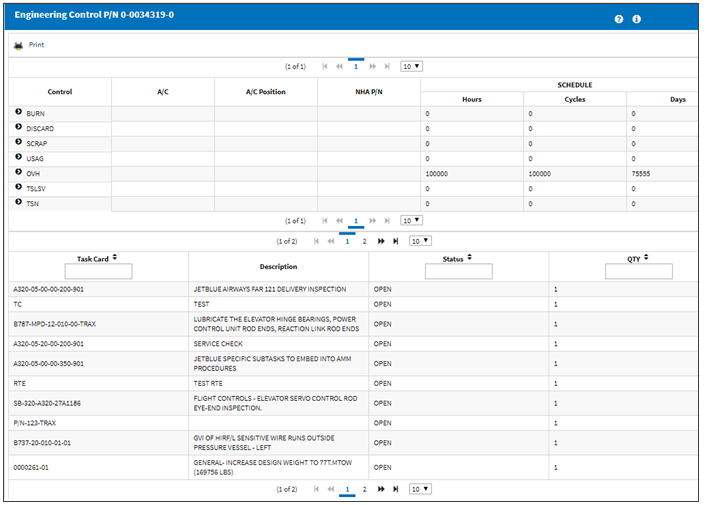

 Share
Share

 Print
Print