
 Share
Share

 Print
Print
The IPC Reference ![]() button can be selected to create multiple Illustrated Parts Catalog references for a selected part:
button can be selected to create multiple Illustrated Parts Catalog references for a selected part:
Select the IPC Reference ![]() button to access the P/N IPC window:
button to access the P/N IPC window:
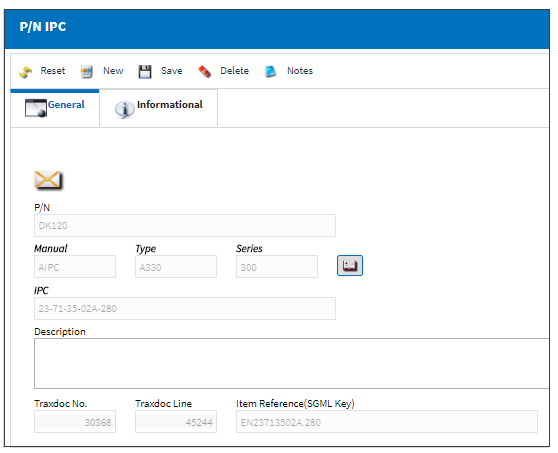
Users will be allowed create new records where they can enter the following information:
_____________________________________________________________________________________
P/N
The Part Number reference for the aircraft part. This is the Part Number for the item in the IPC.
Manual
Related Manual reference to be utilized for the record.
Type/Series
The Aircraft Type and Series/Fleet assignment.
Traxdoc No.
The Traxdoc number.
IPC
Illustrated Part Catalog reference that manufacturers use to illustrate specific parts by sections of the aircraft. The IPC system generally appears in "Chapter, Section, Paragraph (31-41-05)" format. The page number, figure number, and item number is also included. Click into the field to select electronically pre-loaded data as required. Select the IPC button to create IPC references for the P/N. Several references can be created for the same P/N.
Traxdoc Line
The Traxdoc line number.
Description
Brief text describing the IPC.
Item Reference (SGML Key)
The Item reference number.
_____________________________________________________________________________________

 Share
Share

 Print
Print