
 Share
Share

 Print
Print
The Sales Order Return, General tab allows the user to access open sales orders being returned created by the user.
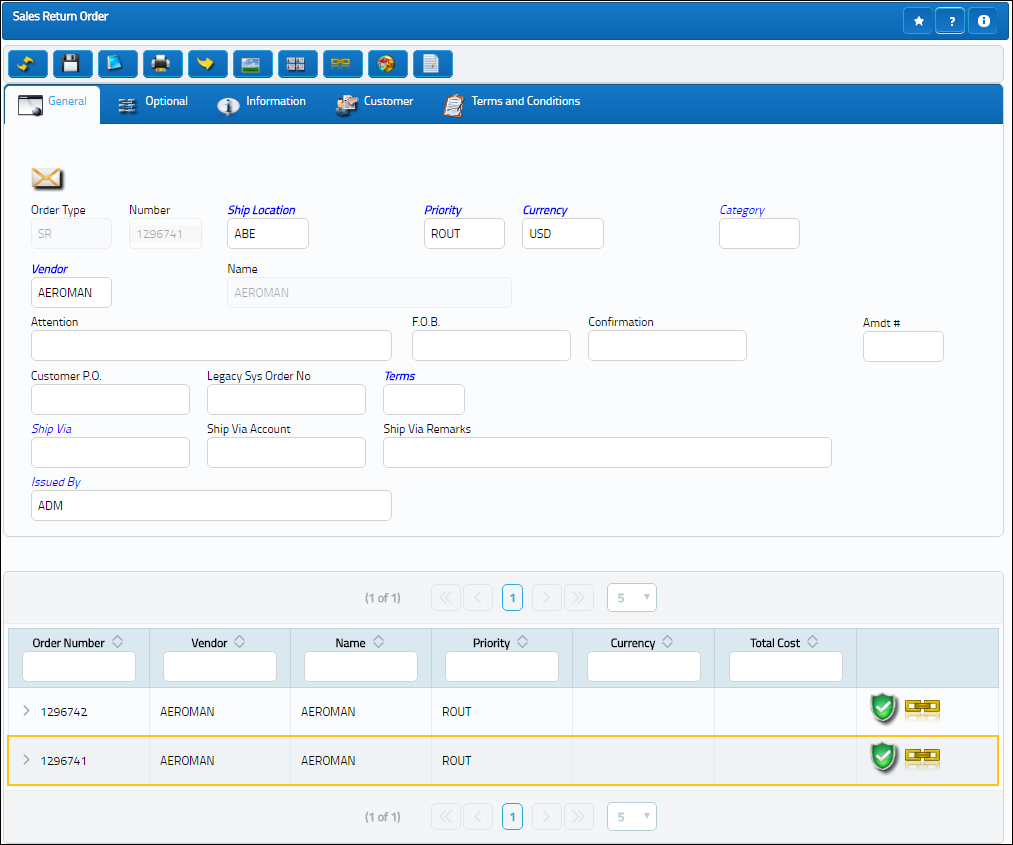
The Order Number field can be used to filter the open orders created by the user to access a particular order.
After a Sales Order Return has been returned through Inventory Transaction, the Sales Order Return record is available to be reviewed and/or edited.
Note: These orders will be editable only until the part is received via the Receiving module.
The following information/options are available in this window:
_____________________________________________________________________________________
Order (Order Type)
Type of Order. By order type, certain receiving and financial behaviors will be assigned to the order at receiving of the various Order Types. These order types exist under the Orders or Customer Orders Modules exclusively. All Order Types are Hard Coded into the programming syntax.
Number (Order Number)
An auto-generated unique sequential number is assigned to each order. All Order Types which exist under the Order Module will receive their number for the following configuration:
 POSEQ - (Orders Next Sequence Number) - Next number for an Order. The start number is set at implementation. The Config Number field is used.
POSEQ - (Orders Next Sequence Number) - Next number for an Order. The start number is set at implementation. The Config Number field is used.
Ship Location
The location where the transaction will be shipped to. All locations are defined in the Location Master. All Ship Locations must be identified as an Inventory Location in the Location Master, if a physical part or item is to be received. If the Location is not identified in Inventory a warning will be received upon entry and the user will not be able to save the order header.
For additional information, please refer to the Location Master, General Tab section of the Settings Training Manual.
Priority
The priority placed on the transaction (e.g., routine, AOG, etc.). For additional information and functionality, refer to the Priority transaction code via the Orders Transaction Codes.
Currency
The currency that will be used for the order transaction. Currencies may be defined for the Customer/Vendor in the Customer/Vendor Master and overridden at the order level. For additional information, please refer to the Currency section of the G/L Interface, System Transaction Code Training Manual.
Company
The company the order is being created for.
Note: For more information, refer to the Multi Company Functionality.
Note: The company codes listed in the Company Profile window must also exist as codes in the Order Category transaction code.
Customer
The customer code from which the order is being returned.
Name
The name of the customer who was selected in the Customer field will appear here as defined in the Customer Master.
Attention
Identify the intended recipient of the order. This field may be pre-defined in the Main Contact field on the Customer Master, Mailing Address Tab. The main contact will default upon order creation. Additional contacts may be defined in the Vendor Master and selected against the order. For additional information, please refer to the Contact ![]() button, via the System Standards Training Manual.
button, via the System Standards Training Manual.
F.O.B.
Freight On Board information (sometimes referred to as Free On Board). This information may be pre-defined by vendor. For additional information please refer to the Vendor Master, Shipping Information Tab of the Settings Training Manual.
Confirmation
The confirmation reference along with applicable information.
Amdt #
The amendment reference number for the order.
Customer P.O.
For Third Party purchase, if purchase is on behalf of a customer the PO number may be entered here. Additional Use - if a Sales Order is generated in the system for the service requirement, it may cross reference here as well. This is to be defined by the company procedures. This does not invoice or charge the customer for any service provided. It is only used as a reference number.
Legacy System Order Number
The legacy number related to the order. The legacy number is typically identified and used by customers during implementation to cross reference their old systems order number to the new systems order number.
Terms
The terms of payment may be defined in the Customer Master by selecting from the pre-defined listing established in the System Transaction Codes. Terms may be changed for a particular order as required. For additional information, please refer to the Terms section of the System Trans Codes Training Manual.
Ship Via
Shipping-related information. This information may be pre-defined by customer, but may be changed for a particular order, as required. For additional information please refer to the Customer Master, Shipping Information Tab of the Settings Training Manual.
Ship Via Account
Shipping-related account number. This information may be pre-defined by customer, but may be changed for a particular order, as required. For additional information please refer to the Customer Master, Shipping Information Tab of the Settings Training Manual.
Ship Via Remarks
Shipping-related notes. This information may be pre-defined by customer, but may be changed for a particular order, as required. For additional information please refer to the Customer Master, Shipping Information Tab of the Settings Training Manual.
Issued By
The employee who issued the order. If left blank, the system will consider the user who created the order as the issuer.
_____________________________________________________________________________________
After saving, the Order Detail window appears. Additionally, all open saved Orders will appear in the lower portion of the Order Header.
Note: The customer selected must be set up for the Sales Order Return to be valid.

 Share
Share

 Print
Print