
 Share
Share

 Print
Print
Vendor Master, Shipping Information Tab
The system displays the Vendor Master (Shipping Information Tab) as follows:
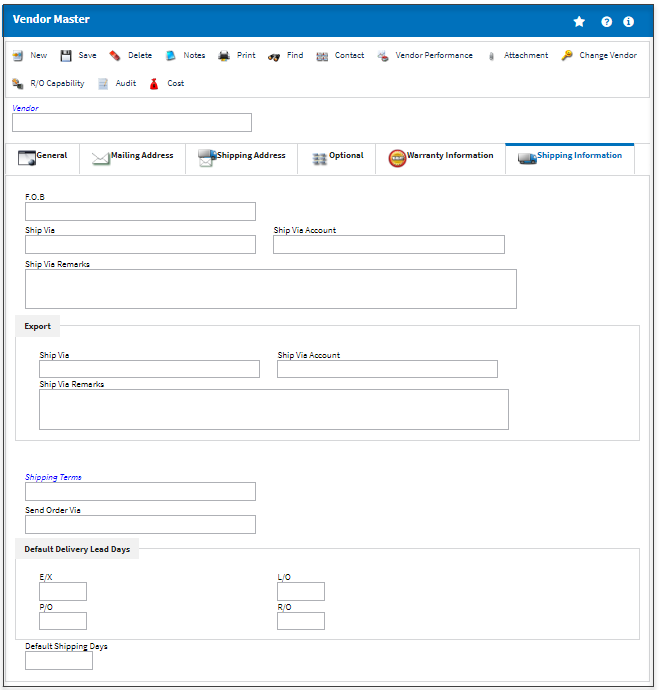
The Shipping Information Tab allows you to enter default information, which will be used as default on Orders in the system, such as:
_____________________________________________________________________________________
F.O.B.
Freight On Board information (sometimes referred to as Free On Board). This information may be pre-defined by vendor.
Ship Via
Ship Via code and method to be used.
Ship Via Account
Shipping-related account number. This information may be pre-defined by customer, but may be changed for a particular order, as required.
Ship Via Remarks
Shipping-related notes. This information may be pre-defined by customer, but may be changed for a particular order, as required.
Export Ship Via
Name of Shipping Company (code).
Export Ship Via Account
Account Number for the Shipping Company.
Export Ship Via Remarks
Remarks that can appear on Orders as required.
AWB Web Site
Airway Bill Web Site URL (web) address. The website must be populated in order to establish the link that will auto populate in the AWB field via the Packing and Shipping, General tab.
Note: This field only appears if the Freight Forwarder checkbox is selected via the Vendor Master, General tab.
AWB Field Size
Field size of Airway Bill (number of characters).
Note: This field only appears if the Freight Forwarder checkbox is selected via the Vendor Master, General tab.
Shipping Terms
The shipping terms of agreement.
Note: This field only appears if the Freight Forwarder checkbox is selected via the Vendor Master, General tab.
![]() This field is security-controlled via Settings/ Update/ Vendor. For more information refer to the Security Explorer via the System Administration Training Manual.
This field is security-controlled via Settings/ Update/ Vendor. For more information refer to the Security Explorer via the System Administration Training Manual.
Send Order Via
The name of the carrier used by the Vendor to deliver orders.
Note: This field will be auto-populated when the Vendor is entered in the Purchase Order, Repair Order, Loan Order, Exchange Order, Service Order, and Warranty Claim Order header windows.
Default Delivery Lead Days
Enter the default number of delivery lead days for each type of Order: Exchange, Loan, Purchase, and Repair.
Default Shipping Days
The Default Shipping Days field is part of a formula used to calculate the Expected Date of an order for incoming messages.
![]() This field is part of an interface and is only available for customers using this interface. For additional information, refer to Switch
This field is part of an interface and is only available for customers using this interface. For additional information, refer to Switch ![]() SPEC2KEXP_DATE via the Orders Switches Manual.
SPEC2KEXP_DATE via the Orders Switches Manual.
_____________________________________________________________________________________

 Share
Share

 Print
Print