
 Share
Share

 Print
Print
Vendor Master, ROS Tab
The Vendor Master, ROS tab displays all ROS messages, except for the ROS_ERROR_MESSAGE. All ROS messages are set up via the Repair Order Service messages System Transaction Code.
If a vendor uses the default exchange service, ROS URL, username, etc. does not need to be set-up.
Note: The ROS_CONFIG.xml file must be uploaded via the Company Profile in order for the ROS tab to be visible in the Vendor Master.
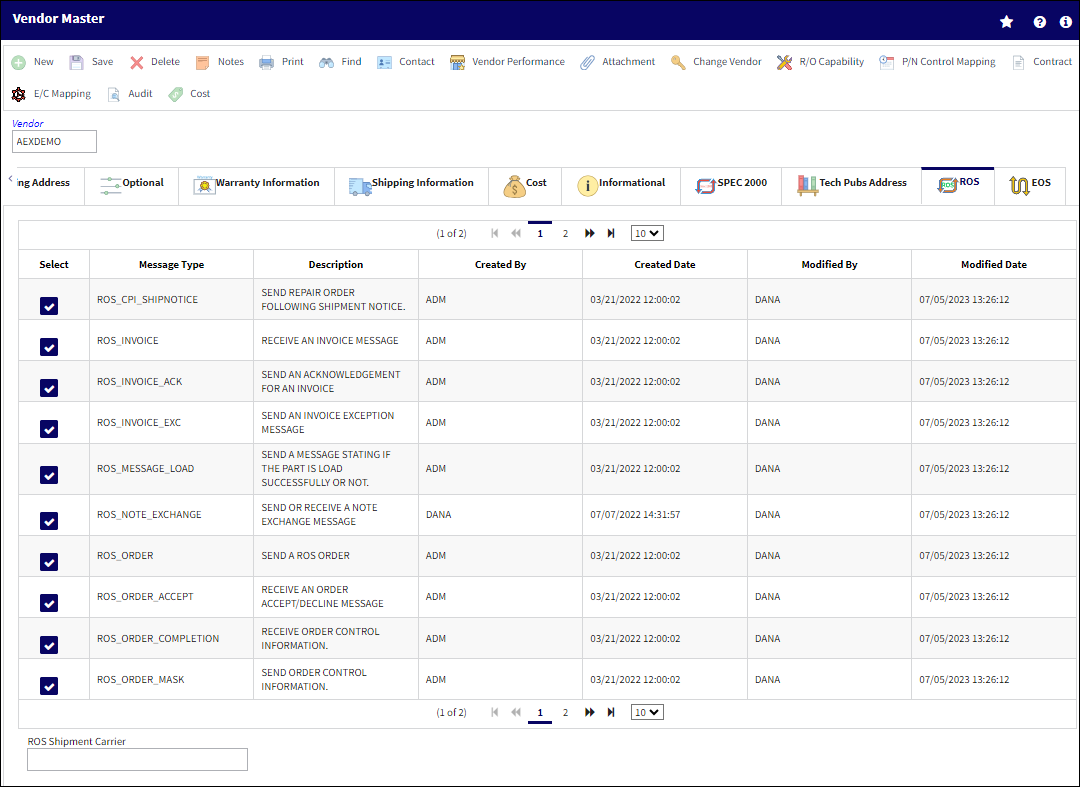
Note: When the ROS_ORDER checkbox is selected, the B2B ID field is available in the Repair Order Header, General tab.
The following information/options are available in this window:
_____________________________________________________________________________________
ROS Shipment Carrier
Enter ROS Shipment Carrier name. This is informational only.
_____________________________________________________________________________________
Note: Regardless of which exchange service is being used, the user must setup the message types the vendor is able to send and receive by selecting the message type checkboxes.
A sample of Vendor ROS configuration file is shown below:
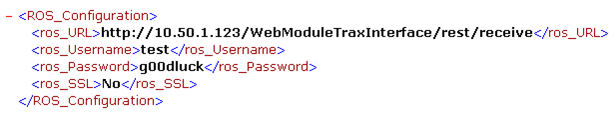
Cage Code and IATA Address:
Users must setup Cage Codes for vendors who intend to use ROS functionalities. In the Message Header tag of a ROS message, these codes indicate 'SupplierCageCode':

The setup is in Vendor Master, Optional Tab:
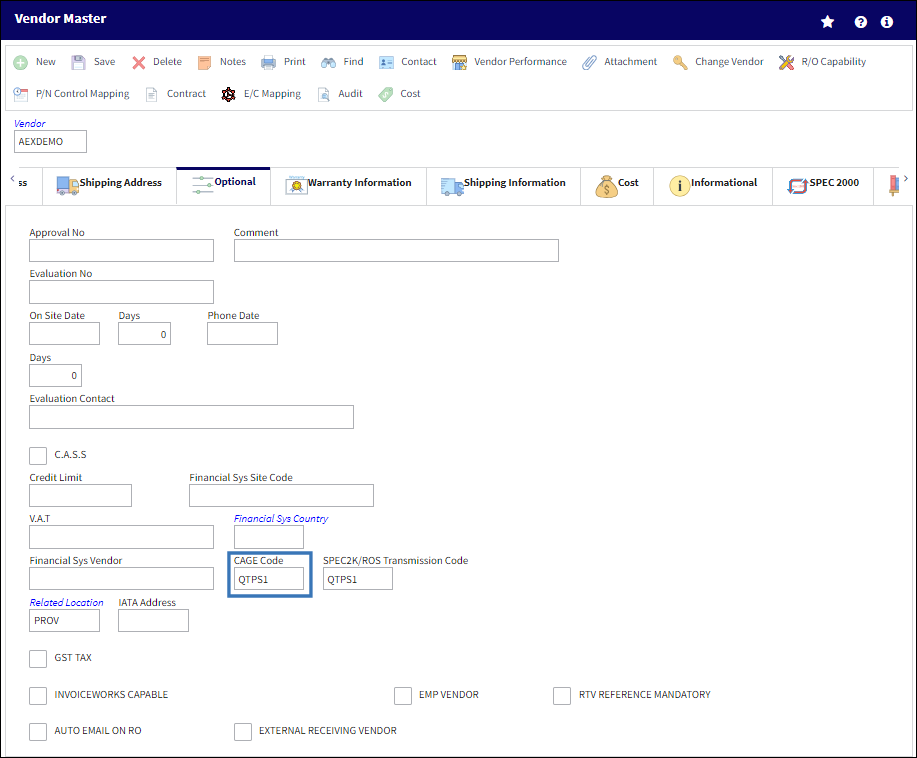

 Share
Share

 Print
Print