
 Share
Share

 Print
Print
Vendor Master, Spec2000 Tab
The Vendor Master, SPEC 2000 tab displays all SPEC 2000 messages, except for the SPEC 2000_ERROR_MESSAGE.
Note: The SPEC 2000 configuration must be set up for the specified vendor in order for the SPEC 2000 tab to be visible in the Vendor Master. For additional information, refer to the SPEC 2000 Button, via Company Profile which can be found in the Settings Training manual for more information.
Go to Settings/Update/Vendor Master/SPEC 2000 tab:
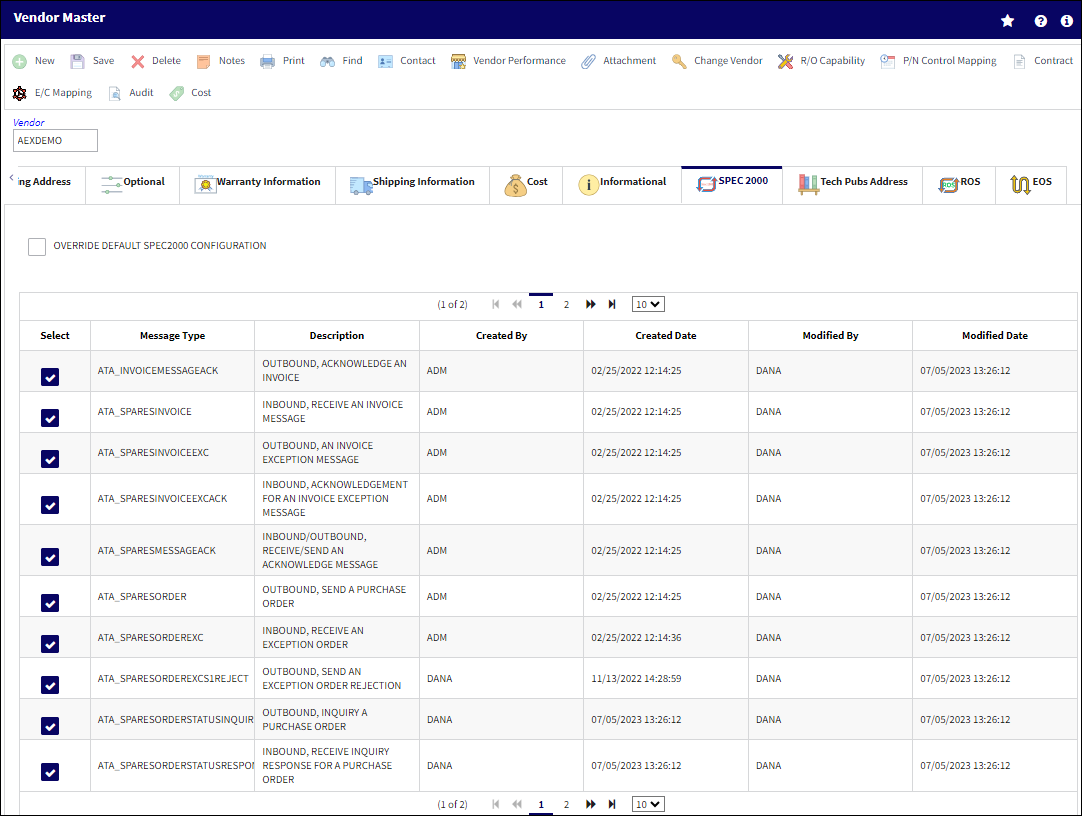
Note: When the ATA_SPARESORDER checkbox is selected, the B2B ID field is available in the Purchase Order Header, General tab.
The following information/options are available in this window:
_____________________________________________________________________________________
Override Default Spec2000 Configuration checkbox
Select this checkbox to override the default Spec2000 providers.
When this checkbox is selected, the following Spec2000 configuration fields appear:
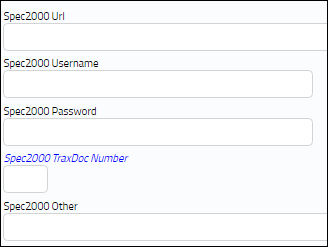
For more information regarding the above fields, refer to the SPEC 2000 Button, via Company Profile which can be found in the Settings Training manual for more information.
_____________________________________________________________________________________

 Share
Share

 Print
Print