
 Share
Share

 Print
Print
Parts Tab, via W/O Details Button
The Parts tab lists all parts that are required for the Work Order's Task Cards and Non-Routine Task Cards. This listing includes the part's basic information along with the required quantity, linked Task Cards and Requisitions, and the part's availability. Users can also add notes regarding the part for the next Shift Turnover.
![]() Note: This tab is security-controlled in the Security Explorer via Planning Control/ Update/ PC Tab Parts. For additional information, refer to the Security Explorer, via the System Administration Training manual.
Note: This tab is security-controlled in the Security Explorer via Planning Control/ Update/ PC Tab Parts. For additional information, refer to the Security Explorer, via the System Administration Training manual.
When selected, the Parts tab is displayed as follows. The list can be sorted and filtered by column and keywords. Notes can also be added for specific parts from this tab (see below).
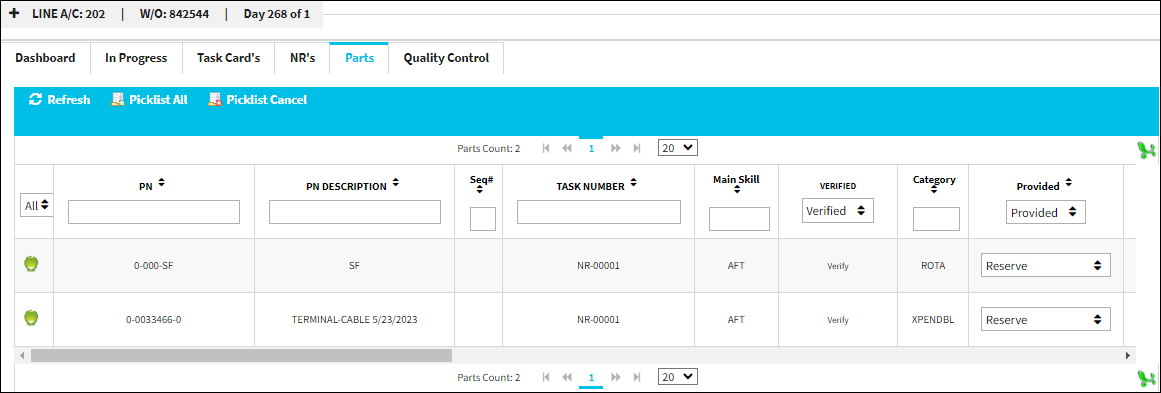
The following information/options are available in this window:
_____________________________________________________________________________________
Refresh ![]() button
button
Select the Refresh button to refresh any of the Task Card information in this window.
Picklist All ![]() button
button
Select this button to create a single Picklist and/or Requisition for all parts required for the W/O.
Picklist ![]() Cancel
Cancel
Select this button to cancel all Picklists created for the W/O.
Export as Excel ![]() button
button
This button provides users with an Excel (.xls) copy of the Parts table displayed in this window.
Columns
Part Status filter - Select to filter the Parts tab by the selected part availability status (e.g., All, Not Available, Partial, and Available).
![]() Not Available - Quantity required has not been requested; or the Estimated Delivery Date is missing; or the Estimated Delivery Date is after the T/C's Schedule Date; or the Estimated Delivery Date is in the past.
Not Available - Quantity required has not been requested; or the Estimated Delivery Date is missing; or the Estimated Delivery Date is after the T/C's Schedule Date; or the Estimated Delivery Date is in the past.
![]() Available - Quantity required has been issued.
Available - Quantity required has been issued.
![]() Partial - Quantity required has not been fully issued (Parts that have not been issued have estimated Delivery Date before the T/C's scheduled date and the estimated delivery date is not in the past.).
Partial - Quantity required has not been fully issued (Parts that have not been issued have estimated Delivery Date before the T/C's scheduled date and the estimated delivery date is not in the past.).

P/N - The Part Number reference for the aircraft part. This is the part required for the W/O T/C or N/R T/C.
P/N Description - The description of the part.
Seq# - The sequence number assigned to the Task Card.
Task Number - The Task Card or Non-Routine Task Card that requires the part.
![]() Note: Hover over the Task Number and the tooltip functionality will display the Non Routine Status, Main Skill, and description of the Task Card.
Note: Hover over the Task Number and the tooltip functionality will display the Non Routine Status, Main Skill, and description of the Task Card.
Main Skill ![]() - The main skill required to complete the task.
- The main skill required to complete the task.
Verified ![]() - This field lets users filter for parts links to Non-Routine Task Cards by their N/R Verification status. For more information refer to the Verify Button, via NRs Tab.
- This field lets users filter for parts links to Non-Routine Task Cards by their N/R Verification status. For more information refer to the Verify Button, via NRs Tab.
Category - The category of the part as defined in Settings/ Explorer/ System Transaction Code Explorer/ Settings/ P/N Category (e.g. Rotable, Consumable, Repairable) and entered for the particular part in the P/N Master.
Provided - The part requirement's reservation type (e.g., Reserve, Customer Provided, etc.).
![]() Note: Users can change the part requirement's reservation type from the Provided drop-down.
Note: Users can change the part requirement's reservation type from the Provided drop-down.
![]() Note: This field is security-controlled in the Security Explorer via Planning Control/ Update/ PC Allow to Change Part Reservation Type. For additional information, refer to the Security Explorer in the System Administration Training manual.
Note: This field is security-controlled in the Security Explorer via Planning Control/ Update/ PC Allow to Change Part Reservation Type. For additional information, refer to the Security Explorer in the System Administration Training manual.
QTY Required - The amount of the part required for the W/O's task.
QTY Issued - The amount of parts that have been issued to the W/O.
Global QTY Available ![]() - The quantity of parts that are currently available across all sites of the enterprise; in Global Inventory.
- The quantity of parts that are currently available across all sites of the enterprise; in Global Inventory.
Drop Dead Date - The Drop Dead date for a Task Card’s P/N is, by default, the Scheduled Start Date of the Task Card. However, if the part is under a Requisition, then the Drop Dead Date for the part becomes the Requisition’s Required Delivery Date.
![]() Note: This field is security-controlled in the Security Explorer via Planning Control/ Update/ PC Update Part Drop Dead. For additional information, refer to the Security Explorer, via the System Administration Training manual.
Note: This field is security-controlled in the Security Explorer via Planning Control/ Update/ PC Update Part Drop Dead. For additional information, refer to the Security Explorer, via the System Administration Training manual.
Estimated Delivery Date - The date when the part(s) is/are expected to be received. This information is auto populated from the Estimated Delivery Date field from the Parts tab, via the Customer Portal.
![]() Note: If a Requisition has a Purchase Order associated with it, the system will auto-populate the Estimated Delivery Date of the P/O. If a Requisition does not have a Purchase Order associated with it, the Estimated Delivery Date will remain blank.
Note: If a Requisition has a Purchase Order associated with it, the system will auto-populate the Estimated Delivery Date of the P/O. If a Requisition does not have a Purchase Order associated with it, the Estimated Delivery Date will remain blank.
REQPL - The Picklist number or Requisition number currently linked to the part requirement.
Comment - These are notes added to the W/O T/C through the Edit Note button. These notes are included in the Shift Turnover and applicable reports. These notes are included in the Shift Turnover and applicable reports. See below.
Edit Note ![]() button - Users can edit existing notes and add new notes to the part by selecting the Edit Note button. Once added these notes appear in the Comment column (above), and in the Site Notes section with the applicable part's information.
button - Users can edit existing notes and add new notes to the part by selecting the Edit Note button. Once added these notes appear in the Comment column (above), and in the Site Notes section with the applicable part's information.
When selected, the following window pops up. Notes can be edited and saved by selecting the Update button or new notes can be created by selecting the New Note button. Select the Report checkbox to include this note in reports. Users can scroll through multiple notes by clicking on the buttons to the top right of this window.
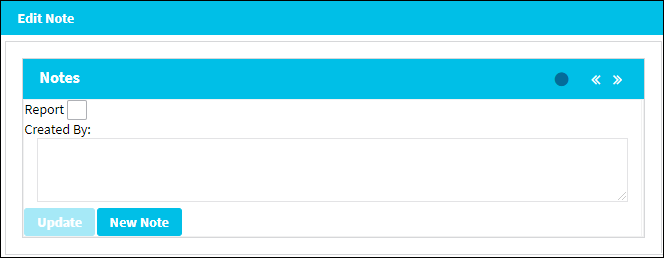
![]() Note: This button is security-controlled in the Security Explorer via Planning Control/ Update/ PC Add note. For more information refer to the Security Explorer, via the System Administration Training manual.
Note: This button is security-controlled in the Security Explorer via Planning Control/ Update/ PC Add note. For more information refer to the Security Explorer, via the System Administration Training manual.
TASK STATUS - The current status of the W/O Task Card.
Ship Via - Ship Via code and method to be used.
Waybill# - This is the Airway Bill (AWB) of the ordered part (if the part had to be ordered to fulfill the requirement).
Cust Portal Comment ![]() - This field is used to communicate information related to the Airway Bill or delivery of the part between Production Control and Customer Portal. The maintenance team can view and enter their notes regarding the parts in Production Control, and the customer can view and enter notes in the AWB Comment field from the Parts tab of the Customer Portal.
- This field is used to communicate information related to the Airway Bill or delivery of the part between Production Control and Customer Portal. The maintenance team can view and enter their notes regarding the parts in Production Control, and the customer can view and enter notes in the AWB Comment field from the Parts tab of the Customer Portal.
Vendor - The Vendor that supplied the part (if the part had to be ordered to fulfill the part requirement).
Actioned By - The user who ordered the part to fulfill the W/O T/C's requirement (if the part was ordered to fulfill the part requirement).
Lead Time - The number of lead days to be included in the delivery date. This number of days is added to the Order creation date to calculate the delivery date. The date when the part(s) is/are expected to be received. This information is auto populated from the Lead Time field from the Parts tab, via the Customer Portal.
Issued Date - The date that the part was issued on.
ACTDATE - The date that the ordered part was actually received by the company (if the part had to be ordered to fulfill the requirement).
REQPLSTATUS - The current status of the Picklist or Requisition currently linked to the part requirement.
NR - Select 'Y' to filter for Non-Routines and 'N' to filter for Task Cards.
_____________________________________________________________________________________

 Share
Share

 Print
Print