
 Share
Share

 Print
Print
Dashboard Tab, via W/O Details Button
The Dashboard tab provides three sections that provide additional information regarding tasks against a Work Order at a glance. The Overall Check Progress table covers the current progress of all tasks that are linked to the Work Order. This also includes current Status and Man Hours progress. The Check Progress by Category table contains the same information as the Overall Check Progress section, but the Tasks Cards are grouped into different tables based on their Skill Category. The Work Order Plan Performance table contains the Work Order plan for the day as well as the previous day. The Phases table provides an overview of all the Phases that have been set up via the Flow tab and allows for manual Closing of empty Phases / Milestones.
When selected, the Dashboard tab of the Production Control application displays the following tables.
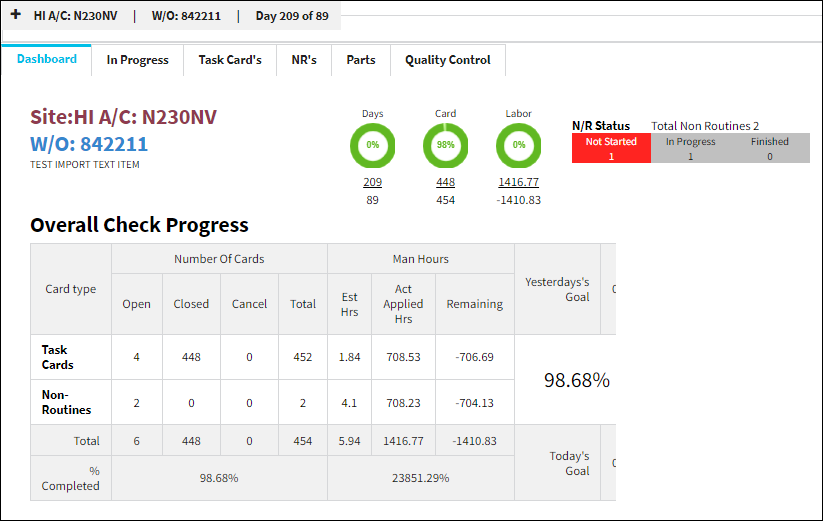
The following W/O information is displayed in this tab:
_____________________________________________________________________________________
Site
The Site where the work should be carried out (if applicable).
A/C
The individual aircraft tail number.
W/O
The Work Order that is currently being worked on in the Site.
W/O Description
The description of the Work Order.
Progress Dials
These dials provide up-to-date information on the progress of the W/O.
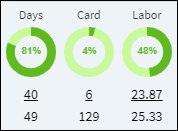
Days - The given percentage is based on the amount of scheduled Flow Days that are left on the W/O. The bottom number shows the total amount of Flow Days scheduled for the W/O while the top number represents the current Flow Day.
Card - The given percentage is based on the amount of Task Cards (Routine and Non-Routine) that have been completed for the W/O. The bottom number shows the total amount of Task Cards for the W/O while the top number shows how many have been completed.
![]() Note: The total number of Task Cards in this graph will include cards for any Sub-Work Orders. The percentage will reflect the parent W/O and all sub W/O tasks.
Note: The total number of Task Cards in this graph will include cards for any Sub-Work Orders. The percentage will reflect the parent W/O and all sub W/O tasks.
Labor - The given percentage is based on the amount of Man Hours that have been used so far. The bottom number shows the amount of remaining Man Hours, while the top number shows how many have been used so far.
Note: The calculated Man Hours will include MECH, INSP, and DUPLICATE INSP hours.
N/R Status
The N/R Status section provides up-to-date overview of all Non-Routine Task Cards on the W/O.
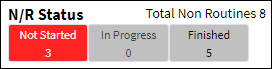
Total Non Routines - The total number of N/R tasks on the W/O.
Not Started - The number of N/R tasks that have not been started yet. This field is color-coded:
- If one or more of these N/Rs was planned to be completed prior to the current date, the field will be displayed in red. If the N/R's were planned to be completed at a future date, the field will be displayed in yellow.
- If all N/Rs have been completed, the field will be displayed in green.
In Progress - The number of N/R tasks that the team is currently working on.
Finished - The number of N/R tasks that have been completed.
Overall Check Progress
This table covers the current progress of all of the Task Cards (scheduled and non-routine) that are linked to the Work Order. The table shows how many T/Cs and N/R T/Cs are Open and Closed, and how many Man Hours are linked to each one. The Man Hours section indicates the amount of Estimated Open Hours (amount of hours pending completion) for each card and the amount of Actual Applied Hours for each card. The totals provided in this table determine the current percentages of completion: for overall Tasks, remaining Man Hours requirement, the previous day's tasks, the current day's tasks, and the overall progress of the W/O.
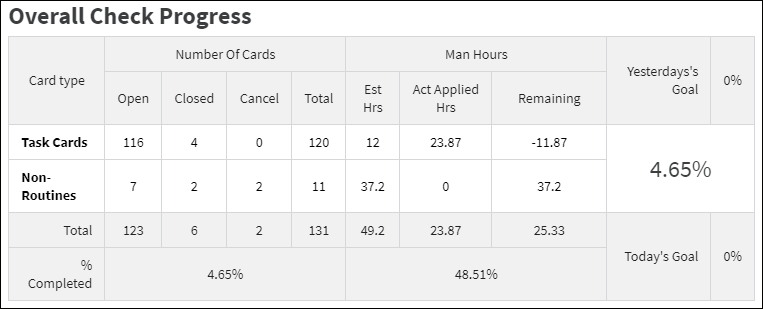
Note: All calculated Man Hours will include MECH, INSP, and DUPLICATE INSP hours.
Open - The number of open T/Cs on the W/O
Closed - The number of closed T/Cs on the W/O
Cancel - The number of canceled T/Cs on the W/O
Total - The total number of T/Cs on the W/O
Estimated Hours - The amount of Man Hours required to complete all the T/Cs on the W/O.
Actual Applied Hours - The amount of Man Hours that have currently been applied to the T/Cs.
Remaining Man Hours - The difference between the Estimated and Actual Applied Hours.
Yesterday's Goal - Determines how much of the scheduled work was completed on time yesterday.
Today's Goal - Determines how much of the scheduled work is being completed on time today.
% Completed - Determines how much of the work has been completed.
_____________________________________________________________________________________

 Share
Share

 Print
Print