
 Share
Share

 Print
Print
In Progress Tab, via W/O Details Button
The In Progress tab lists Task Cards that are currently being worked on in TaskControl or in the main system. The T/C must be 'Started' in TaskControl in order for it to appear in this tab. This table includes each Item's overall percentage of completion, the amount of accumulated man hours vs the amount of required man hours, and the amount of man hours remaining.
![]() Note: This tab is security-controlled in the Security Explorer via Planning Control/ Update/ PC Tab in Progress. For additional information, refer to the Security Explorer in the Training Manual.
Note: This tab is security-controlled in the Security Explorer via Planning Control/ Update/ PC Tab in Progress. For additional information, refer to the Security Explorer in the Training Manual.
When selected, the In Progress tab is displayed as follows. The list can be sorted and filtered by column and keywords.
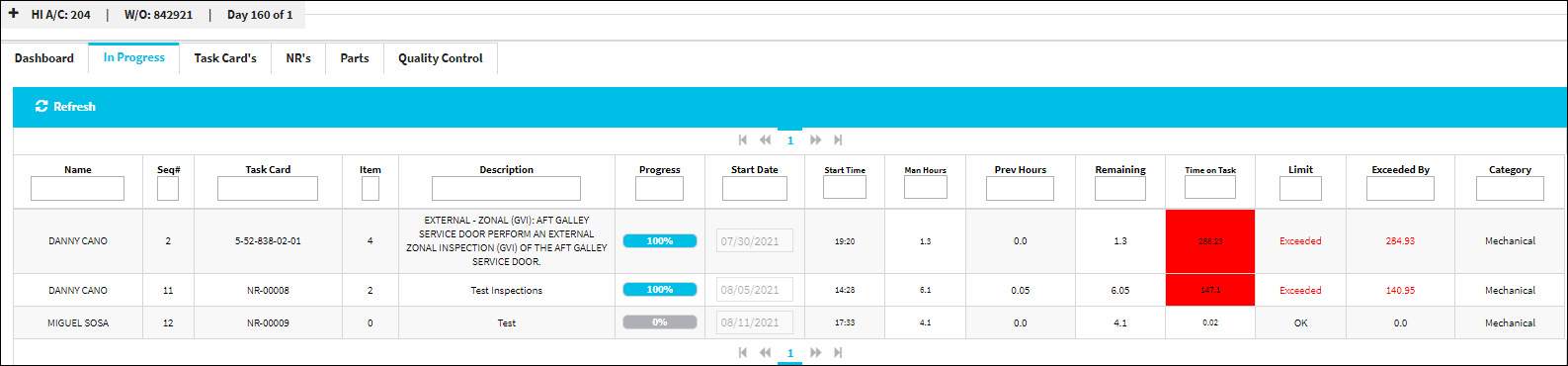
The following information/options are available in this window:
_____________________________________________________________________________________
Refresh ![]() button
button
Select the Refresh button to refresh any of the Task Card information in this window.
Search all fields
The Search all fields option allows the user to enter any key word(s) to filter for a specific Task Card.
Name
The name of the user that the Task Card Item is assigned to.
Seq# ![]()
The sequence number of the Task Card or Non-Routine Task card. This field remains static while the user scrolls to the right. This enables the user to view this information in the progress tab at all times.
Task Card
The Task Card / Job Card that details the scheduled maintenance work.
Item
The Task Card Item assigned to the user.
Description
The description of the Task Card.
Progress
This displays the progress and completion percentage based on actual vs estimated man hours.
Start Date
The Start Date of the Task Card.
Start Time
The Task Card's start time.
Man Hours
The total amount of man hours for the Task Card Item.
Note: All calculated Man Hours will include MECH, INSP, and DUPLICATE INSP hours.
Prev Hours
The total amount of actual hours accumulated for the Task Card Item.
Remaining
The difference between estimated hours and Actuals for the Task Card Item. The background is red when the remaining amount of hours is less than 0 hours. Parentheses indicate a negative amount of hours: (-1.0).
-Red background when remaining is < 0hrs. Brackets to indicate negative hrs.
Time on Task
This background is red when the amount of hours is greater than the Remaining hours and yellow when greater than 85% of the Remaining hours.
Limit
Flagged as 'Exceeded' when the actual hours are greater than the estimated amount of hours.
Exceeded By
The amount of hours that the actual hours has exceeded the estimated amount of hours. The text will be in red when the actuals exceed the estimated hours.
Category
The Task Card's Category, as defined in Task Card Category transaction code via the Engineering Transaction Codes. Task Card Authorization Steps are defined in System Transaction Codes by Task Card Category.
_____________________________________________________________________________________
![]() Note: If any Task Cards are 'started' but need to be manually stopped by a supervisor, the T/C can be stopped by using the Labor Stop window.
Note: If any Task Cards are 'started' but need to be manually stopped by a supervisor, the T/C can be stopped by using the Labor Stop window.

 Share
Share

 Print
Print