
 Share
Share

 Print
Print
When a Part Number EOM (End of Month) Calendar Control is created, the P/N Control due date is moved to the end of the month instead of at the end of the exact amount of days listed against the P/N Calendar Control.
From the P/N Control window via the Settings/Update/P/N Master, select the EOM (End Of Month) checkbox. Before selecting the EOM checkbox, the Calendar checkbox must be selected and an amount of Days must be entered.

Notice the P/N Control's Created Date.
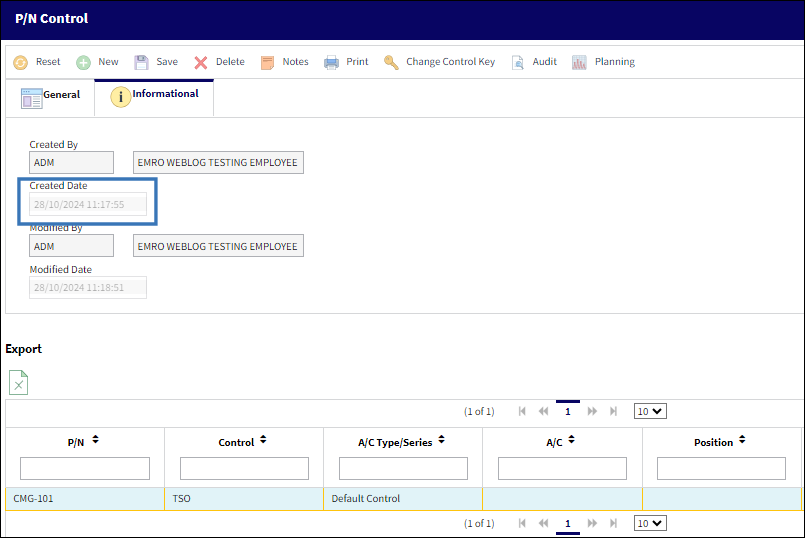
For inventoried parts that have not been installed on an aircraft, the P/N Control Reset Date is the same as the Created Date. For parts that are currently installed, the P/N Control Reset Date is the same as the most current Install Date. For more information refer to Scenario 4.
The following is the most current Install Date for a P/N S/N as displayed in the Inventory Detail, A/C P/N Transaction tab.
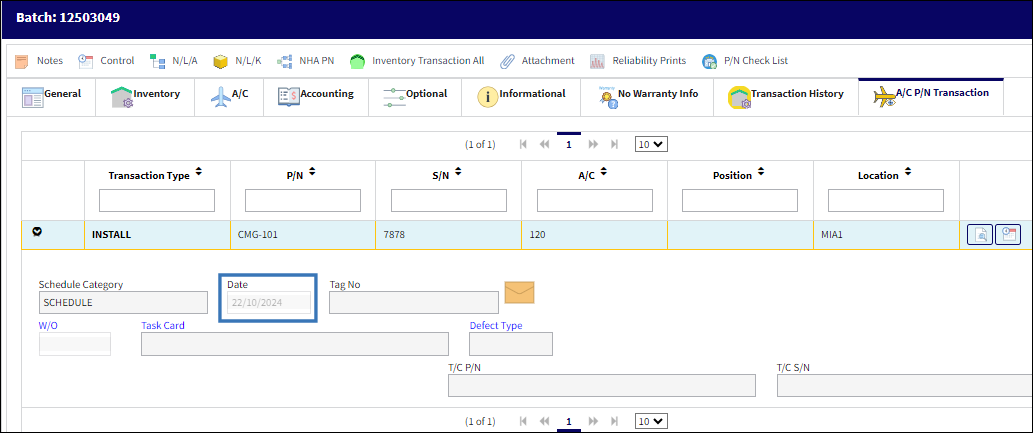
Notice the P/N Control Reset Date for the above P/N S/N is the same as its most current Install Date.
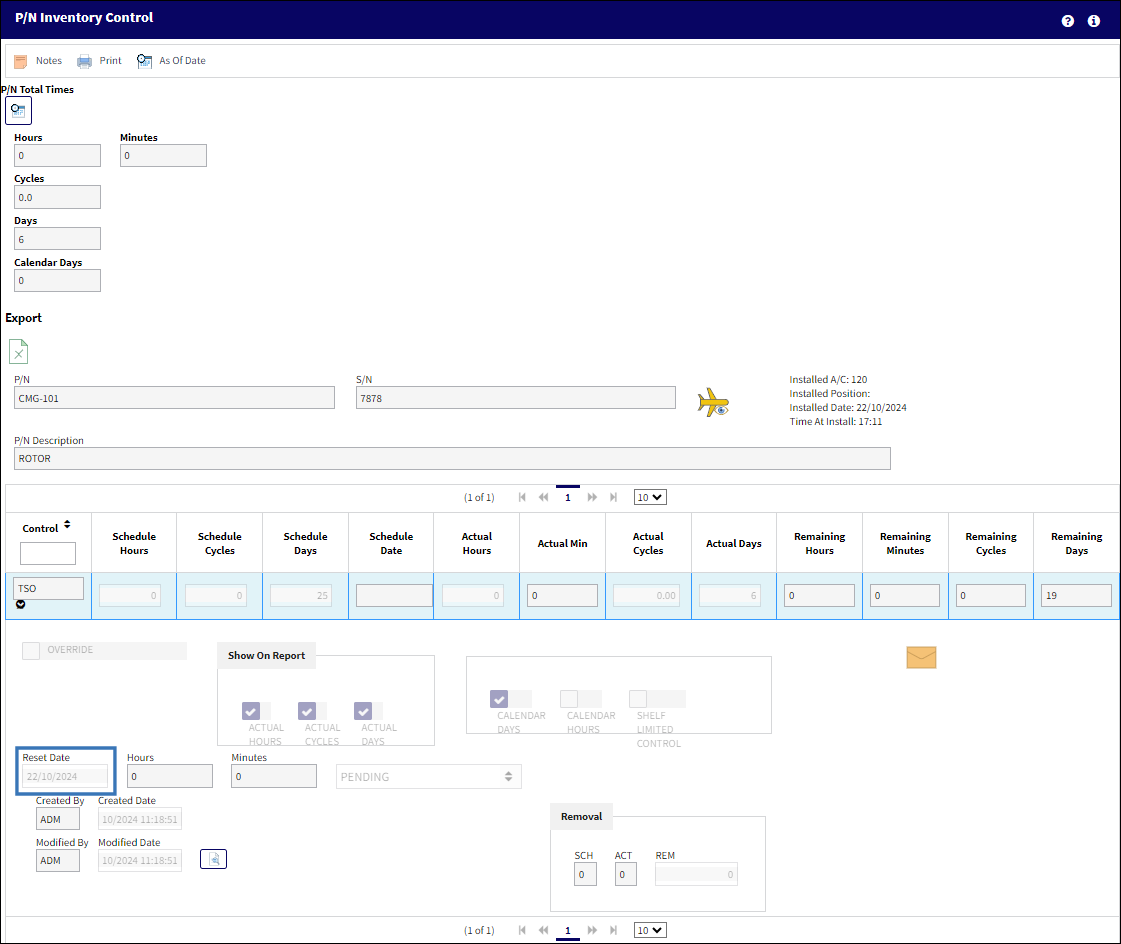
While the Calendar checkbox is selected and the P/N Control is due in 25 Days, because the EOM checkbox was also selected, the P/N Control will not be due 25 Days from the Reset Date, it will instead be due at the end of the month.
The following is the P/N Control via the Interactive Planner. Instead of the P/N Control being due 25 Days after the Reset Date, the P/N Control is due on the last day of the month.
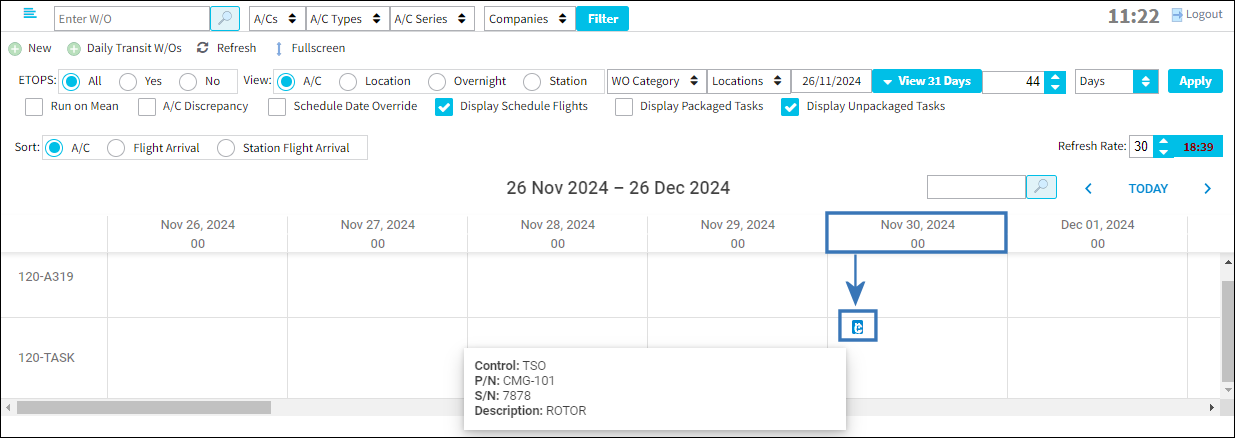
Note: For more information on this window, refer to the Interactive Planner View via the Planning Control Training Manual.
The following is the same scenario as above only with the EOM checkbox not selected.
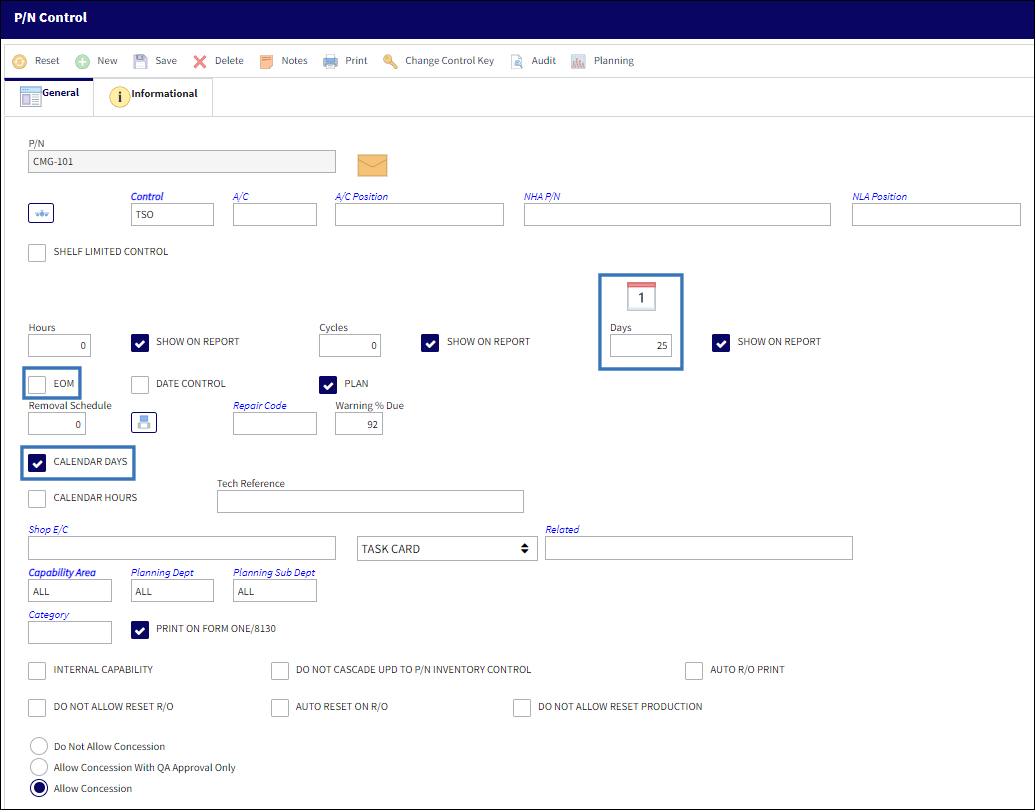
Notice the P/N Control is due 25 Days from the Reset Date, not at the end of the month.
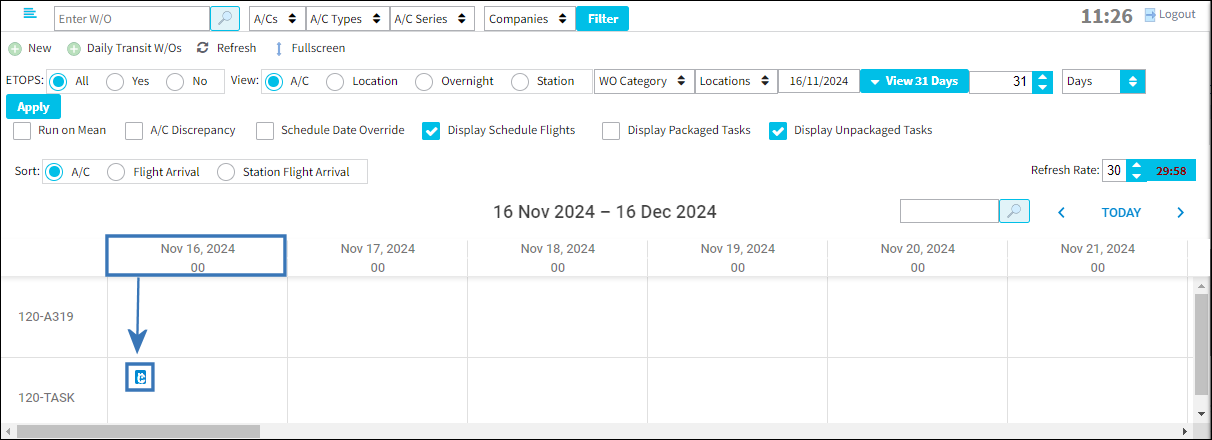

 Share
Share

 Print
Print