
 Share
Share

 Print
Print
When a Part Number Control with a retroactive Reset Date is created while a part is currently Installed, P/N Control Actuals will only be accumulated for the current Installation of the Part Number Serial Number regardless of the P/N S/N's historical Install/Removals, if any. (See below diagram.)
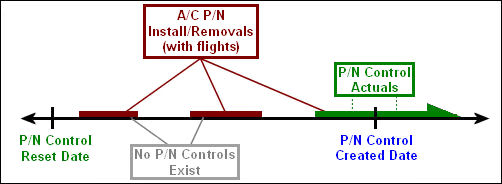
Note: A P/N Control is retroactive when its Reset Date precedes its Created Date.
For detailed information, refer to the following:
From the Inventory Detail, A/C P/N Transaction tab, notice that the P/N S/N has been Installed and Removed multiple times and has accumulated Actuals through various flights. Also notice that the P/N S/N is currently Installed on an Aircraft and the Date it was installed (08/09/2006).
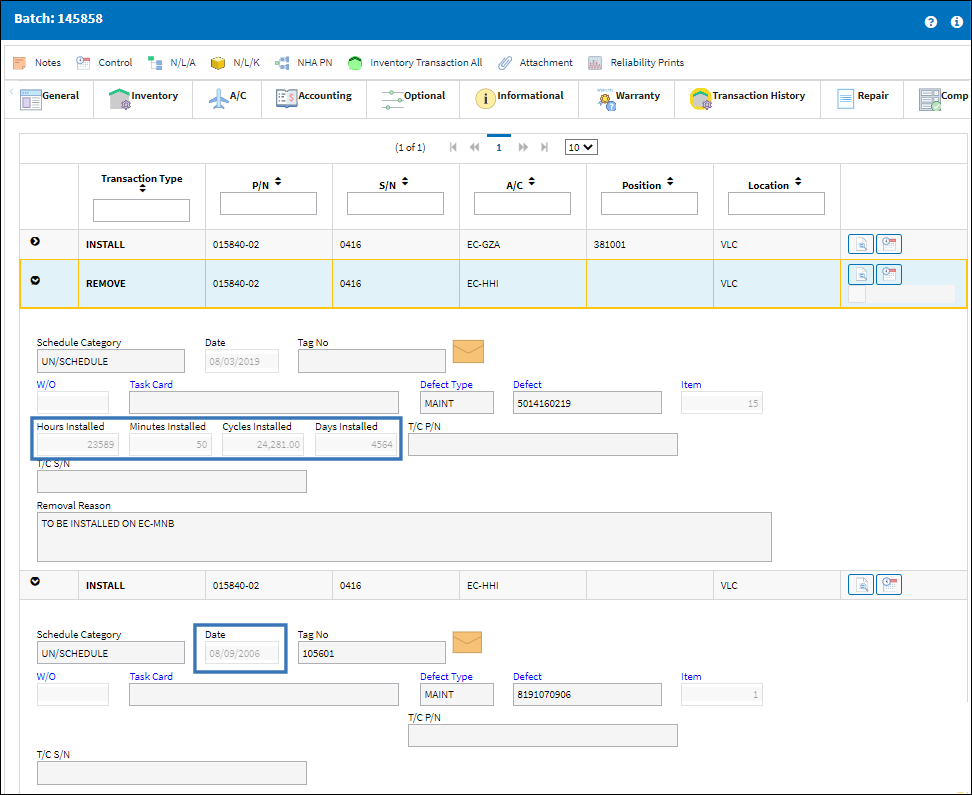
While the part is installed in an aircraft, a P/N Control is created for the part.
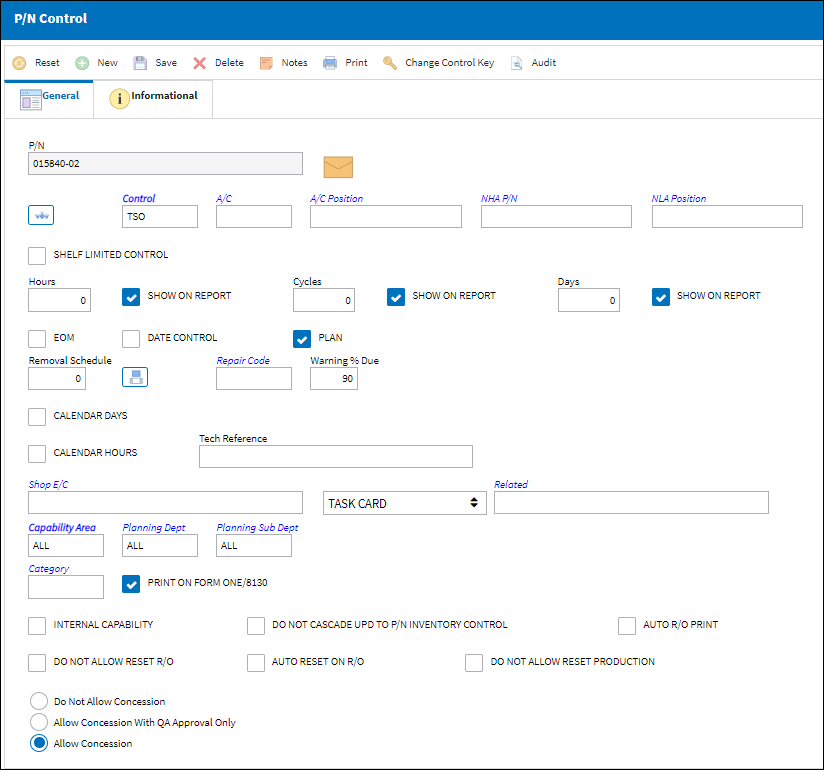
Notice the P/N Control Created Date (08/19/2021).
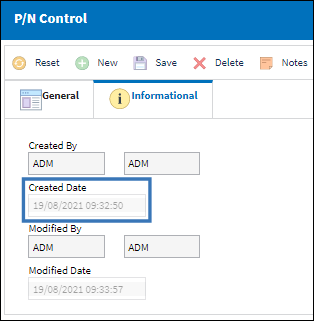
From the Inventory Detail, P/N Control ![]() button window, the P/N Control Actuals reflect the current Installed times. The Reset Date has been automatically set as the most current Install Date (08/23/2019).
button window, the P/N Control Actuals reflect the current Installed times. The Reset Date has been automatically set as the most current Install Date (08/23/2019).
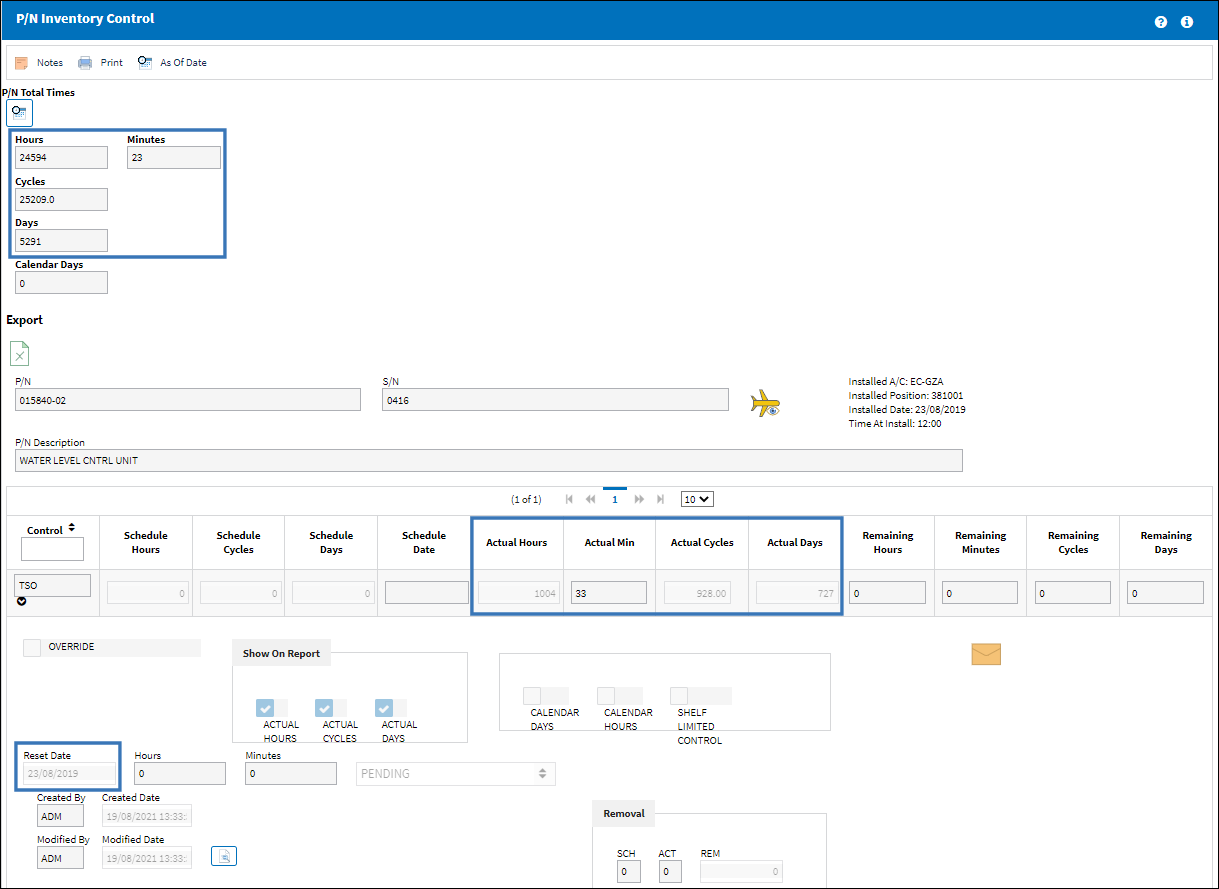
Users can edit the Reset Date to a previous date manually through the Technical Records/Update/P/N Control Authorization window. To change the Reset Date, deselect the Lock checkbox, select the Override checkbox then enter the date and save.
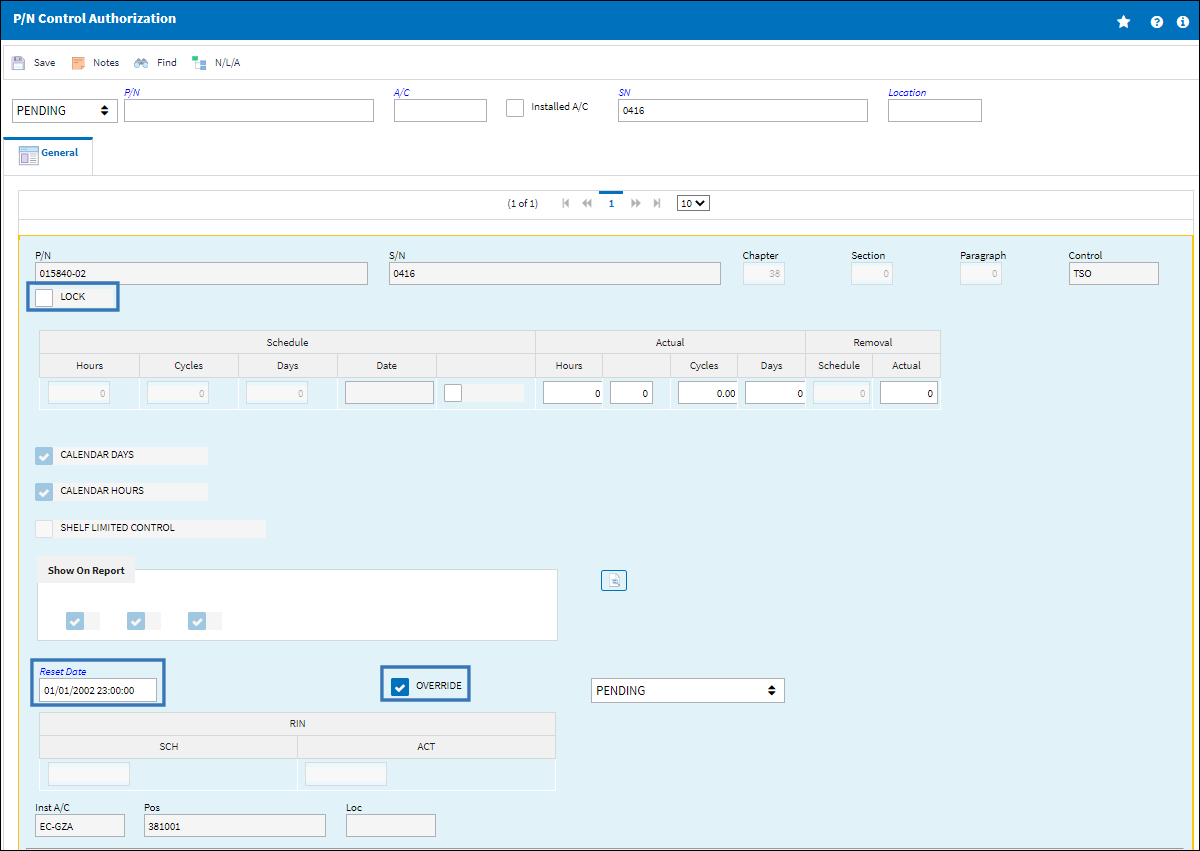
Note: The Actual fields in the P/N Control Authorization window are blank for parts received without Actuals at receiving. For more information refer to the P/N Control Authorization via the Technical Records Training Manual.
Return to the P/N Inventory Control window, note that while the Reset Date predates all historical Install/Removals for the P/N S/N, the P/N Control Actuals continue to reflect the current Installed Hours not the historical Install/Removals (as seen in the first image). This is the correct system functionality.
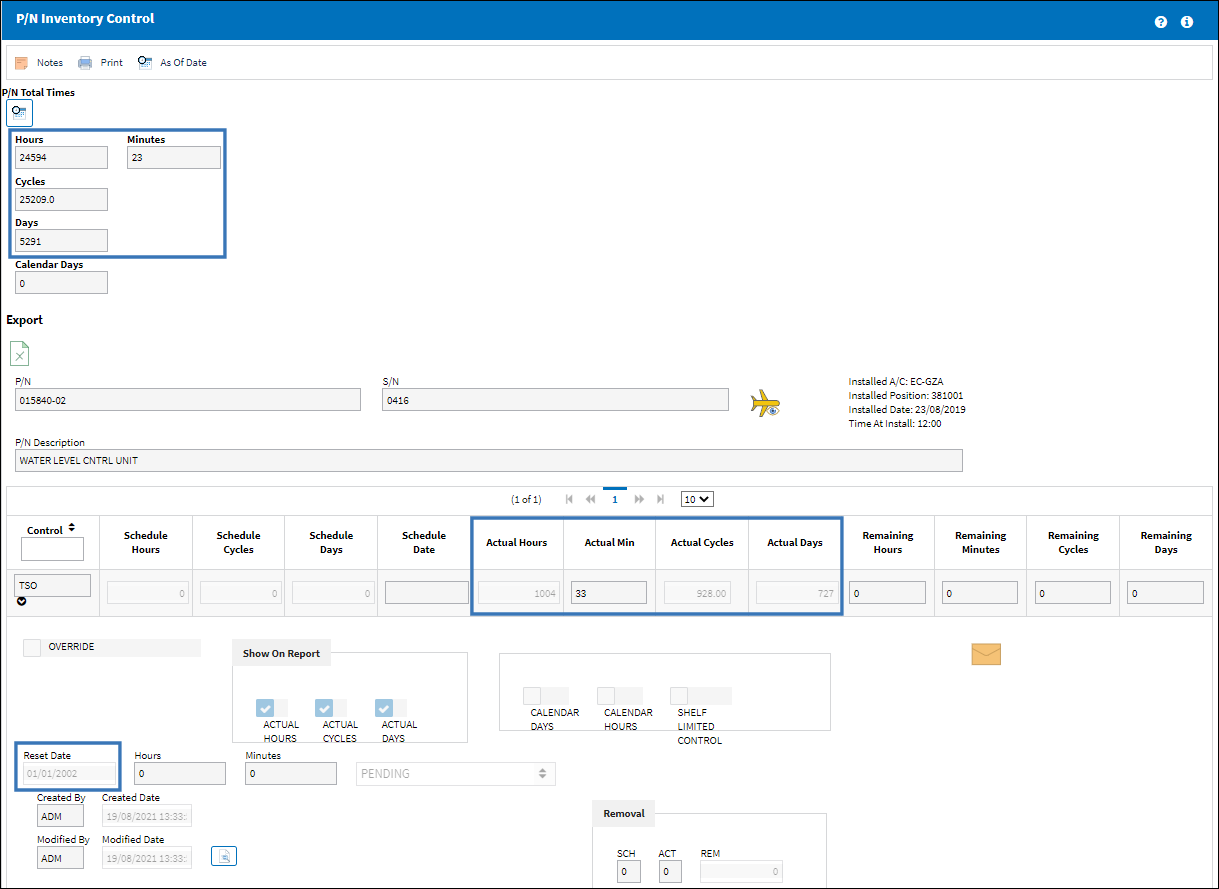
In this scenario, the system calculates the P/N Control Actuals in this manner because the system has no way of verifying whether or not this retroactive P/N Control had been previously reset before being installed on the current aircraft. Therefore, the P/N Control Actuals reflect only the current Installation of the part.
If the P/N Control had not been reset since the Reset Date or prior to the P/N's current aircraft Installation, then the P/N Control Actuals would need to be updated manually. Users can update the Actuals through the P/N Control Authorization window. To do so, the Override checkbox must be selected. Below, the Actuals entered are the historical Install/Removal times for the P/N S/N which can be viewed from the Inventory Detail, A/C P/N Transaction tab (as seen in the first image).
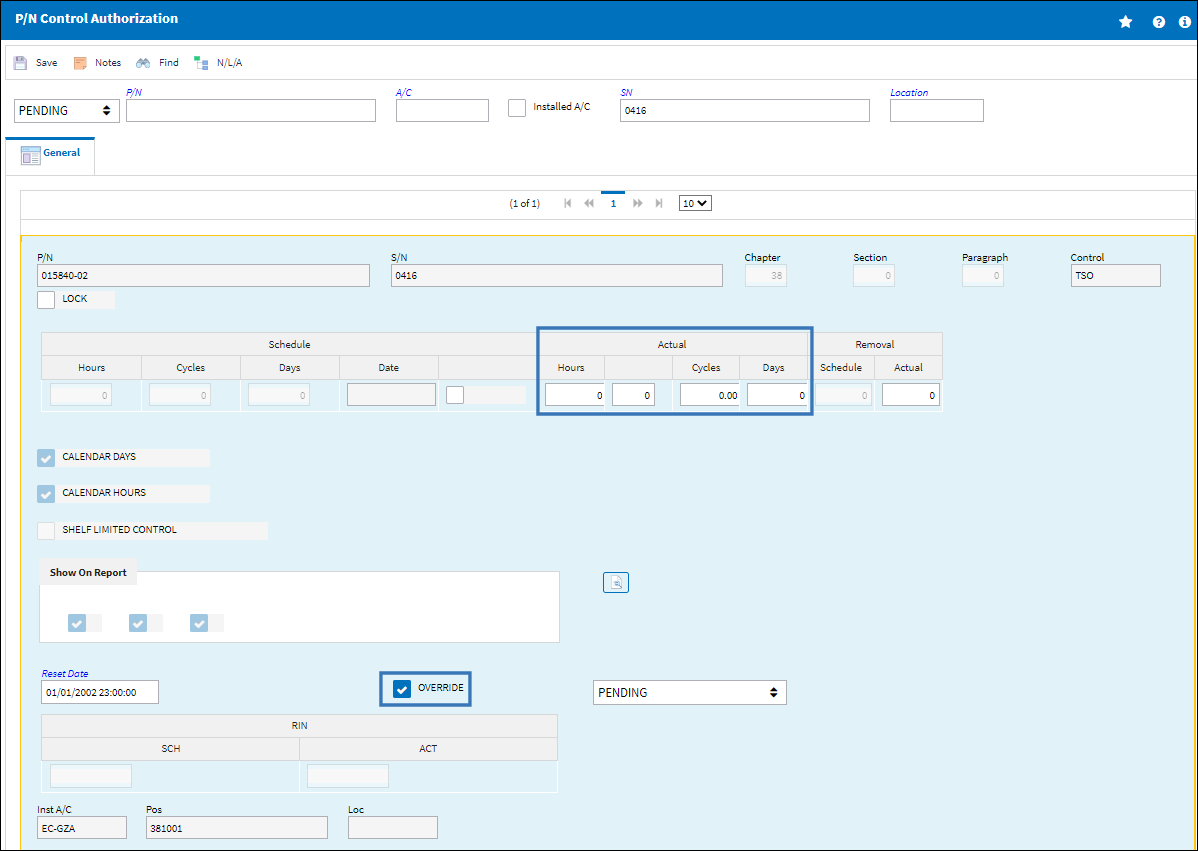
Note: If this Override checkbox remains selected, the schedule will remain frozen. Any updates to the Schedule made from the P/N Master, P/N Control button will not update the P/N Control for this P/N S/N.

 Share
Share

 Print
Print