
 Share
Share

 Print
Print
When a Part Number Calendar Control is created for an inventoried part, the Reset Date will be the same as the P/N Control's Created Date. When created for an installed part or one with multiple installations, the Reset Date will be the same as the most current installation date and the Actuals will be accumulated from that date.
For example, notice the following two parts via Inventory/Update/Inventory Transaction. The first one is in stock and the other is currently installed.
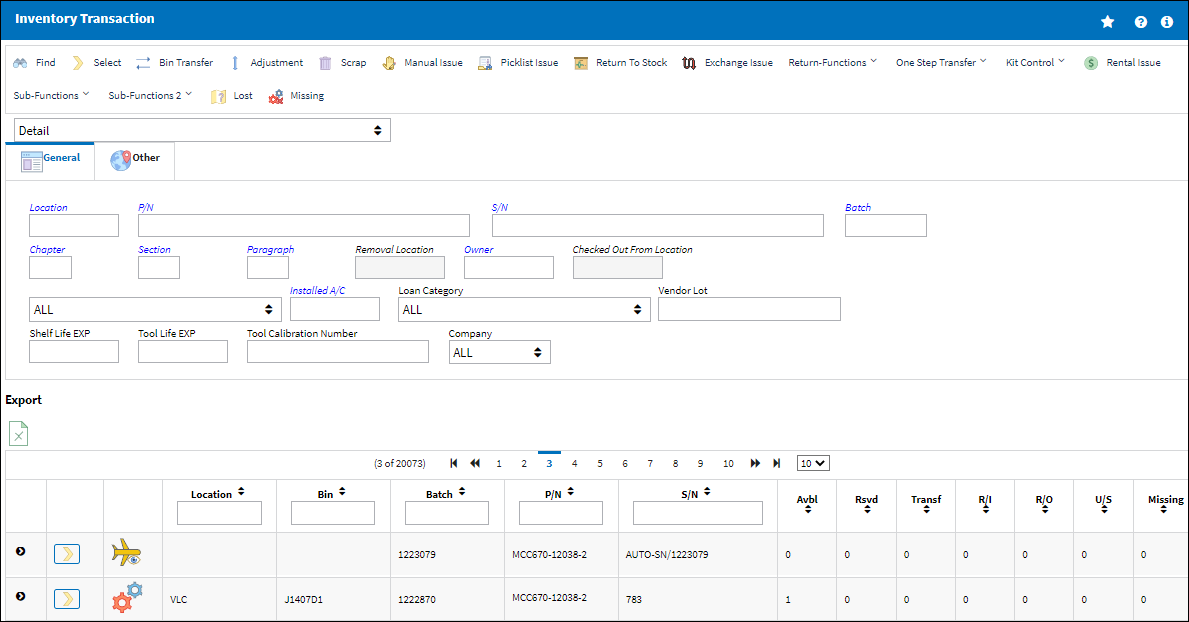
A P/N Control is created for the above P/N that has its Calendar checkbox selected thus making it Calendar Controlled. A Days schedule is entered while the Hours and Cycles fields are blocked.
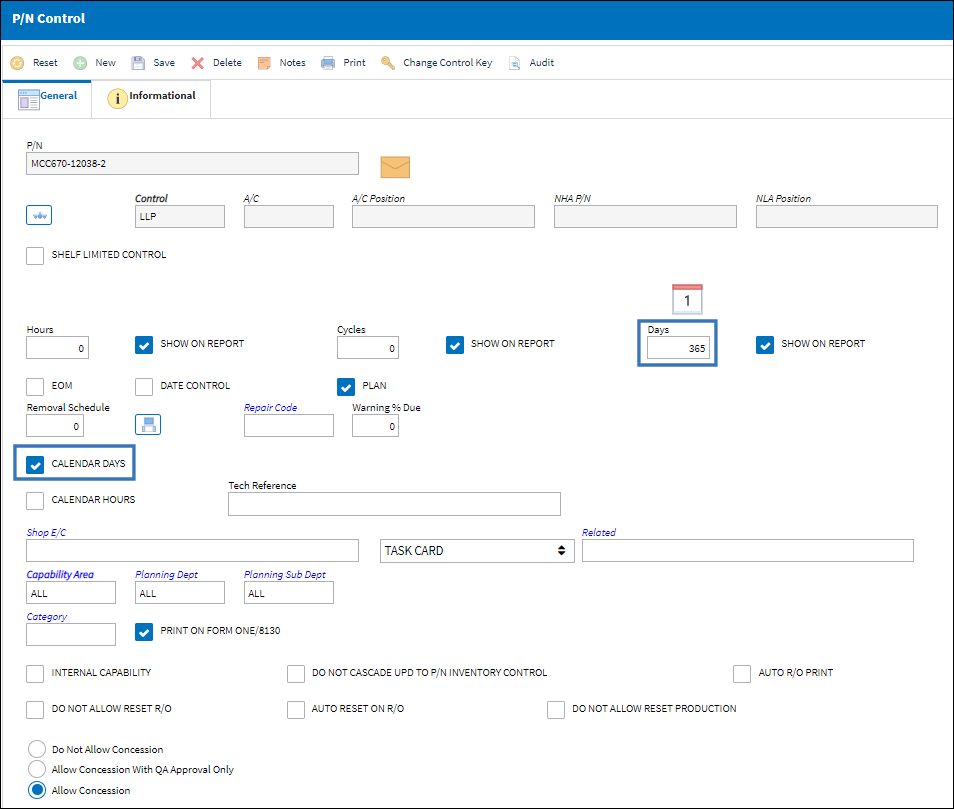
Note the P/N Control Created Date.
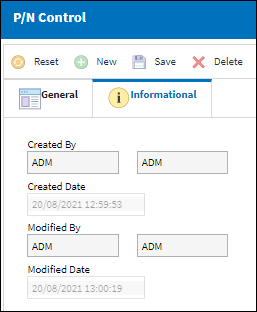
For the part that is in stock (not installed), from the Inventory Detail window, P/N Control button, the Reset Date is the same as the P/N Control Created Date above.
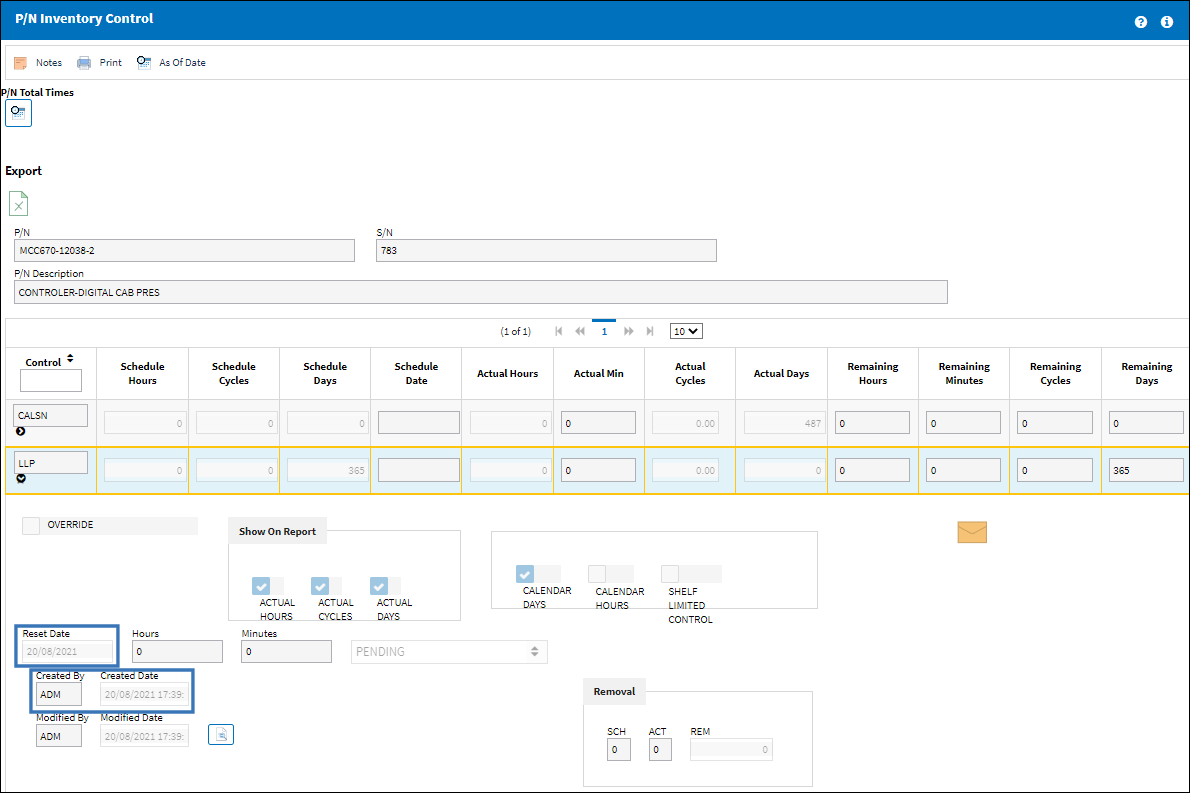
For the part that is installed, from the Inventory Detail, A/C P/N Transaction tab, notice the date of the most current Install.
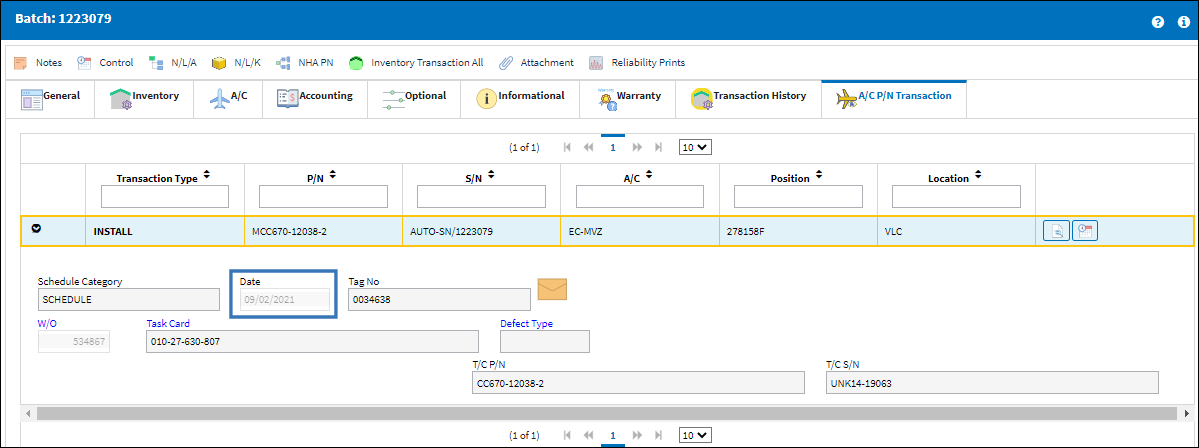
From the Inventory Detail, P/N Control button window, the Reset Date is the same as the most current Installed Date above. Also notice that the Actuals have been updated to reflect the amount of days that have passed since the Reset Date/Installation Date.
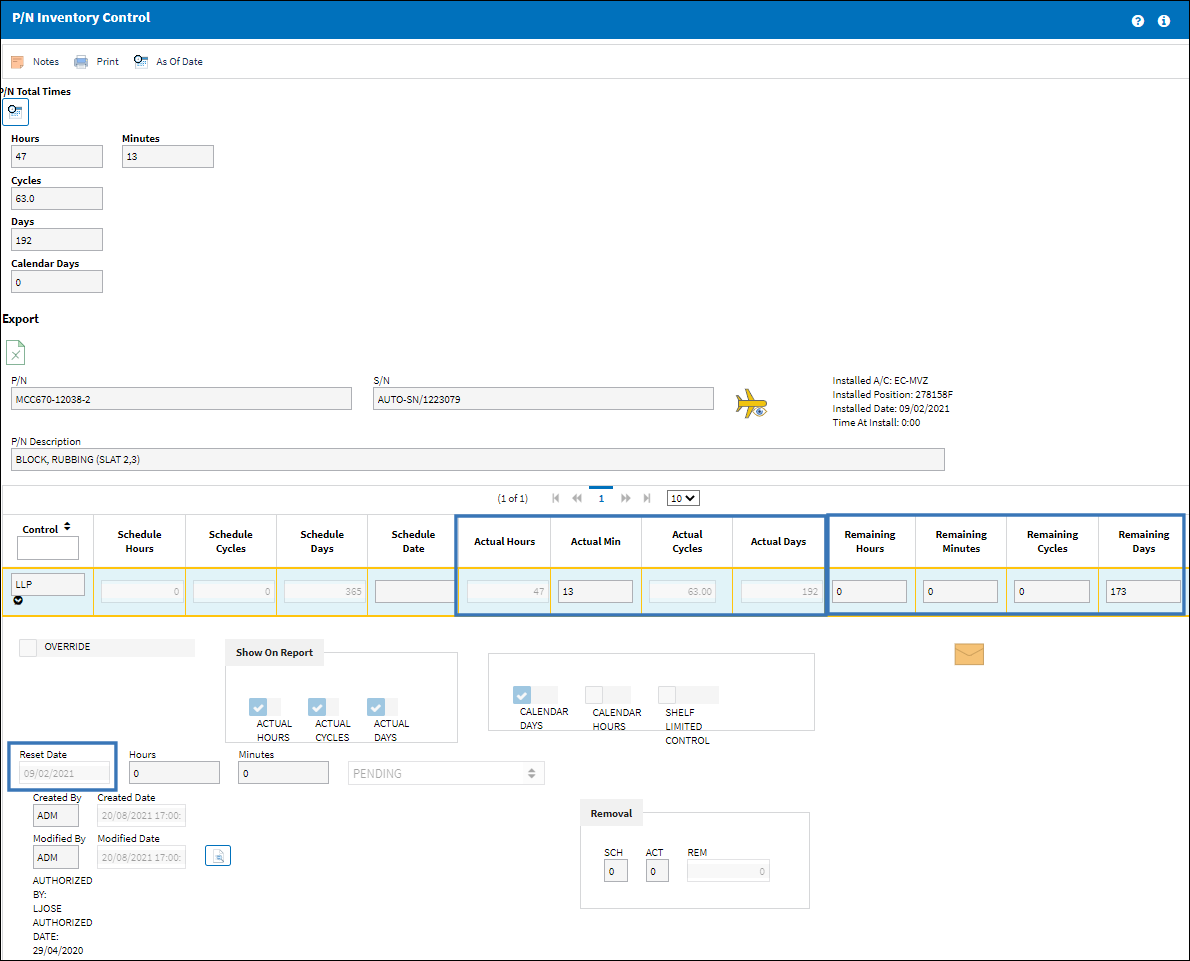

 Share
Share

 Print
Print