
 Share
Share

 Print
Print
![]()
The Invoice TPW Open Items Material ![]() button allows users to create separate invoices for materials while the W/O is still in 'Open' status.
button allows users to create separate invoices for materials while the W/O is still in 'Open' status.
In this example, there is only one 'MATERIAL' charge associated with the W/O. The user selects the Invoice TPW Open Items Material button.

![]() Note: This button is only available in the W/O Actuals window if the linked Customer Contract has a different main Currency and Materials Currency. When the two contract currencies are the same, then the Invoice button will be available to create invoices instead of this button. For more information refer to the Invoice Button, via W/O Actuals. For more information on the currency fields in the Customer Contract window, refer to the Customer Contract Header, General Tab.
Note: This button is only available in the W/O Actuals window if the linked Customer Contract has a different main Currency and Materials Currency. When the two contract currencies are the same, then the Invoice button will be available to create invoices instead of this button. For more information refer to the Invoice Button, via W/O Actuals. For more information on the currency fields in the Customer Contract window, refer to the Customer Contract Header, General Tab.
Note: If the material applies to a CAP Rule set up in the Customer Contract, and that CAP Rule groups the materials (Flat Rate Per P/N = 'Yes' or 'No'), then in order for a material charge to be invoiced the E/C that the part is linked to must be closed (all of its T/Cs must be completed). For more information refer to CAP Rules, via Customer Contract Detail.
A selection window appears and asks the user to specify the Material charge that should be invoiced. The user selects the only available Material record from the list and saves the transaction.
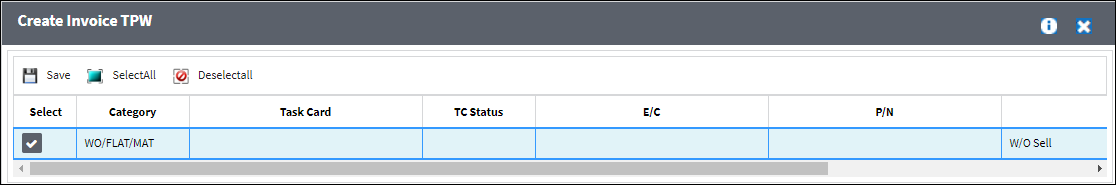
The Total Invoiced amount is then updated to reflect the invoiced Material charge.
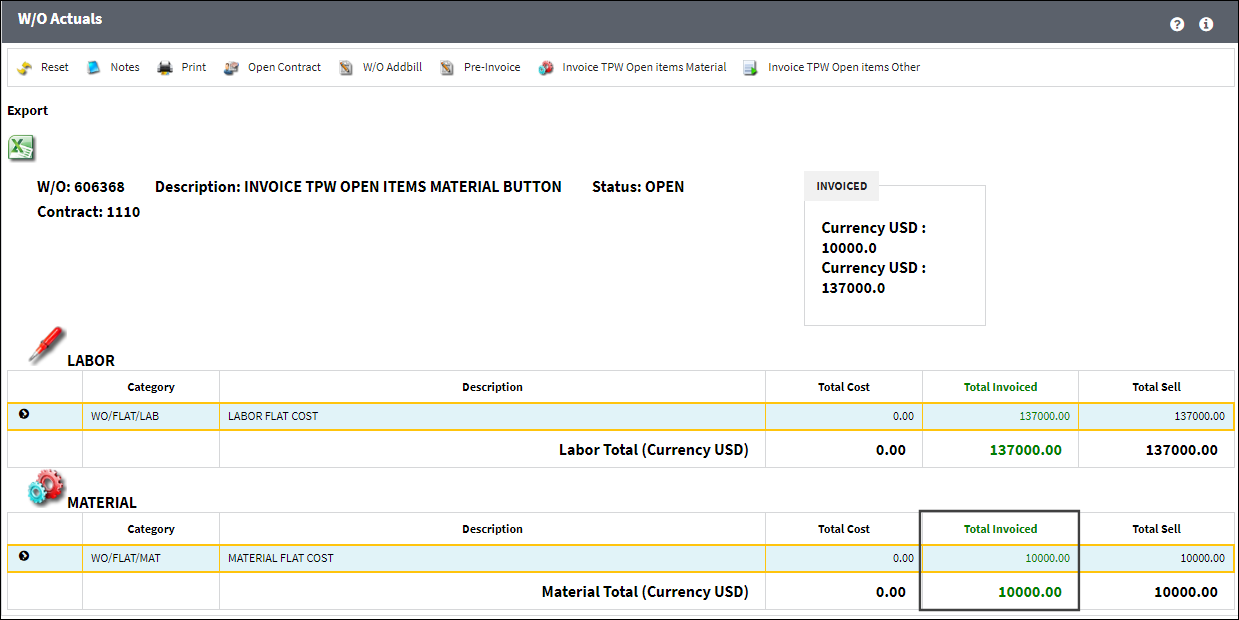

 Share
Share

 Print
Print