
 Share
Share

 Print
Print
![]()
From the W/O Actuals window, select the Open Contract button to view the contract linked to the Work Order. Viewing the contract's details will help users understand the charges being accumulated by the Work Order.
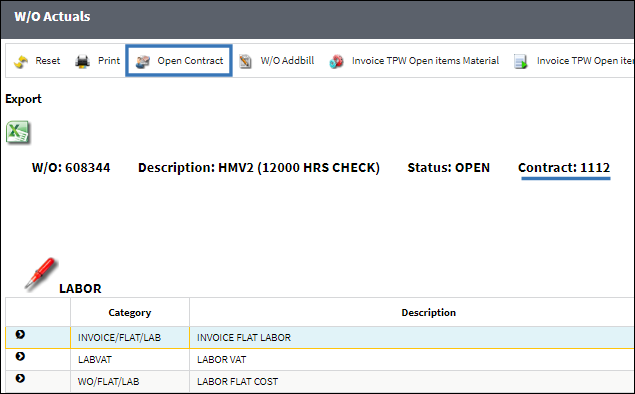
When selected, the Contract window opens. The contract header information is listed at the top of the window, while the types of charges and contract specifics are listed at the bottom of the window.
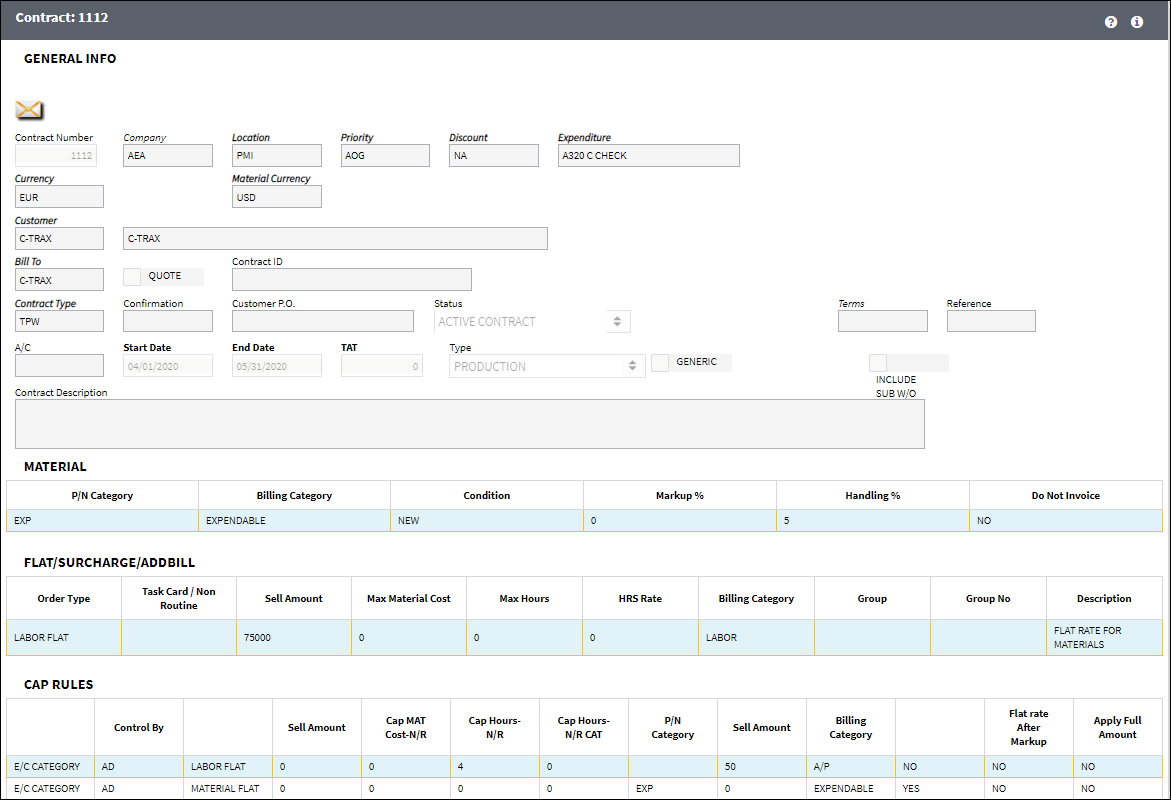
For more information on the fields and information available in the Contract window, refer to the Customer Contract window via the Production Training Manual.

 Share
Share

 Print
Print