
 Share
Share

 Print
Print
![]()
When a third party Work Order is Closed, the Final Invoice ![]() button is used to manually create a final invoice for all remaining un-invoiced items in the W/O Actuals window.
button is used to manually create a final invoice for all remaining un-invoiced items in the W/O Actuals window.
The Final Invoice ![]() button only appears when the W/O is Closed. This button should be used when all Actuals have been reviewed and the final invoice is ready to be generated.
button only appears when the W/O is Closed. This button should be used when all Actuals have been reviewed and the final invoice is ready to be generated.
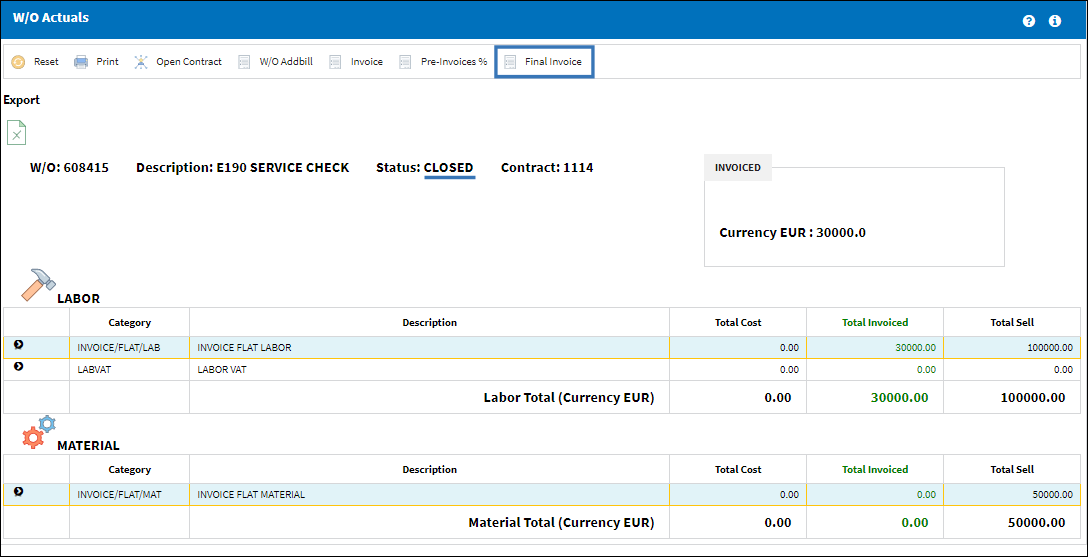
Note: This button is only available when Production switch ![]() WODONOTINV is set to Yes. When set to No, the final invoice is generated automatically as soon as the W/O's Status is changed to Post Completed or Closed. For more information refer to switch
WODONOTINV is set to Yes. When set to No, the final invoice is generated automatically as soon as the W/O's Status is changed to Post Completed or Closed. For more information refer to switch ![]() WODONOTINV via the Production Switches Manual.
WODONOTINV via the Production Switches Manual.
Once the Final Invoice ![]() button is selected, a prompt appears for confirmation. Select Yes to create the final invoice.
button is selected, a prompt appears for confirmation. Select Yes to create the final invoice.
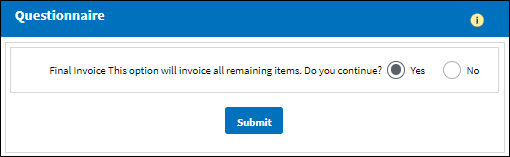
Once selected, all remaining un-invoiced items in the W/O Actuals window are invoiced.
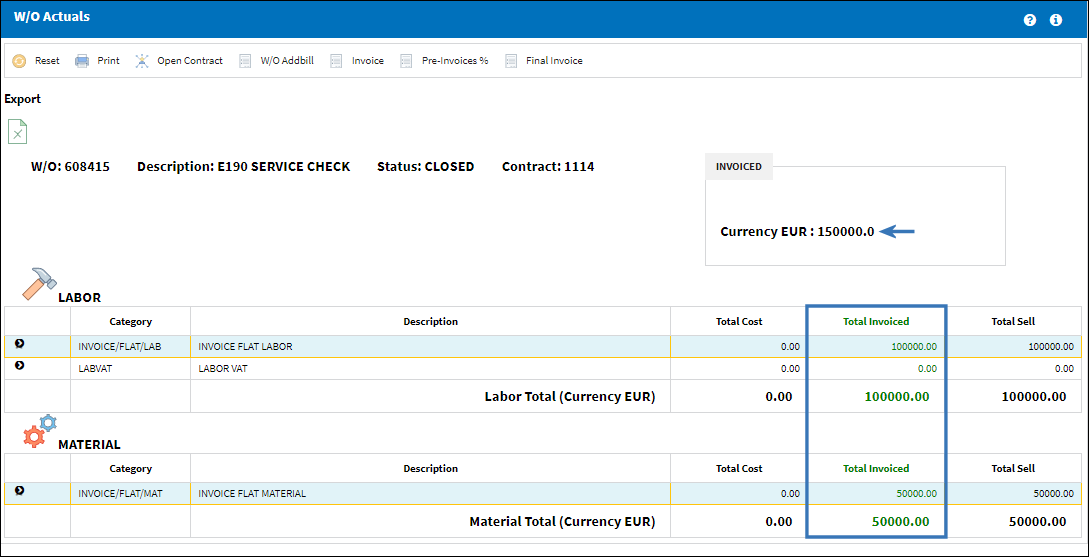
Note: If the Final Invoice ![]() button is selected after the final invoice has already been created, a warning message will appear.
button is selected after the final invoice has already been created, a warning message will appear.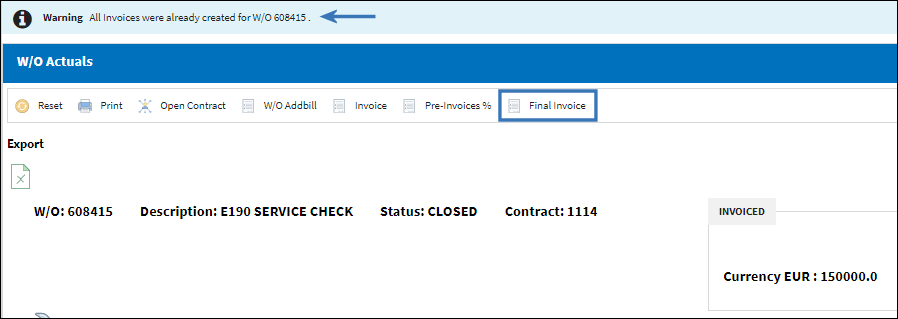
Once the Final Invoice ![]() button is selected, the invoice is generated in the Customer Invoice Order Authorization window.
button is selected, the invoice is generated in the Customer Invoice Order Authorization window.
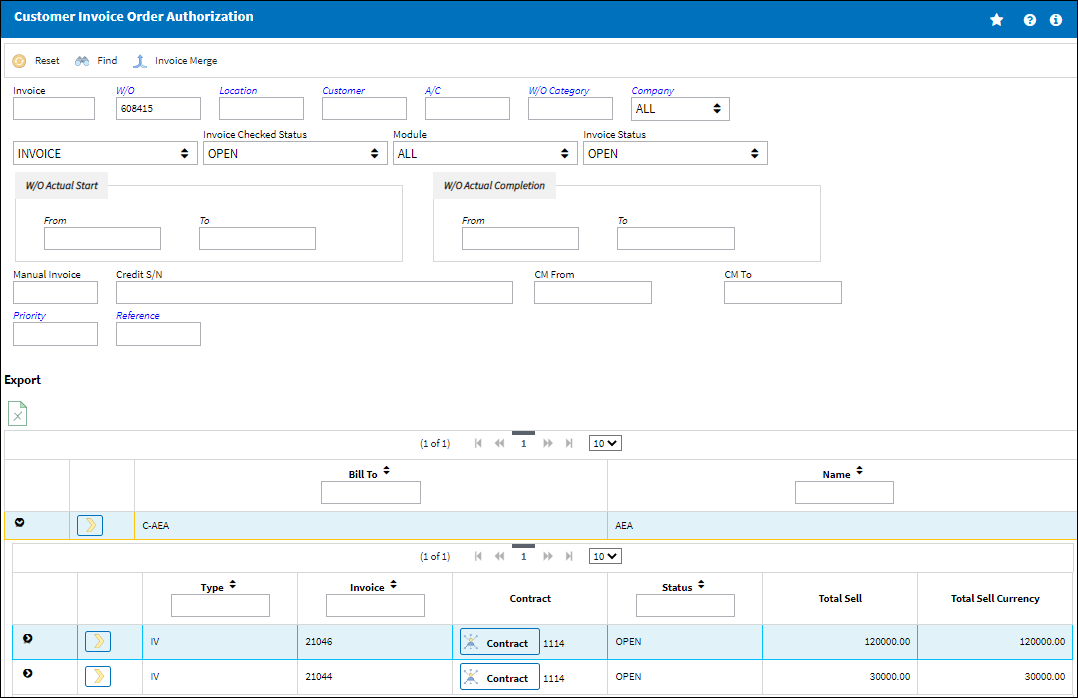

 Share
Share

 Print
Print