
 Share
Share

 Print
Print
![]()
The Invoice ![]() button is available in the W/O Actuals window to create invoices for one ore more items accrued against the third party Work Order.
button is available in the W/O Actuals window to create invoices for one ore more items accrued against the third party Work Order.
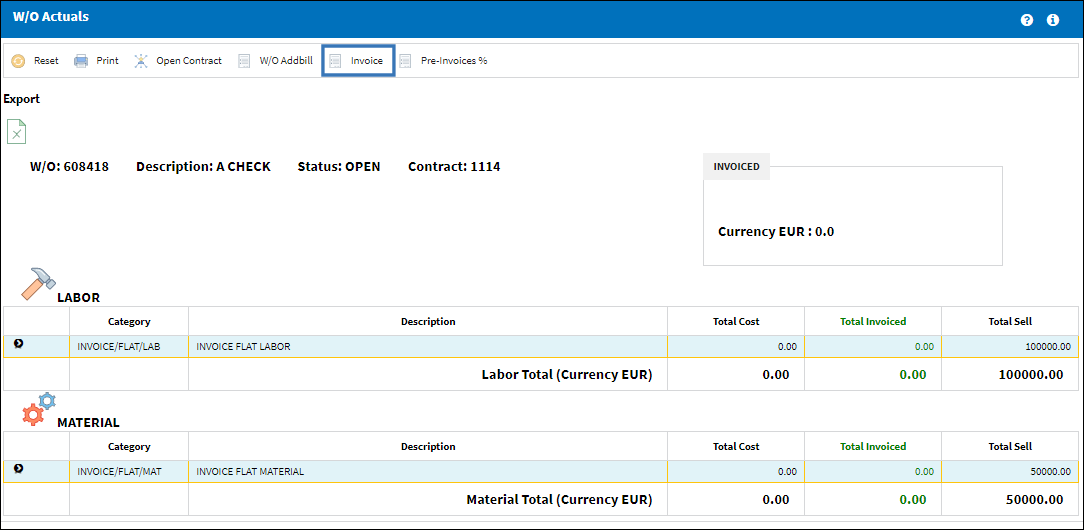
Note: The Invoice ![]() button is only available if the main Currency and the Material Currency are the same in the Customer Contract linked to the W/O.
button is only available if the main Currency and the Material Currency are the same in the Customer Contract linked to the W/O. 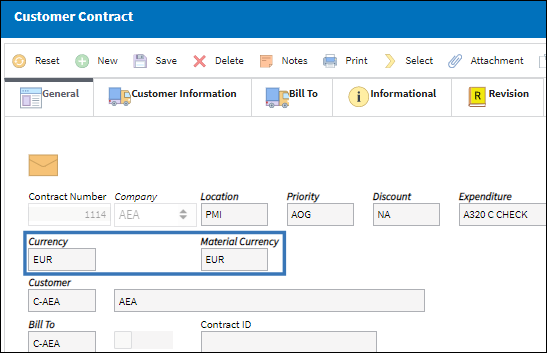
When the contract's currencies are different, the Invoice ![]() button will not be available in this window. Instead, the the invoicing can be generated separately for each different currency through the Invoice TPW Open Items button and the Invoice TPW Open Items Material button. For more information on the currency fields in the Customer Contract window, refer to the Customer Contract Header, General Tab.
button will not be available in this window. Instead, the the invoicing can be generated separately for each different currency through the Invoice TPW Open Items button and the Invoice TPW Open Items Material button. For more information on the currency fields in the Customer Contract window, refer to the Customer Contract Header, General Tab.
When the Invoice ![]() button is selected, all un-invoiced items, including for material, labor, and miscellaneous charges, are listed in the Create Invoice TPW window. Select one or more of the charges to be invoiced then select the Save
button is selected, all un-invoiced items, including for material, labor, and miscellaneous charges, are listed in the Create Invoice TPW window. Select one or more of the charges to be invoiced then select the Save ![]() button.
button.
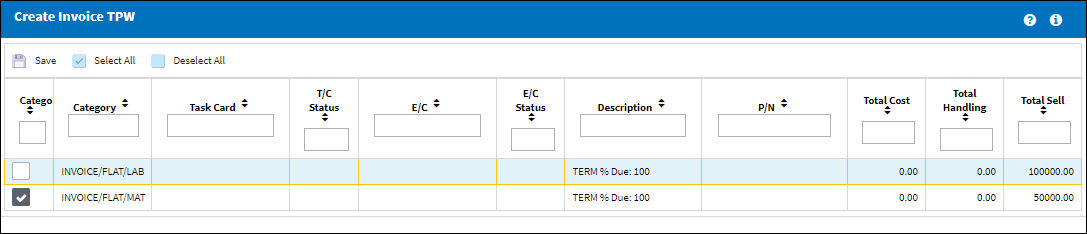
A message will appear in the W/O Actuals window indicating the invoice number that was generated for the selected charge.
![]()
Select the Reset ![]() button in the W/O Actuals window. The Total Invoiced columns will show the invoiced charges per line item, and the Invoiced section will show a total of all invoices for the W/O.
button in the W/O Actuals window. The Total Invoiced columns will show the invoiced charges per line item, and the Invoiced section will show a total of all invoices for the W/O.

The generated invoices are displayed in the Customer Invoice Order Authorization window.
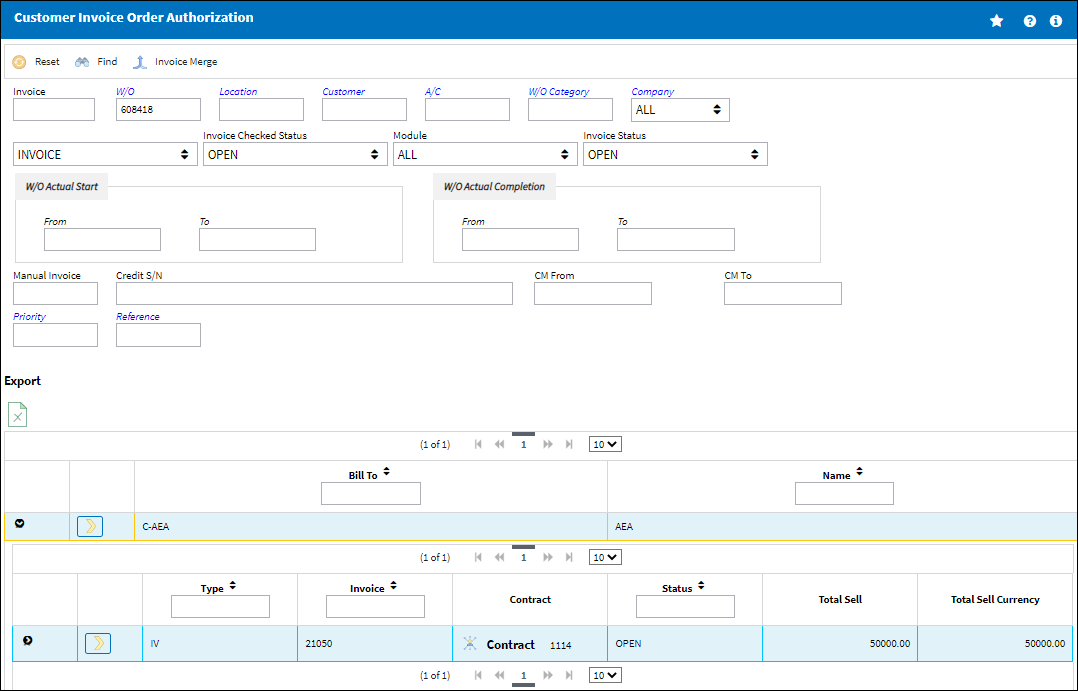

 Share
Share

 Print
Print