
 Share
Share

 Print
Print
The W/O Actuals Change Button allows users to transfer any of the Actuals records of the selected W/O to another W/O.
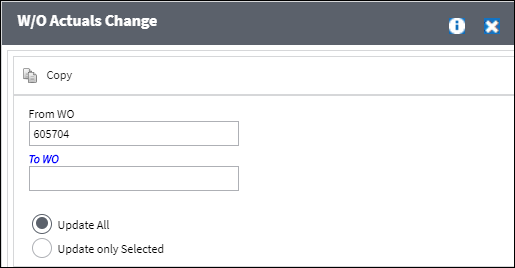
The following information/options are available in this window:
_____________________________________________________________________________________
From WO
The selected Work Order which includes the W/O Actuals record(s) that will be transferred.
To WO
The Work Order that will receive the W/O Actuals record(s)
Update All
When selected, all W/O Actuals record that are part of the selected W/O will be transferred.
Update Only Selected
When selected, only records that are part of the selected W/O Actuals category (Material, Labor, etc.) will be transferred.
_____________________________________________________________________________________
In this example, the user is going to transfer the following billing item under the category LABOR to another W/O.

Currently, the user has selected the Labor item in the W/O Addbill window.
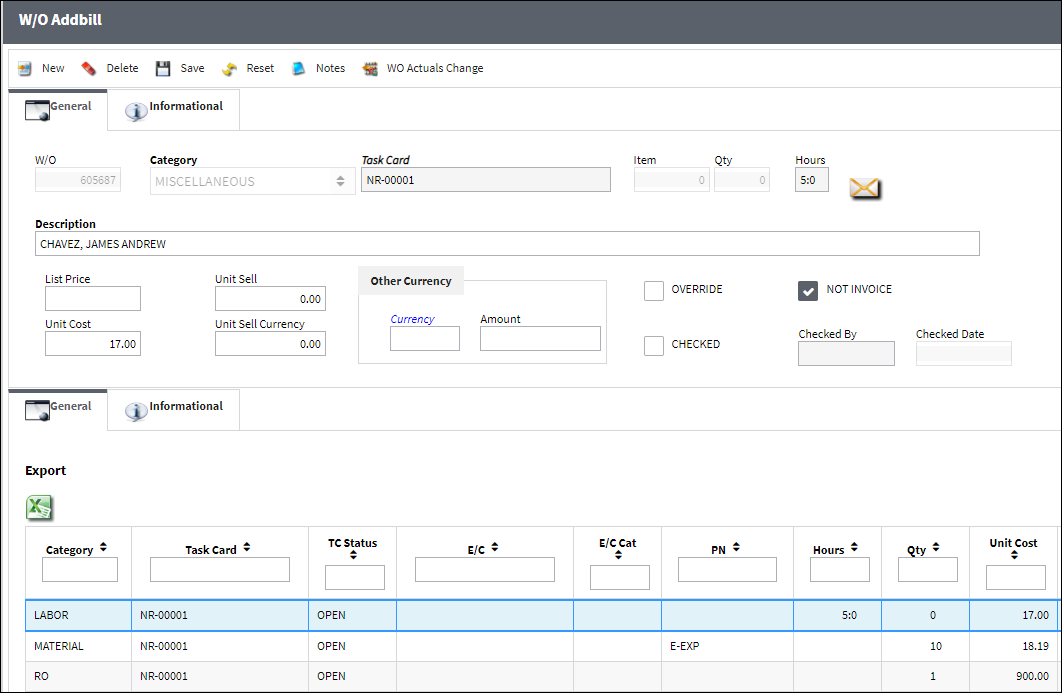
In the W/O Actuals Change window, the user specified the W/O that the Labor item should be transferred to and selected the 'Update only Selected' option to restrict the transfer to the Labor item only.
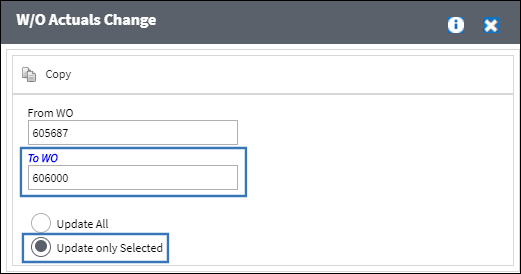
After selecting the Copy ![]() button, the Labor item is transferred to the specified W/O.
button, the Labor item is transferred to the specified W/O.
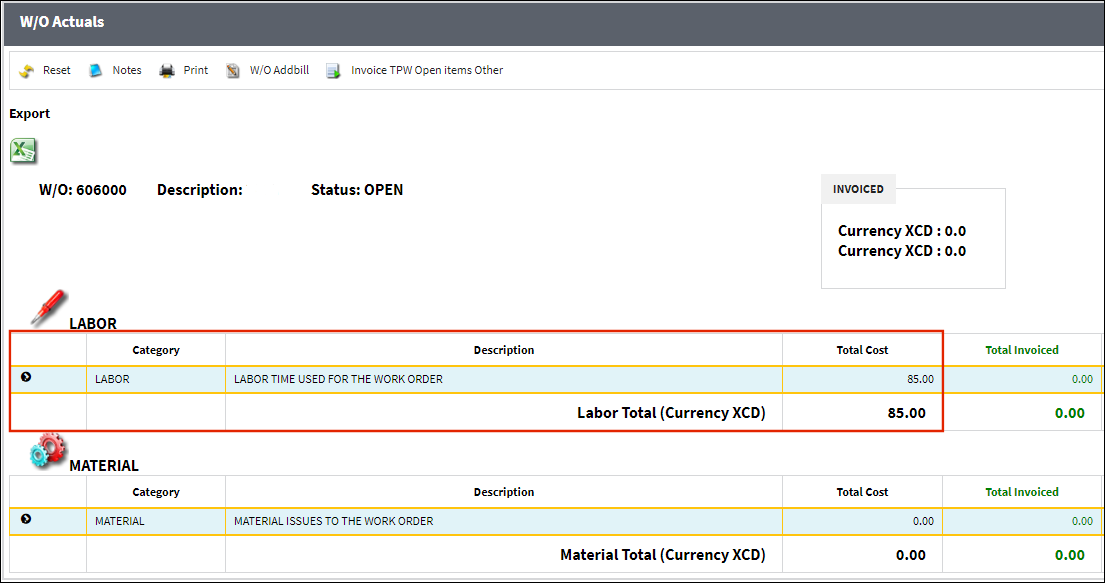
The Labor item has also been removed from the original W/O.
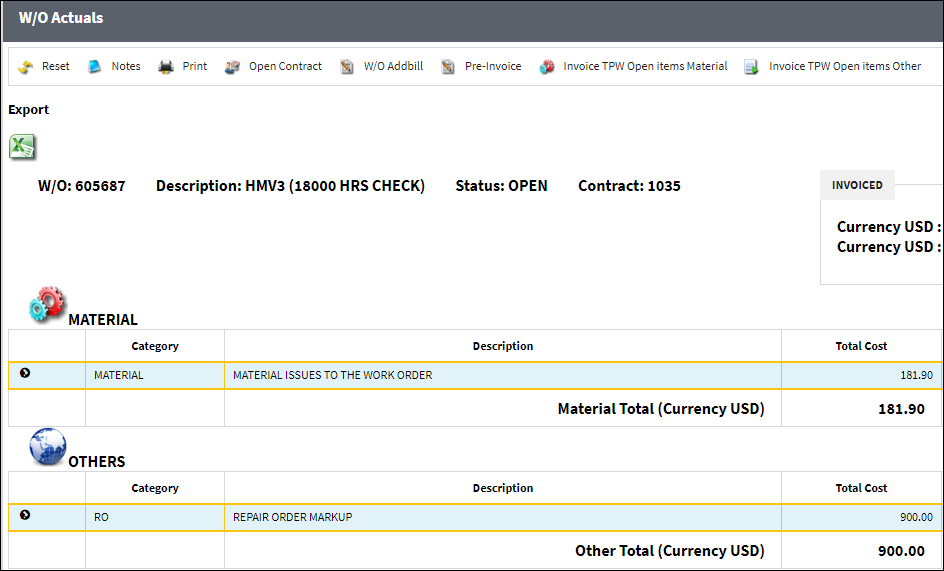

 Share
Share

 Print
Print