
 Share
Share

 Print
Print
Manhours Schedule by Head Count
The Man Hours Schedule by Head Count window allows users to assign available labor man hours by Skill type per Location and Site on a daily basis. This information is used to show available man hours against planned work. This is different from the other labor generation methods where man hours are generated based on employee records and shifts.
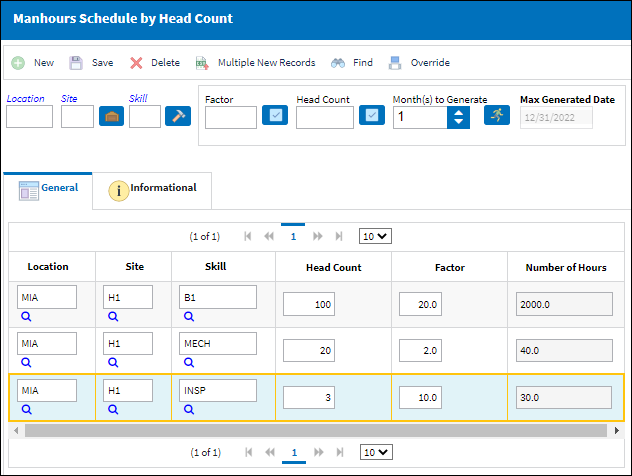
Note: This functionality is only available when Planning Switch ![]() LBRBYHCNT is set to 'Yes.' When set to 'Yes,' man hour labor generation will be determined by the Head Count functionality instead of the Load to Point functionality. When set to 'No,' this functionality is not available and the window cannot be accessed. For more information refer to Switch
LBRBYHCNT is set to 'Yes.' When set to 'Yes,' man hour labor generation will be determined by the Head Count functionality instead of the Load to Point functionality. When set to 'No,' this functionality is not available and the window cannot be accessed. For more information refer to Switch ![]() LBRBYHCNT via the Planning Switches Manual.
LBRBYHCNT via the Planning Switches Manual.
Existing Head Count configurations for Locations can be found by entering known information into the Location, Site and Skill fields and using the Find ![]() button. Users can create new records for different locations, sites and skills by selecting the New
button. Users can create new records for different locations, sites and skills by selecting the New ![]() button.
button.
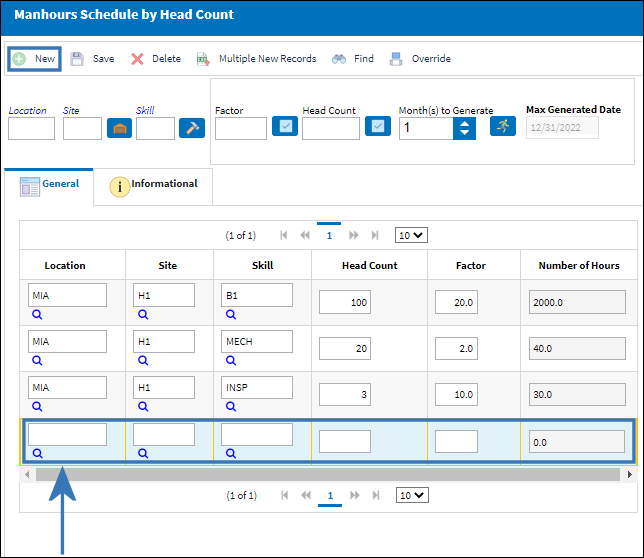
Note: The New ![]() button, Save
button, Save ![]() button and Delete
button and Delete ![]() button are security enabled. When disabled this window will operate in query mode. Users will be allowed to search for information with the Find
button are security enabled. When disabled this window will operate in query mode. Users will be allowed to search for information with the Find ![]() button but will not be allowed to create, edit or delete existing data. Both the New and the Save functionality are security enabled through the Save button.
button but will not be allowed to create, edit or delete existing data. Both the New and the Save functionality are security enabled through the Save button.
The Site Selection ![]() and Skill Selection
and Skill Selection ![]() buttons can be used to search for records fitting multiple criteria.
buttons can be used to search for records fitting multiple criteria.
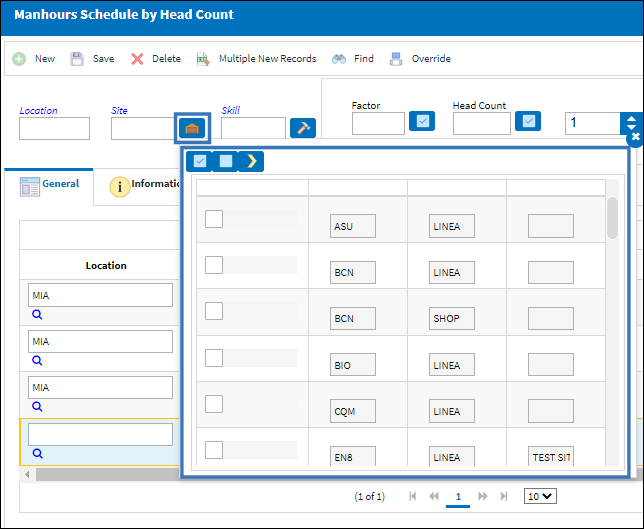
Once a record has been created, the Head Count for that Location can be specified. The number entered in the Head Count field will be multiplied by the Factor to determine the Number of Hours.
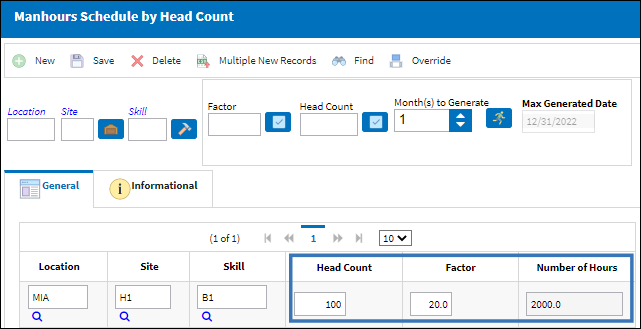
Note: The Factor field will default to the value set in the Man Hrs Field inside the Location Master, Optional Tab. Users can still modify this value from inside this field.
If multiple records have been selected, users can update the Factor and Head Count values for each of them at once by using the Generation section.
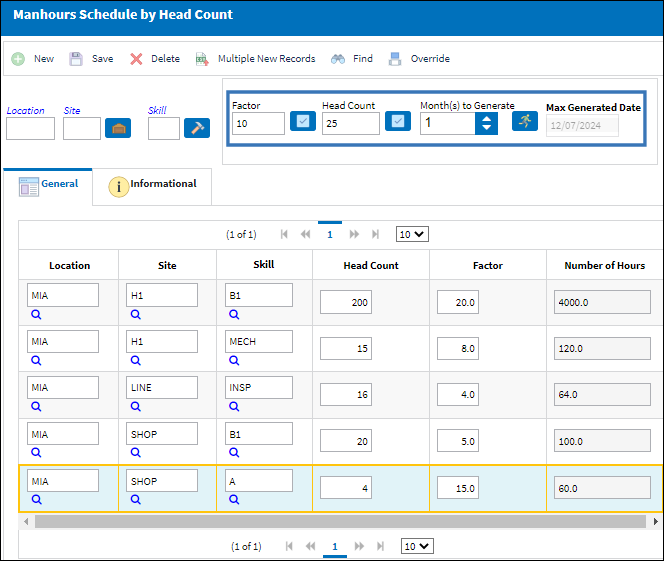
Then select the Apply Factor and Apply Head Count ![]() buttons to the right of each field. This will add the values to the appropriate fields.
buttons to the right of each field. This will add the values to the appropriate fields.
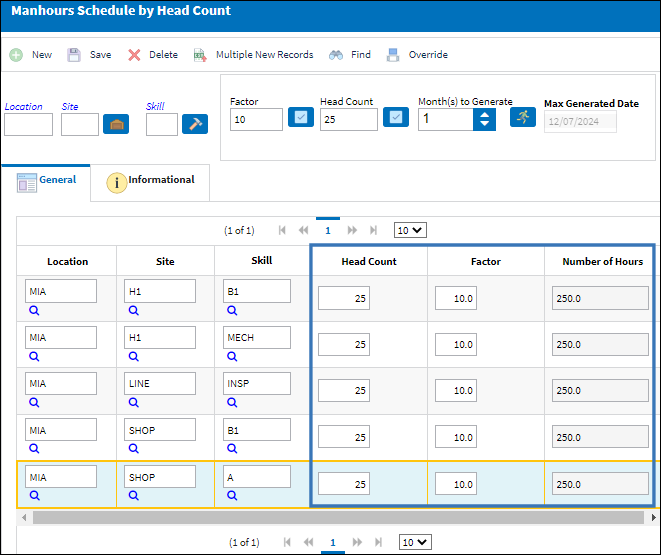
![]() This Factor and Head Count fields are security-controlled via Security Explorer/Planning/ Update/ Manhours Schedule by Head Count/ Factor and Head Count MultiSelection Button. When disabled users will not be able to update all records at a time as described above. This security also affects the Apply Factor and Apply Head Count
This Factor and Head Count fields are security-controlled via Security Explorer/Planning/ Update/ Manhours Schedule by Head Count/ Factor and Head Count MultiSelection Button. When disabled users will not be able to update all records at a time as described above. This security also affects the Apply Factor and Apply Head Count ![]() buttons to the right of each field.For additional information, refer to the Security Explorer via the System Administration Training Manual.
buttons to the right of each field.For additional information, refer to the Security Explorer via the System Administration Training Manual.
The Head Count records that are entered through this window will be implemented for the duration of time listed at the top right corner of the window in the Max Generated Date field. Any planned work scheduled within the current date until the Max Generated Date pertaining to the listed Site/Skills will be available.
In order to accommodate any planned work that is scheduled for a date after the Max Generated Date, users are allowed to increase the date through the Month(s) to Generate field.
Select the Run Generation ![]() button to update the Max Generated Date. Notice in the below example how the Max Generated Date has been updated compared to the above image by 2 months.
button to update the Max Generated Date. Notice in the below example how the Max Generated Date has been updated compared to the above image by 2 months.
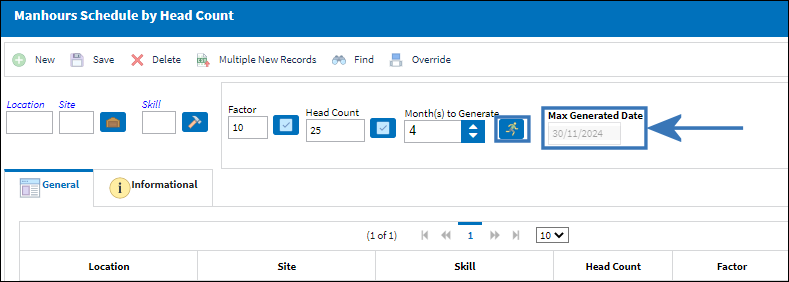
The following are available for additional functionality:
- Manhours Schedule by Head Count, Informational Tab
- Print button
- Multiple New Records button
- Override button
This update window is also available in query mode where users can view the records provided in this window but cannot create new records or edit existing data. Refer to this module's Query menu.

 Share
Share

 Print
Print