
 Share
Share

 Print
Print
Daily Shift Pattern
This window is only available when Planning Switch ![]() LBRBYHCNT is set to 'No'. When set to 'No', man hour labor generation will be determined by employee and shift and not by the head count functionality. When set to 'Yes', this functionality is not available and the window cannot be accessed. For more information refer to Switch
LBRBYHCNT is set to 'No'. When set to 'No', man hour labor generation will be determined by employee and shift and not by the head count functionality. When set to 'Yes', this functionality is not available and the window cannot be accessed. For more information refer to Switch ![]() LBRBYHCNT via the Planning Switches Manual.
LBRBYHCNT via the Planning Switches Manual.
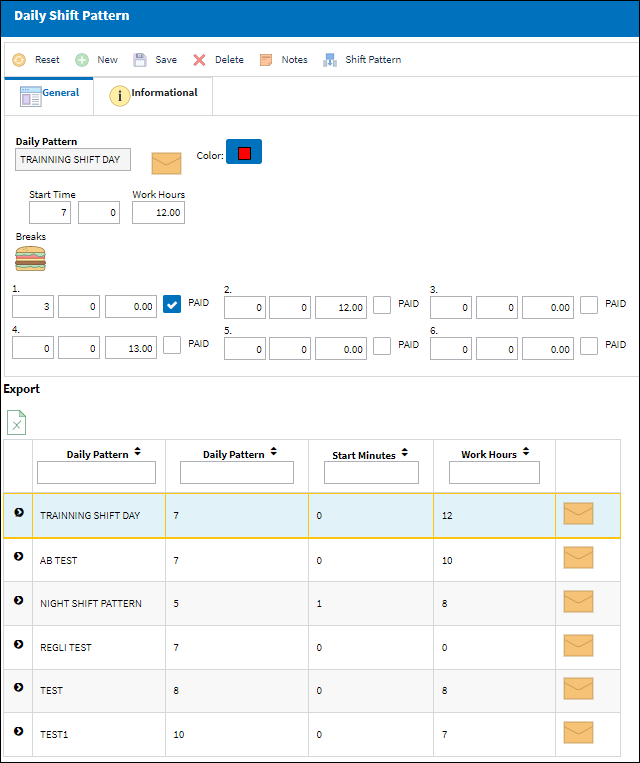
The following information/options are available in this window:
_____________________________________________________________________________________
Daily Pattern
Enter a name for the shift pattern.
Color drop down
Choose a color to represent the Daily Shift Pattern. This will help differentiate patterns as every time the pattern is entered into a shift it will stand out throughout the Planning windows where this employee schedule feature is used.
Start Time
Enter the start time of the shift.
Work Hours
Enter the number of hours employee(s) is/are expected to work for the shift specified.
Breaks (1-6)
Enter time for scheduled breaks and duration of break time.
Paid checkbox
Select this checkbox if the scheduled break is paid.
_____________________________________________________________________________________
The Export as Excel ![]() button can be selected to view the queried data (including all pages) in an Excel spreadsheet. This Excel file can be saved for later use. For more information refer to the Export as Excel Button via the eMRO System Standards manual.
button can be selected to view the queried data (including all pages) in an Excel spreadsheet. This Excel file can be saved for later use. For more information refer to the Export as Excel Button via the eMRO System Standards manual.
Populate all mandatory and desired fields and select the Save ![]() button.
button.
The daily shift pattern is saved as shown below:
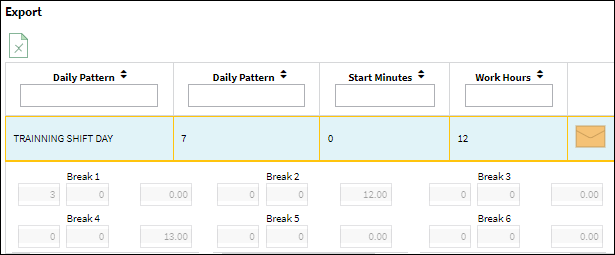
The following are available for additional functionality:

 Share
Share

 Print
Print