
 Share
Share

 Print
Print
Shift Pattern
The Shift Pattern window allows the user to view all of the shift patterns that currently exist in the system. The user may add and delete shift patterns in this window.
Note: This window is only available when Planning Switch ![]() LBRBYHCNT is set to 'No.' When set to 'No,' man hour labor generation will be determined by employee and shift and not by the head count functionality. When set to 'Yes,' this functionality is not available and the window cannot be accessed. For more information refer to Switch
LBRBYHCNT is set to 'No.' When set to 'No,' man hour labor generation will be determined by employee and shift and not by the head count functionality. When set to 'Yes,' this functionality is not available and the window cannot be accessed. For more information refer to Switch ![]() LBRBYHCNT via the Planning Switches Manual.
LBRBYHCNT via the Planning Switches Manual.
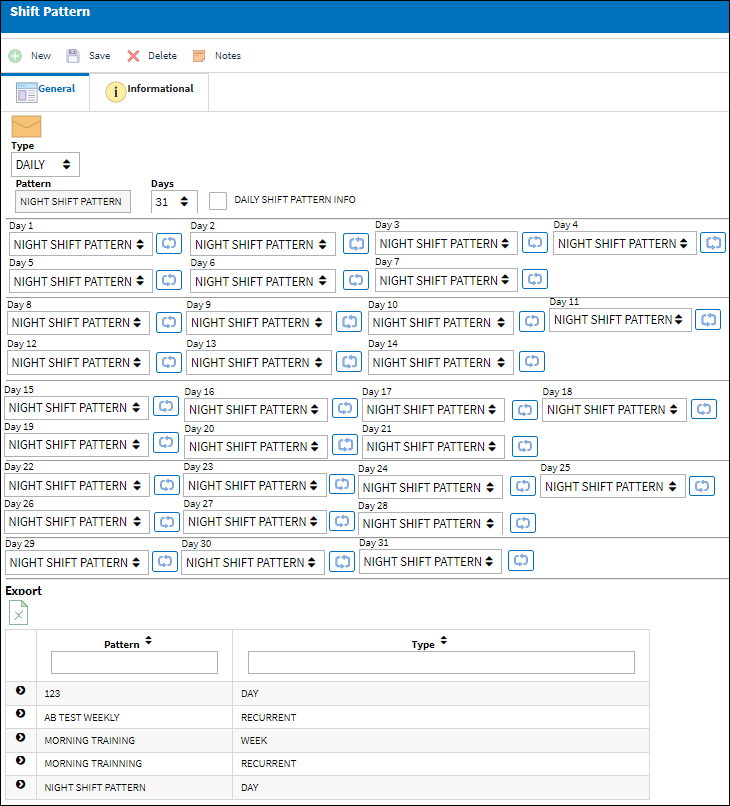
Upon creating a new record or selecting an existing one, the following tabs and buttons are available:
Shift Pattern Tabs |
Shift Pattern Buttons |
|
Additional information is detailed in the topic regarding Applying Shift Patterns.

 Share
Share

 Print
Print